magicchicken
Dabbler
- Joined
- Apr 5, 2019
- Messages
- 24
Hi all,
I don't know about anyone else however, I have been having major issues with Plex over the last few weeks and I'm about to give-up on plex altogether. The latest issue I am having is the manual update is failing and I cant seem to figure out why.
FreeNAS-11.3-U5
Plex Plugin
This is the process I follow when trying to update the plugin.
Go to shell and enter the jail using:
jexec X csh - note X is the jail number
Then:
pkg install ca_root_nss
pkg install wget
pkg install perl5
Then:
fetch -o PMS_Updater.sh https://raw.githubusercontent/luluhoc/PMS_Updater/master/PMS_UpdaterPLEXPASS.sh
Then:
chmod 755 PMS_Updater.sh
Then:
./PMS_Updater.sh -vv -a
Which returns the following error. I have no idea how to solve this.
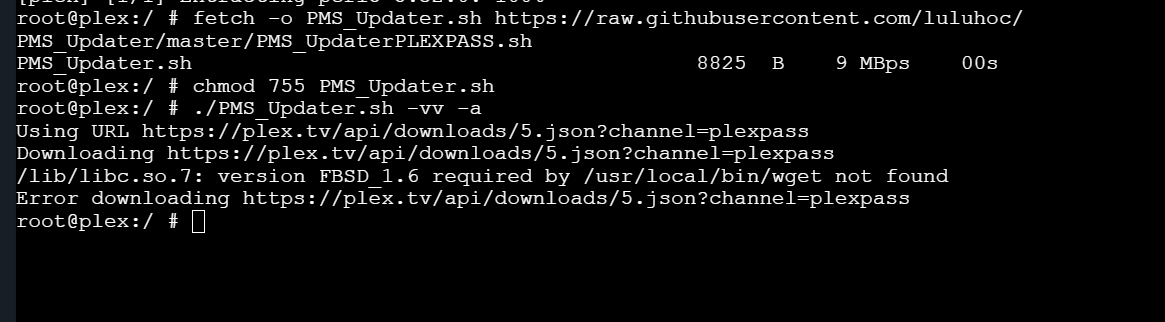
Any help would be greatly appreciated.
I don't know about anyone else however, I have been having major issues with Plex over the last few weeks and I'm about to give-up on plex altogether. The latest issue I am having is the manual update is failing and I cant seem to figure out why.
FreeNAS-11.3-U5
Plex Plugin
- Version: 1.21.0.3608
- Plugin: plexmediaserver-plexpass
- Release: 11.3-RELEASE-p14
This is the process I follow when trying to update the plugin.
Go to shell and enter the jail using:
jexec X csh - note X is the jail number
Then:
pkg install ca_root_nss
pkg install wget
pkg install perl5
Then:
fetch -o PMS_Updater.sh https://raw.githubusercontent/luluhoc/PMS_Updater/master/PMS_UpdaterPLEXPASS.sh
Then:
chmod 755 PMS_Updater.sh
Then:
./PMS_Updater.sh -vv -a
Which returns the following error. I have no idea how to solve this.
Any help would be greatly appreciated.
