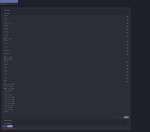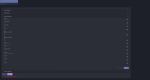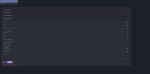Mark Holtz
Contributor
- Joined
- Feb 3, 2015
- Messages
- 124
I'll state up front, some of this is my fault. I moved halfway across the country, and had to reset my FreeNAS server to some new IP space. I have a working Plex distro in the legacy 11.1, and unintentionally deleted it. So, I have to reset Plex under a new jail instance, and have been encountering issues. Maybe it's me, maybe it's a defect. I don't know. I already had to deal with several FreeNAS defects that have been resolved under 11.2-U4 (See this thread).
My current configuration is as follows:
Music
My current configuration is as follows:
- FreeNAS 11.2-U4 (hardware config is detailed here).
- Plex Media Server (PlexPass) 1.15.5.994 from the PlugIns interface. I have the Lifetime subscription.
- Arris TR4400 Gateway
- Plex Media Mount Point (Source): /mnt/pool/plex
- Jail Mount Point (Destination): /mnt/pool/iocage/jails/plex/root/Plex Media Server/Vaultron
- Verified that remote access is enabled outside of the network
- Gateway: 192.168.1.1
- Static IP Space: 192.168.1.2-192.168.1.9
- FreeNAS Server: 192.168.1.2 - pointing to em0
- Plex Server: 192.168.1.3 - pointing to em0
- Transmission: 192.168.1.4 - pointing to em0
- Unused: 192.168.1.5-192.168.1.8
- Printer: 192.168.1.9
- DHCP Space: 192.168.1.10-192.168.1.254
Music
- All of my files are in MP3 format, and have embedded cover art.
- The CD collection along with the embedded metadata appears to be successfully pulled into Plex.
- I am able to play the media from the web interface and mobile app within my network. I am able to play the media through the web interface externally.
- However, the embedded cover art isn't being located.
- I have tried unchecking "Local Media Assets" and re-pulling the metadata... no luck.
- All of my files are in MP4 format.
- The collection appears to be successfully pulled into Plex.
- I am able to view the media from the web interface and mobile app within my network. Doesn't seem to work externally.
- Matching isn't taking place. I'm not seeing actor photos.
- Cover art isn't being imported. When I try to exit the poster, all I see is internal-generated snapshots.
- When I attempt to search for a match, I get no results.
- I have tried unchecking "Local Media Assets" and re-pulling the metadata... no luck.
- All of my files are in MP4 format.
- The collection appears to be successfully pulled into Plex.
- I am able to view the media from the web interface and mobile app within my network. Doesn't seem to work externally.
- Matching isn't taking place. I'm not see any art.
- Cover art isn't being imported. No pictures are being generated.
- When I attempt to search for a match, I get no results.
- I have tried unchecking "Local Media Assets" and re-pulling the metadata... no luck.