SCoulter
Dabbler
- Joined
- Sep 13, 2018
- Messages
- 12
Hello. I have set up Plex within a new iocage jail (after the warden based plugin stopped working).
The plex server is accessible, and playback works fine. However no metadata appears.
I have tried many other solutions including the steps indicated here: https://forums.freenas.org/index.php?threads/iocage-plex-metadata-and-transcoding-issue.60628/
About my setup:
Home network is on the 192.168.0.0/20 subnet (192.168.0.1 - 192.168.15.254)
Cable Modem - Bridge Mode
192.168.0.1 - Primary router connected to cable modem via Cat5
192.168.0.2 - Secondary router connected via WDS Bridge to first router, connected to FreeNAS box and desktop computer via Cat5
Both routers are TP-Link Archer C7, with forwarding/virtual server (Edit: NAT only on Primary Router):
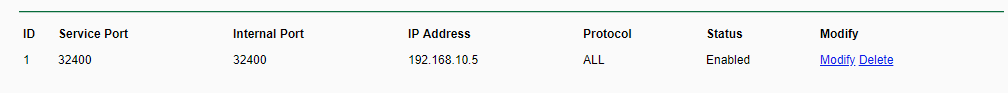
192.168.10.1 - FreeNAS IP Address
192.168.10.5 - Plex Iocage IP Address, set via DHCP reservation:
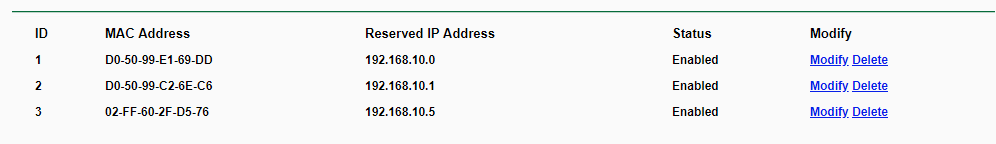
Here is the contents of "iocage get all plex_jail":
And the results of running ifconfig from within the jail
I have uploaded all of the logs from Plex here: https://drive.google.com/open?id=1I9RCLVPKe1_qCAdMg9vmm5gfVCgXh4bJ
Any help would be much appreciated. I have been tearing my hair out for 2 days trying to get this to work.
The plex server is accessible, and playback works fine. However no metadata appears.
I have tried many other solutions including the steps indicated here: https://forums.freenas.org/index.php?threads/iocage-plex-metadata-and-transcoding-issue.60628/
About my setup:
Home network is on the 192.168.0.0/20 subnet (192.168.0.1 - 192.168.15.254)
Cable Modem - Bridge Mode
192.168.0.1 - Primary router connected to cable modem via Cat5
192.168.0.2 - Secondary router connected via WDS Bridge to first router, connected to FreeNAS box and desktop computer via Cat5
Both routers are TP-Link Archer C7, with forwarding/virtual server (Edit: NAT only on Primary Router):
192.168.10.1 - FreeNAS IP Address
192.168.10.5 - Plex Iocage IP Address, set via DHCP reservation:
Here is the contents of "iocage get all plex_jail":
Code:
root@freenas:~ # iocage list +-----+-----------+-------+--------------+------+ | JID | NAME | STATE | RELEASE | IP4 | +=====+===========+=======+==============+======+ | 2 | plex_jail | up | 11.2-RELEASE | DHCP | +-----+-----------+-------+--------------+------+ root@freenas:~ # iocage get all plex_jail CONFIG_VERSION:11 allow_chflags:0 allow_mount:0 allow_mount_devfs:0 allow_mount_nullfs:0 allow_mount_procfs:0 allow_mount_tmpfs:0 allow_mount_zfs:0 allow_quotas:0 allow_raw_sockets:1 allow_set_hostname:1 allow_socket_af:0 allow_sysvipc:0 available:readonly basejail:no boot:on bpf:yes children_max:0 cloned_release:11.2-RELEASE comment:none compression:lz4 compressratio:readonly coredumpsize:off count:1 cpuset:off cputime:off datasize:off dedup:off defaultrouter:192.168.0.2 defaultrouter6:none depends:none devfs_ruleset:4 dhcp:on enforce_statfs:2 exec_clean:1 exec_fib:0 exec_jail_user:root exec_poststart:/usr/bin/true exec_poststop:/usr/bin/true exec_prestart:/usr/bin/true exec_prestop:/usr/bin/true exec_start:/bin/sh /etc/rc exec_stop:/bin/sh /etc/rc.shutdown exec_system_jail_user:0 exec_system_user:root exec_timeout:60 host_domainname:none host_hostname:plex_jail host_hostuuid:plex_jail host_time:yes hostid:3b4eecf0-7778-11e7-9261-d05099c26ec6 hostid_strict_check:off interfaces:vnet0:bridge0 ip4:new ip4_addr:vnet0|192.168.10.5 ip4_saddrsel:1 ip6:new ip6_addr:none ip6_saddrsel:1 jail_zfs:off jail_zfs_dataset:iocage/jails/plex_jail/data jail_zfs_mountpoint:none last_started:2018-09-13 05:58:08 login_flags:-f root mac_prefix:02ff60 maxproc:off memorylocked:off memoryuse:off mount_devfs:1 mount_fdescfs:1 mount_linprocfs:0 mount_procfs:0 mountpoint:readonly msgqqueued:off msgqsize:off nmsgq:off notes:none nsemop:off nshm:off nthr:off openfiles:off origin:readonly owner:root pcpu:off priority:99 pseudoterminals:off quota:none release:11.2-RELEASE-p1 reservation:none resolver:/etc/resolv.conf rlimits:off securelevel:2 shmsize:off stacksize:off state:up stop_timeout:30 swapuse:off sync_state:none sync_target:none sync_tgt_zpool:none sysvmsg:new sysvsem:new sysvshm:new template:no type:jail used:readonly vmemoryuse:off vnet:on vnet0_mac:02ff602fd575,02ff602fd576 vnet1_mac:none vnet2_mac:none vnet3_mac:none vnet_interfaces:none wallclock:off
And the results of running ifconfig from within the jail
Code:
root@plex_jail:~ # ifconfig lo0: flags=8049<UP,LOOPBACK,RUNNING,MULTICAST> metric 0 mtu 16384 options=600003<RXCSUM,TXCSUM,RXCSUM_IPV6,TXCSUM_IPV6> inet6 ::1 prefixlen 128 inet6 fe80::1%lo0 prefixlen 64 scopeid 0x1 inet 127.0.0.1 netmask 0xff000000 nd6 options=21<PERFORMNUD,AUTO_LINKLOCAL> groups: lo epair0b: flags=8843<UP,BROADCAST,RUNNING,SIMPLEX,MULTICAST> metric 0 mtu 1500 options=8<VLAN_MTU> ether 02:ff:60:2f:d5:76 hwaddr 02:5f:d0:00:07:0b inet 192.168.10.5 netmask 0xfffff000 broadcast 192.168.15.255 nd6 options=1<PERFORMNUD> media: Ethernet 10Gbase-T (10Gbase-T <full-duplex>) status: active groups: epair
I have uploaded all of the logs from Plex here: https://drive.google.com/open?id=1I9RCLVPKe1_qCAdMg9vmm5gfVCgXh4bJ
Any help would be much appreciated. I have been tearing my hair out for 2 days trying to get this to work.
Attachments
Last edited:
