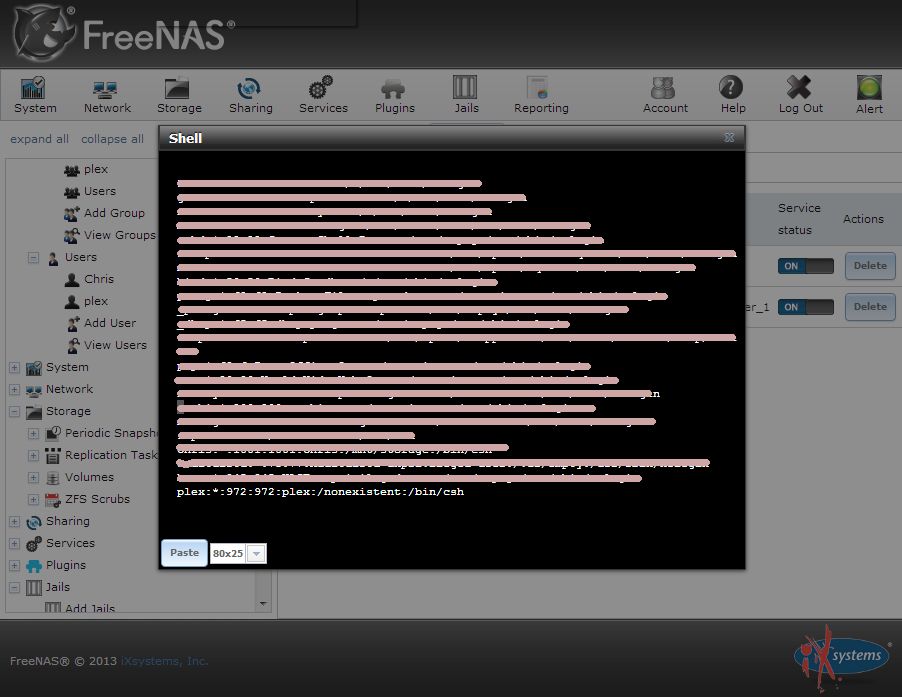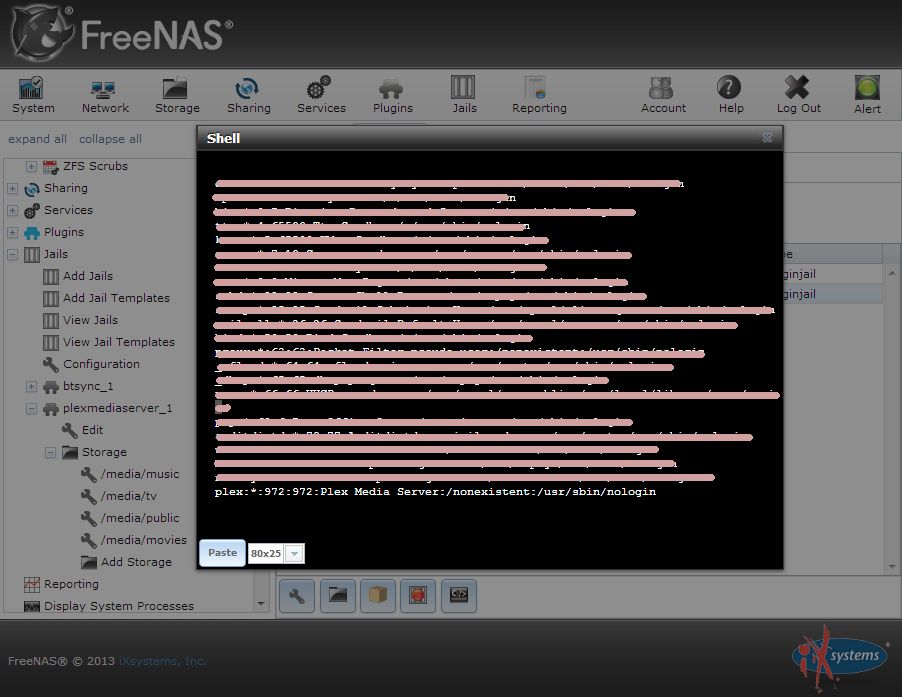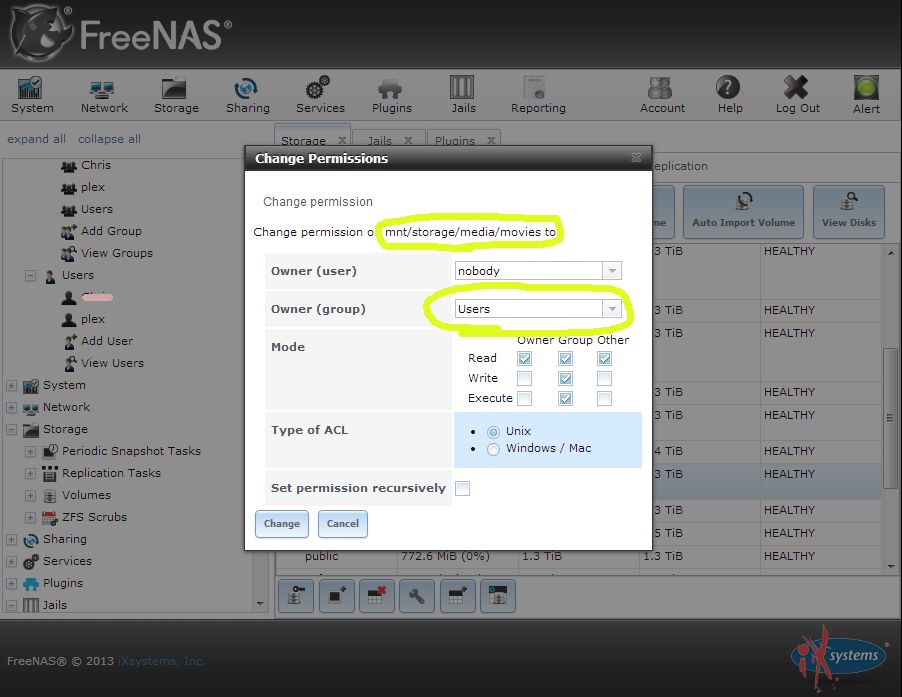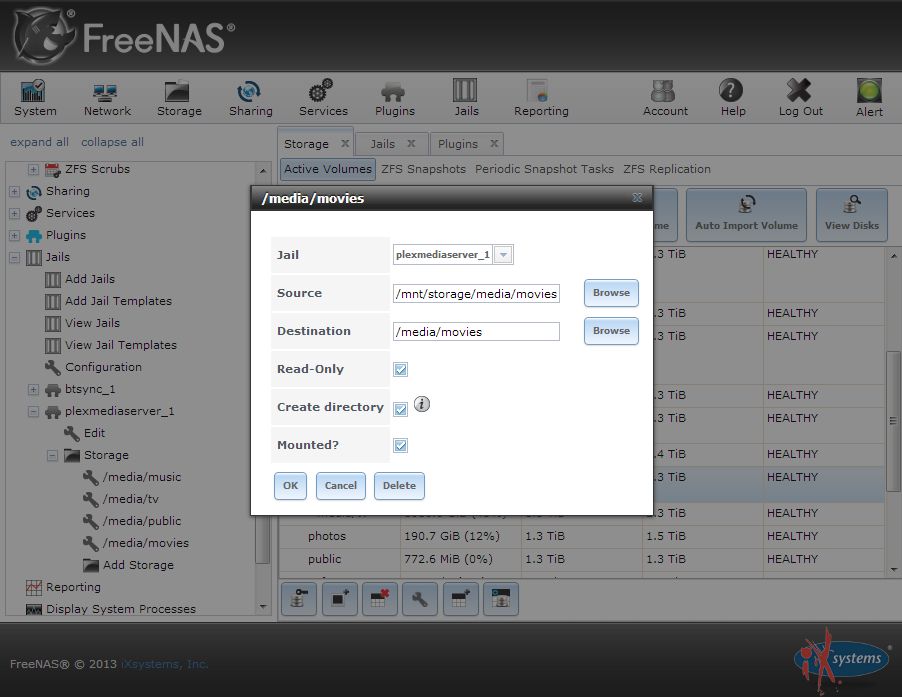loki_racer
Dabbler
- Joined
- Jan 2, 2014
- Messages
- 23
I recently updated to Plex 0.9.8.18.290. Prior to the update, everything was working. After the update, Plex doesn't seem to be able to see any folders/files inside the tv/movies/music folders.
The Plex jail has access to three folders that are mapped (excuse me but I don't know the correct term) from my non-jail storage.
I uninstalled Plex and deleted the jail and tried reinstalling, but that didn't resolve the issue.
Thanks.
The Plex jail has access to three folders that are mapped (excuse me but I don't know the correct term) from my non-jail storage.
- /media/tv/ -> /mnt/storage/media/tv/
- /media/movies/ -> /mnt/storage/media/movies/
- /media/music/ -> /mnt/storage/media/music/
I uninstalled Plex and deleted the jail and tried reinstalling, but that didn't resolve the issue.
Thanks.