DervishMcDroid
Cadet
- Joined
- Mar 3, 2021
- Messages
- 4
Hi, I am new to NAS.
I am converting my old HP Z10 CMT Workstation into a family NAS.
I have made two bootable USBs to install, 1, using YUMI-UEFI-0.0.4.1.exe, the other using the download from https://www.balena.io/etcher/?ref=etcher_menu and put TrueNAS-12.0-U5.1.iso on both.
From YUMI: -
The PC boots - the menu appears - I hit enter.
I get to Masks - see photo attachment and the PC hangs
From Balena: - Using Freenas (see attached photos)
The PC boots - the menu appears - I hit enter.
I get to Masks - see photo attachment and the PC hangs
From Balena: - Using Truenas (see attached photos).
The PC boots - the menu appears - I hit enter.
I get to Masks - see photo attachment and the PC get to Masks and reboots.
When I pause before the reboot, 1 see a message saying "Failed to find bootable partition". (see attached photos).
WHEN I boot without the USBs, the PC boots into windows 7 normally, with no issues.
You can see from the attached photos, Drive E is to be used as the new Boot Drive once I can get NAS to install.
It is currently empty, having been formatted and marked active.
The system has 8GB ram and is stable when running windows.
Please help
Many thanks
Andy
PS your system rotated the last two images sideways
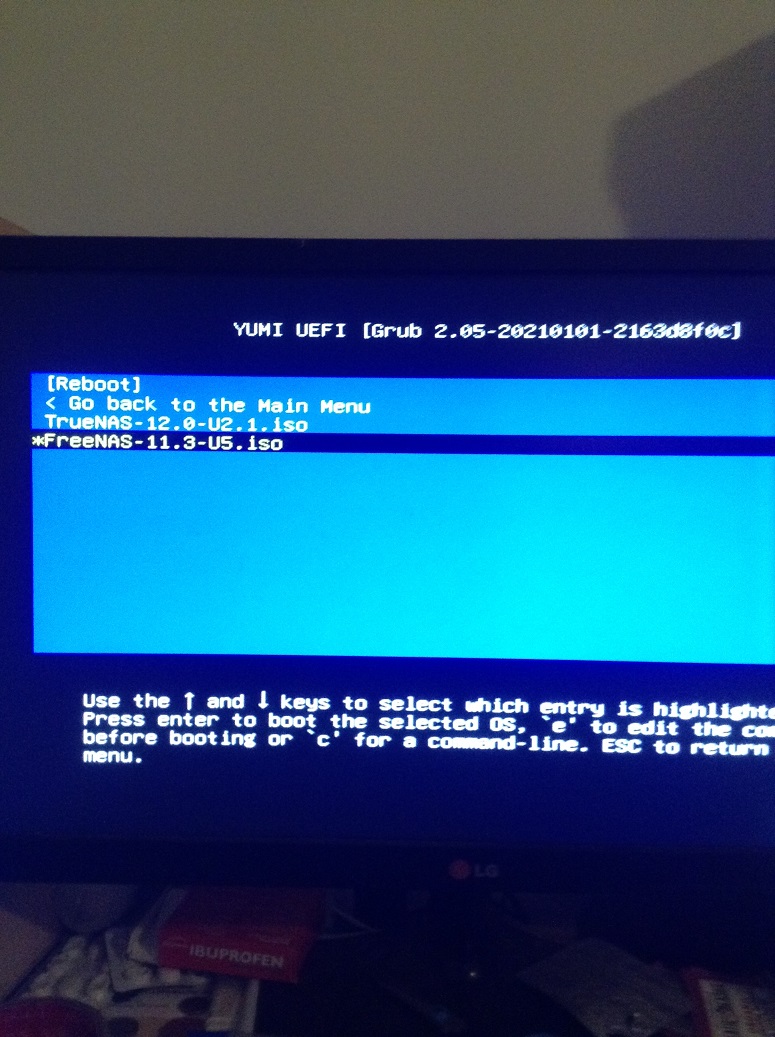
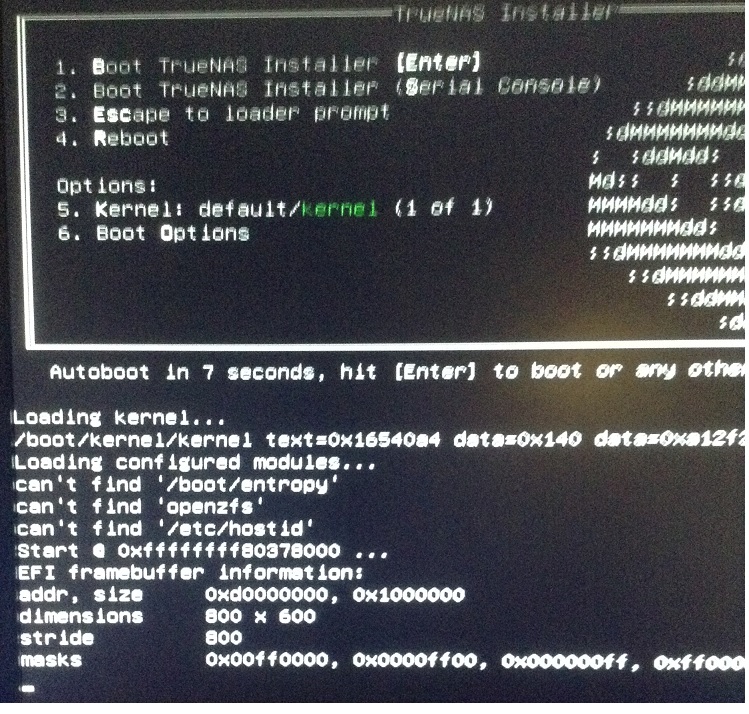
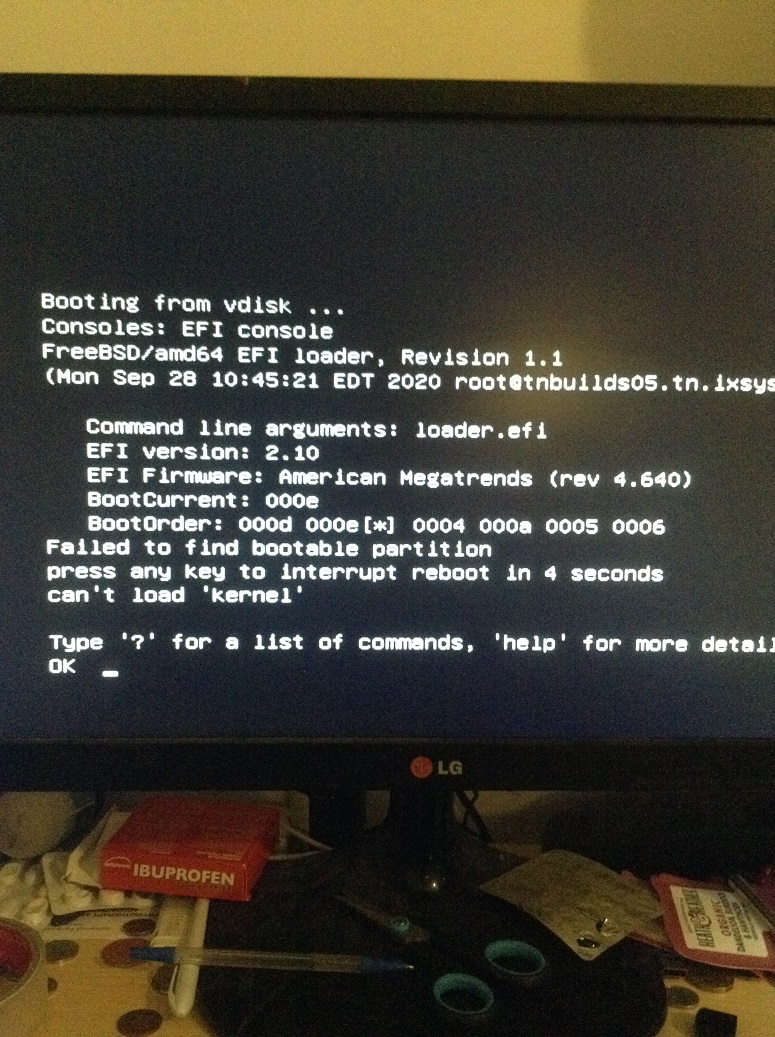
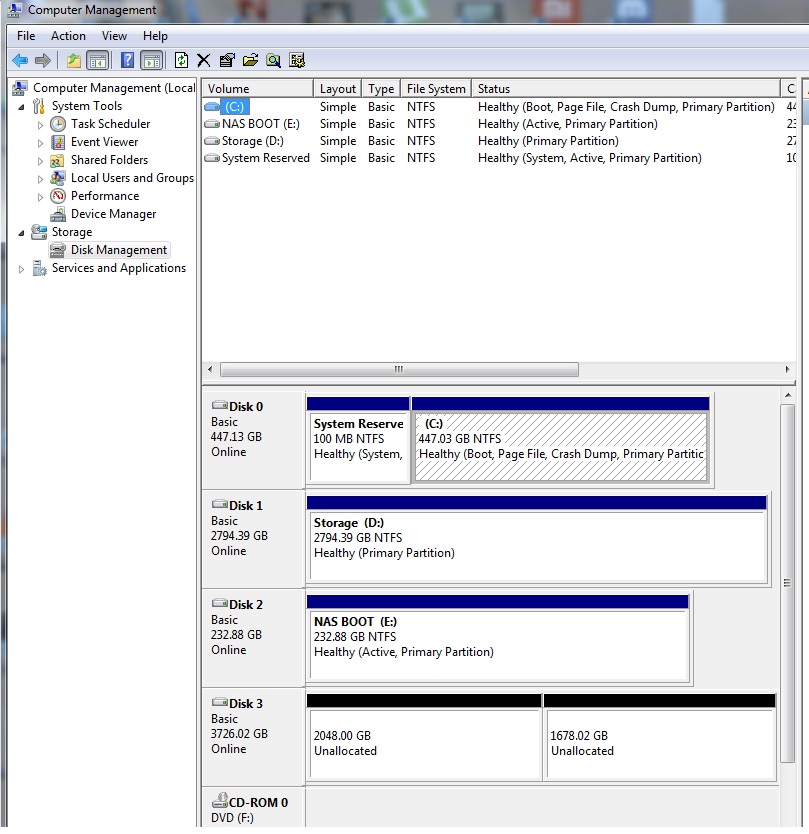
I am converting my old HP Z10 CMT Workstation into a family NAS.
I have made two bootable USBs to install, 1, using YUMI-UEFI-0.0.4.1.exe, the other using the download from https://www.balena.io/etcher/?ref=etcher_menu and put TrueNAS-12.0-U5.1.iso on both.
From YUMI: -
The PC boots - the menu appears - I hit enter.
I get to Masks - see photo attachment and the PC hangs
From Balena: - Using Freenas (see attached photos)
The PC boots - the menu appears - I hit enter.
I get to Masks - see photo attachment and the PC hangs
From Balena: - Using Truenas (see attached photos).
The PC boots - the menu appears - I hit enter.
I get to Masks - see photo attachment and the PC get to Masks and reboots.
When I pause before the reboot, 1 see a message saying "Failed to find bootable partition". (see attached photos).
WHEN I boot without the USBs, the PC boots into windows 7 normally, with no issues.
You can see from the attached photos, Drive E is to be used as the new Boot Drive once I can get NAS to install.
It is currently empty, having been formatted and marked active.
The system has 8GB ram and is stable when running windows.
Please help
Many thanks
Andy
PS your system rotated the last two images sideways
