I have tried to install PiHole on TrueNas Scale via the official app and Truechart and on both I'm getting the same error.
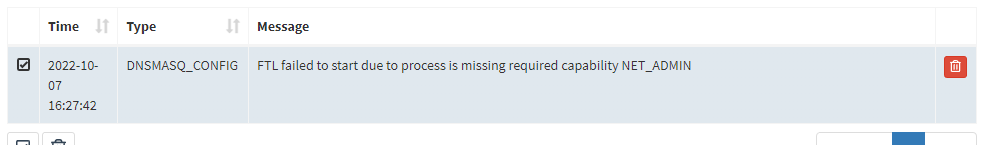
After I have installed PiHole it was all working well, however, because I have not upgraded my router (Standard ISP router with no proper settings) yet I have to disable my router's DHCP for then PiHole can take over.
Once I enter the correct settings under DHCP tab -> DHCP Settings and save, I get this error.
When I check the systems logs it's saying
I have searched for this error and the solution is to edit the settings and add the env
However, I don't seem to be able to find where to add this env. I have tried to add it here but it does not work;
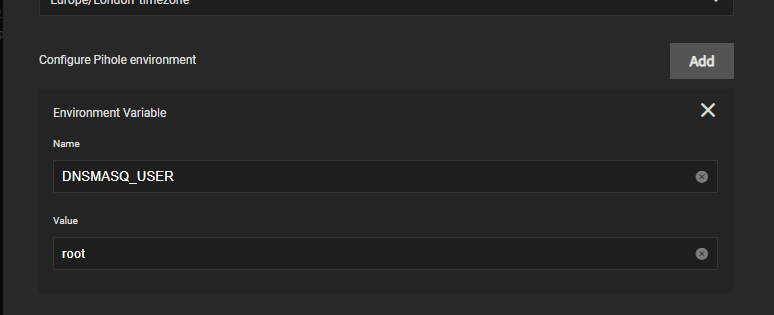
Has anyone had this problem and managed to fix it?
If not I will need to wait a couple of months until I get my new router and am able to configure it how I want
After I have installed PiHole it was all working well, however, because I have not upgraded my router (Standard ISP router with no proper settings) yet I have to disable my router's DHCP for then PiHole can take over.
Once I enter the correct settings under DHCP tab -> DHCP Settings and save, I get this error.
When I check the systems logs it's saying
pihole-FTL: no process found
Starting pihole-FTL (no-daemon) as pihole
Stopping pihole-FTL
I have searched for this error and the solution is to edit the settings and add the env
more info on that is here; https://github.com/pi-hole/docker-pi-hole/issues/1019e DNSMASQ_USER=root
However, I don't seem to be able to find where to add this env. I have tried to add it here but it does not work;
Has anyone had this problem and managed to fix it?
If not I will need to wait a couple of months until I get my new router and am able to configure it how I want
