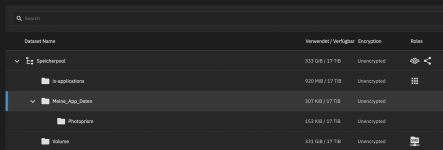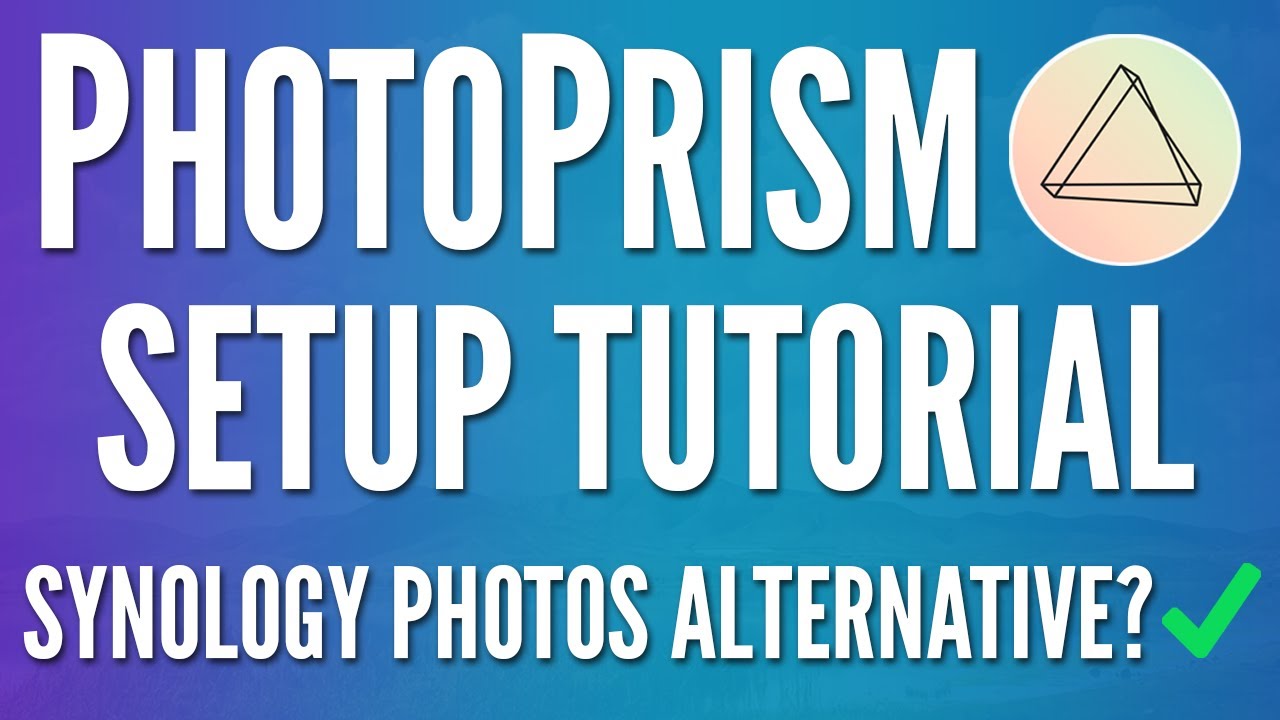Hello. As a newbie, I of course first used the search function but unfortunately didn't find an answer that would help me. I would like to install original Photoprism app on Truenas Scale. I just can not manage it. Tried about 100 times with Dataset etc. Is there perhaps a guide or a video?
-
Important Announcement for the TrueNAS Community.
The TrueNAS Community has now been moved. This forum has become READ-ONLY for historical purposes. Please feel free to join us on the new TrueNAS Community Forums
Photoprism Installation on Truenas Scale
- Thread starter Kremer
- Start date