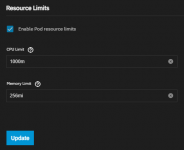Hi
I'm a total newbie to TrueNAS Scale...
Got my TrueNAS scale up and running and managed to install and started using Photoprism.
I've noticed that when using the web interface of Photoprism and while importing pictures that my CPU usage and temperature goes up to 100%.
There is an option to set resource limits, which I have Googled and entered the limits but it comes up with errors when I click on update, it's not accepting the limits I entered.
Could someone please advise what values can I use when entering limits so as not to have my cpu usage and temperature go up to 100% when using using the web interface to import my pictures into the library. I don't want to overwork or overheat the cpu and I have thousands of pictures that need to be imported.
I am currently importing 30 or so pictures at a time and stop the import when usage and temperature reaches 90 degrees.
Any kind of help and advice is highly appreciated.
Thank you
I'm a total newbie to TrueNAS Scale...
Got my TrueNAS scale up and running and managed to install and started using Photoprism.
I've noticed that when using the web interface of Photoprism and while importing pictures that my CPU usage and temperature goes up to 100%.
There is an option to set resource limits, which I have Googled and entered the limits but it comes up with errors when I click on update, it's not accepting the limits I entered.
Could someone please advise what values can I use when entering limits so as not to have my cpu usage and temperature go up to 100% when using using the web interface to import my pictures into the library. I don't want to overwork or overheat the cpu and I have thousands of pictures that need to be imported.
I am currently importing 30 or so pictures at a time and stop the import when usage and temperature reaches 90 degrees.
Any kind of help and advice is highly appreciated.
Thank you