I deleted my previous thread because it wasn't relevant anymore and would only confuse things futher.
I have /mnt/pool1/media dataset.
There is a NFS share created for that.
Permissions of the dataset:
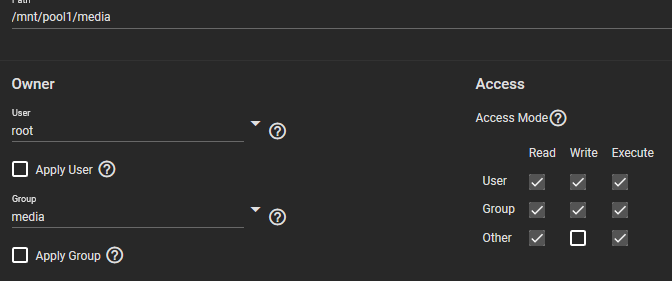
I have Ubuntu server machine connecting to that share that runs qbittorrent-nox (it has its own user of the same name).
The share is mounted as /mnt/NASmedia.
User on the machine is octopuss, with the same id as on the NAS. I also created group media with the same id as on the NAS. Furthermore, I added group media for both octopuss and qbittorrent-nox users.
I can't write to certain folders from the Ubuntu machine, which is even more puzzling than if I couldn't write anywhere, because the permissions should be the same.
Anyway, this is how the permissions look on one file I have the most problems with:
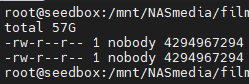
This makes no sense to me, especially why the group id is completely different. I went to the permissions on the NAS side and repeatedly forced user and group recursively so all files are the same. The real id of media group is 8675309, so why it shows like this on the Ubuntu machine is beyond what I can understand.
Not sure why owner is nobody.
Looking at the access part of the screen I can see that I would probably fix everything by checking write on the "other" line, but I feel like that's not a proper solution. There is a problem somewhere I want to identify.
Does anyone have any idea?
I have /mnt/pool1/media dataset.
There is a NFS share created for that.
Permissions of the dataset:
I have Ubuntu server machine connecting to that share that runs qbittorrent-nox (it has its own user of the same name).
The share is mounted as /mnt/NASmedia.
User on the machine is octopuss, with the same id as on the NAS. I also created group media with the same id as on the NAS. Furthermore, I added group media for both octopuss and qbittorrent-nox users.
I can't write to certain folders from the Ubuntu machine, which is even more puzzling than if I couldn't write anywhere, because the permissions should be the same.
Anyway, this is how the permissions look on one file I have the most problems with:
This makes no sense to me, especially why the group id is completely different. I went to the permissions on the NAS side and repeatedly forced user and group recursively so all files are the same. The real id of media group is 8675309, so why it shows like this on the Ubuntu machine is beyond what I can understand.
Not sure why owner is nobody.
Looking at the access part of the screen I can see that I would probably fix everything by checking write on the "other" line, but I feel like that's not a proper solution. There is a problem somewhere I want to identify.
Does anyone have any idea?
