sqwob
Explorer
- Joined
- Jan 8, 2013
- Messages
- 71
I've just completed my first tests with my first build, and was wondering if there might be a bit more performance in the config i have, that i'm not getting out of it.
Build FreeNAS-8.3.0-RELEASE-p1-x64 (r12825)
Realtek NIC
Platform Intel(R) Pentium(R) CPU G860 @ 3.00GHz
Memory 7856MB (I know, but since i al a single home user this shouldn't be the issue in this case)
Mobo ASRock B75 Pro3-M
Hard Drives 4 x 2Tb Seagate (ST2000DM001) in RAIDZ, forced 4K block size
Copying to CIFS (1 large file at a time, i get write speeds of 50MB/sec, and read speeds of 50MB/sec)
Copying to ISCSI I get a light increase to 54-67MB/sec, with an occasional 74MB/sec peak)
Here is a screenshot of some test transfers:
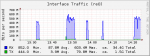
For some reason i haven't figured out yet, i don't see system load, cpu usage or memory usage in the reporting section.
I'd like to eliminate my network as a bottleneck, but am still figuring our how to benchmark the nas locally. I'll add results as soon as i've figured it out.
Local disk performance tested using DD:
42991616000 bytes transferred in 110.124729 secs (390390210 bytes/sec) or 372 MB/sec (sounds almost too fast? Cache?)
68052582400 bytes transferred in 152.006071 secs (447696476 bytes/sec) or 426 MB/sec (sounds almost too fast? Cache?)
I'm now in progress of running:
iozone -r 4k -r 8k -r 16k -r 32k -r 64k -r 128k -s 6g -i 0 -i 1 -i 2
Some incomplete results (it's still running and it looks like it's going to take a while)
If anyone has pointers (to relevant documentation) or tips, it's very much appreciated!
Kind regards
Rik
Build FreeNAS-8.3.0-RELEASE-p1-x64 (r12825)
Realtek NIC
Platform Intel(R) Pentium(R) CPU G860 @ 3.00GHz
Memory 7856MB (I know, but since i al a single home user this shouldn't be the issue in this case)
Mobo ASRock B75 Pro3-M
Hard Drives 4 x 2Tb Seagate (ST2000DM001) in RAIDZ, forced 4K block size
Copying to CIFS (1 large file at a time, i get write speeds of 50MB/sec, and read speeds of 50MB/sec)
Copying to ISCSI I get a light increase to 54-67MB/sec, with an occasional 74MB/sec peak)
Here is a screenshot of some test transfers:
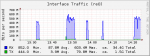
For some reason i haven't figured out yet, i don't see system load, cpu usage or memory usage in the reporting section.
I'd like to eliminate my network as a bottleneck, but am still figuring our how to benchmark the nas locally. I'll add results as soon as i've figured it out.
Local disk performance tested using DD:
42991616000 bytes transferred in 110.124729 secs (390390210 bytes/sec) or 372 MB/sec (sounds almost too fast? Cache?)
68052582400 bytes transferred in 152.006071 secs (447696476 bytes/sec) or 426 MB/sec (sounds almost too fast? Cache?)
I'm now in progress of running:
iozone -r 4k -r 8k -r 16k -r 32k -r 64k -r 128k -s 6g -i 0 -i 1 -i 2
Some incomplete results (it's still running and it looks like it's going to take a while)
Run began: Tue Jan 22 14:56:00 2013
Record Size 4 KB
Record Size 8 KB
Record Size 16 KB
Record Size 32 KB
Record Size 64 KB
Record Size 128 KB
File size set to 6291456 KB
Command line used: iozone -r 4k -r 8k -r 16k -r 32k -r 64k -r 128k -s 6g -i 0 -i 1 -i 2
Output is in Kbytes/sec
Time Resolution = 0.000001 seconds.
Processor cache size set to 1024 Kbytes.
Processor cache line size set to 32 bytes.
File stride size set to 17 * record size.
random random bkwd record stride
KB reclen write rewrite read reread read write read rewrite read fwrite frewrite fread freread
6291456 4 369552 147531 424735 419544
If anyone has pointers (to relevant documentation) or tips, it's very much appreciated!
Kind regards
Rik


