Hello, I am renting a server from OVH. Template name is Advance STOR-2.
Here are the server specs:
After the installation, I made sure to boot on the disk and it doesn't want (broken boot partition) and send me back on the PXE for installing again the OS.
It seems to be similar to this issue: https://www.truenas.com/community/threads/solved-uefi-boot-on-q1900-itx.96831/
I tried to do the same kind of manipulation without success from the shell after the fresh installation:
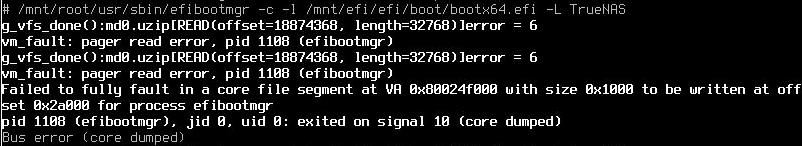
I don't have any other way that PXE to install the OS as it is a server from OVH.
Anyone know how I can fix this so I can use TrueNAS with my OVH server?
Here are the server specs:
- ASRock Rack X470D4U2-2T
- AMD Ryzen 7 Pro 3700 - 8c/16t - 3.6 GHz/4.4 GHz
- 32 GB ECC 2933 MHz
- 8 × 14 TB HDD SAS
2 × 480 GB SSD SATA - Soft Raid for the 2 x 480GB SSD SATA and Hard RAID on 8 × 14 TB HDD SAS
- 2 x 10Gbits Intel X550
After the installation, I made sure to boot on the disk and it doesn't want (broken boot partition) and send me back on the PXE for installing again the OS.
It seems to be similar to this issue: https://www.truenas.com/community/threads/solved-uefi-boot-on-q1900-itx.96831/
I tried to do the same kind of manipulation without success from the shell after the fresh installation:
Code:
# mount -t tmpfs tmpfs /mnt/ # mkdir /mnt/efi # mkdir /mnt/root # mount -t msdos /dev/ada0p1 /mnt/efi/ # mount -t zfs boot-pool/ROOT/default /mnt/root/ # /mnt/root/usr/sbin/efibootmgr -c -l /mnt/efi/efi/boot/bootx64.efi -L TrueNAS
I don't have any other way that PXE to install the OS as it is a server from OVH.
Anyone know how I can fix this so I can use TrueNAS with my OVH server?
