Hi!
I am very noob about Freenas and mainly testing it at the moment. Now I have an interesting situation where I really don't know a solution...
1 have 2 SATA HDD:s striped (3TB & 2TB) with one pool and 5 SATA (1TB) Raidz1 HDD:s at other pool.
I started to get these ATA4 error which caused freenas stopped to start -> so it just checking disk... Freenas operating system is at SSD-disk and it is working.
So... First this occured I checked cables and got everything working well but now it occured again... I started to find which one is causing this (rather than randomly check everything) and it seems (need to check more) when I am unplug that 3TB disk then my system starting... However I am 99% sure that this 3TB disk is healthy and problem is somewhere else...
When I unplug SATA cable from from that 3TB disk - no affect BUT when I unplug power cable then freenas starts (only missing that stripe)...
How can I check is this 3TB disk really faulty and how the heck power cable can cause this?? Or what you suggest...
Error:
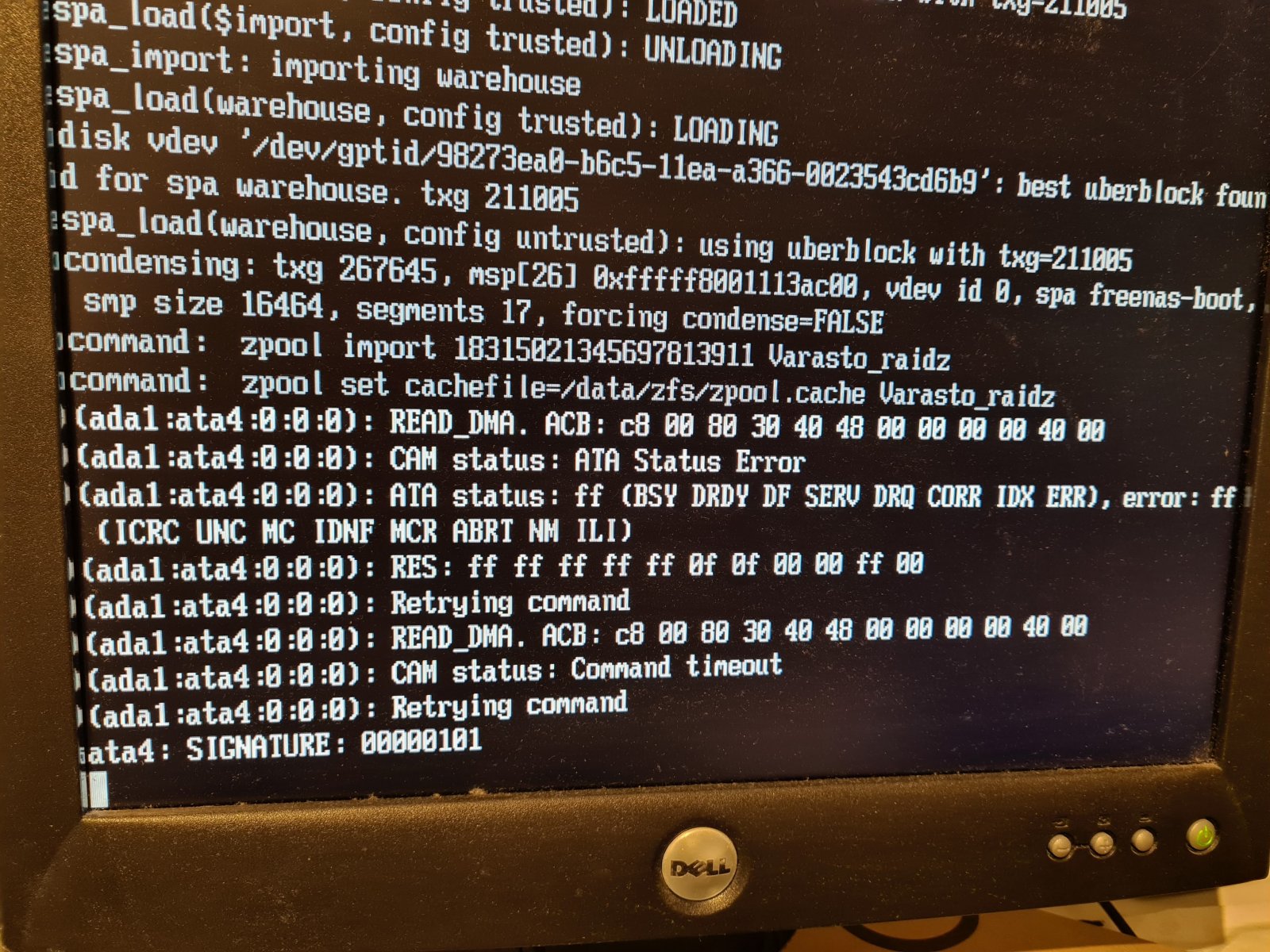
Error after unplug 3TB HDD:
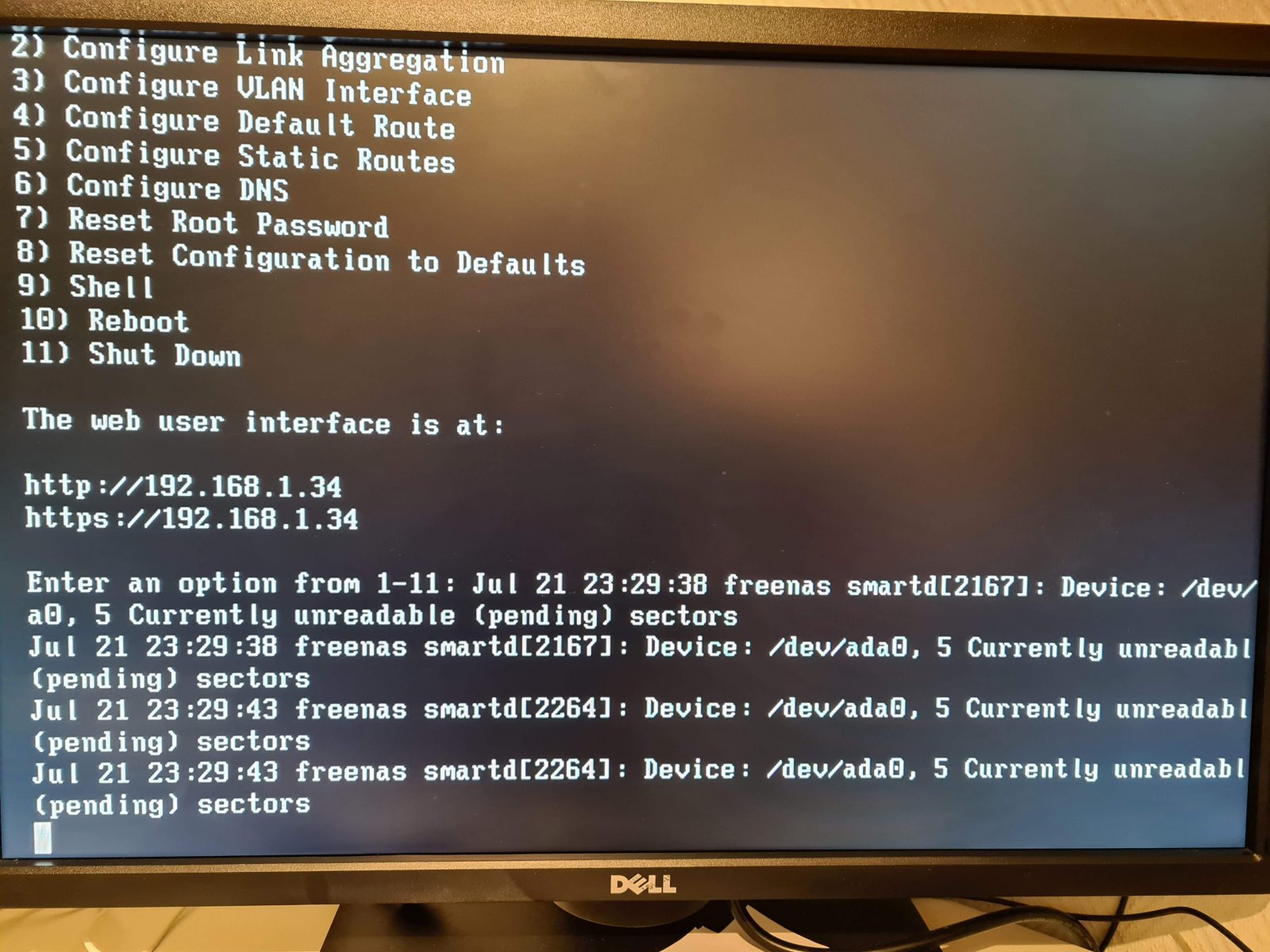
So... it is not a huge problem to lose movie/tv-series but how to heck I can solve this problem and what is causing that?
In the attachment is dmesg... Sorry can't tell more at this knowledge...
I am very noob about Freenas and mainly testing it at the moment. Now I have an interesting situation where I really don't know a solution...
1 have 2 SATA HDD:s striped (3TB & 2TB) with one pool and 5 SATA (1TB) Raidz1 HDD:s at other pool.
I started to get these ATA4 error which caused freenas stopped to start -> so it just checking disk... Freenas operating system is at SSD-disk and it is working.
So... First this occured I checked cables and got everything working well but now it occured again... I started to find which one is causing this (rather than randomly check everything) and it seems (need to check more) when I am unplug that 3TB disk then my system starting... However I am 99% sure that this 3TB disk is healthy and problem is somewhere else...
When I unplug SATA cable from from that 3TB disk - no affect BUT when I unplug power cable then freenas starts (only missing that stripe)...
How can I check is this 3TB disk really faulty and how the heck power cable can cause this?? Or what you suggest...
Error:
Error after unplug 3TB HDD:
So... it is not a huge problem to lose movie/tv-series but how to heck I can solve this problem and what is causing that?
In the attachment is dmesg... Sorry can't tell more at this knowledge...
