Raowlz
Cadet
- Joined
- Nov 13, 2020
- Messages
- 6
Hello !
I spent a lot of time trying to figure out my mistake, but I'm overloading, I need your help. I will try to summarize my actions. But if any of you can help me I would be very grateful!
My Issue : When I'm connected to the VPN, I can reach my TrueNAS Server (the VPN server) but can't reach other devices on the same network.
My home network : 192.168.1.0/24
My IPS router : 192.168.1.254
My TrueNAS : 192.168.1.5
I've created CA & Certificate without Issue.
Find below my OpenVPN configuration :
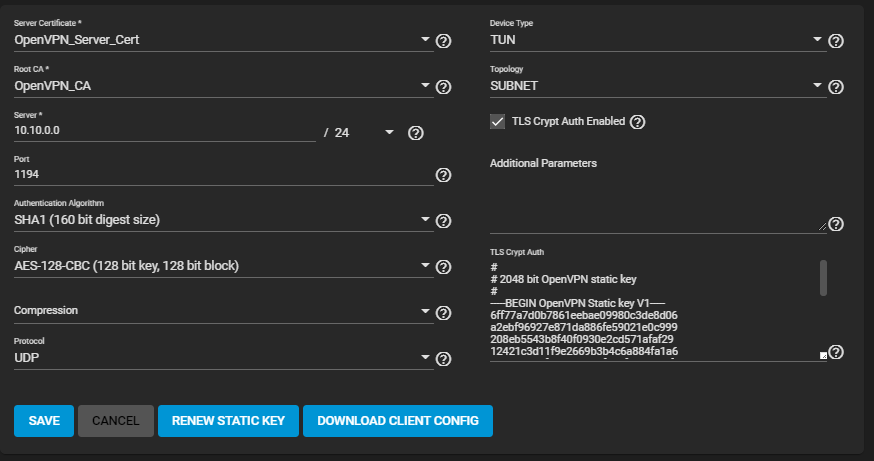
With this configuration, I can reach the TrueNAS server on 10.10.0.1 and I have internet access from the IPS where I'm connect (Spli tunneling).
So, I've try to add this in Additionnal Parameters
local 192.168.1.5
push "route 192.168.1.0 255.255.255.0"
route 192.168.1.5 255.255.255.0 10.10.0.1
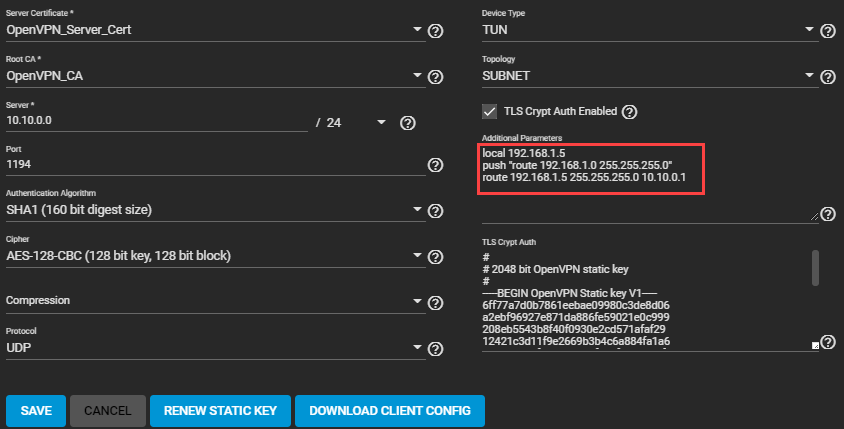
Now I can access to the NAS with the Local IP (192.168.1.5), but I cannot reach all other devices on the network.
So I've tried to add "gateway_enable" in the "System > Tunable" but same issue (even after a restart).
I've also try to add rules in the TrueNAS FW, same issue.(As explained here)
If someone have idea, I'll be very happy to test it
Many thanks
I spent a lot of time trying to figure out my mistake, but I'm overloading, I need your help. I will try to summarize my actions. But if any of you can help me I would be very grateful!
My Issue : When I'm connected to the VPN, I can reach my TrueNAS Server (the VPN server) but can't reach other devices on the same network.
My home network : 192.168.1.0/24
My IPS router : 192.168.1.254
My TrueNAS : 192.168.1.5
I've created CA & Certificate without Issue.
Find below my OpenVPN configuration :
With this configuration, I can reach the TrueNAS server on 10.10.0.1 and I have internet access from the IPS where I'm connect (Spli tunneling).
So, I've try to add this in Additionnal Parameters
local 192.168.1.5
push "route 192.168.1.0 255.255.255.0"
route 192.168.1.5 255.255.255.0 10.10.0.1
Now I can access to the NAS with the Local IP (192.168.1.5), but I cannot reach all other devices on the network.
So I've tried to add "gateway_enable" in the "System > Tunable" but same issue (even after a restart).
I've also try to add rules in the TrueNAS FW, same issue.(As explained here)
If someone have idea, I'll be very happy to test it
Many thanks
