Hello, I have a PFSense firewall configured as an OpenVPN server, which allows me to access resources like the company's file server.
I started using TrueNas as a remote backup server for these files, and I would like to access them through pfsense's OpenVPN.
To do this i created a new certificate and key. So i have in hands the CA Certificate, the client certificate, and the client key.
Where can I insert this information to connect to my server?
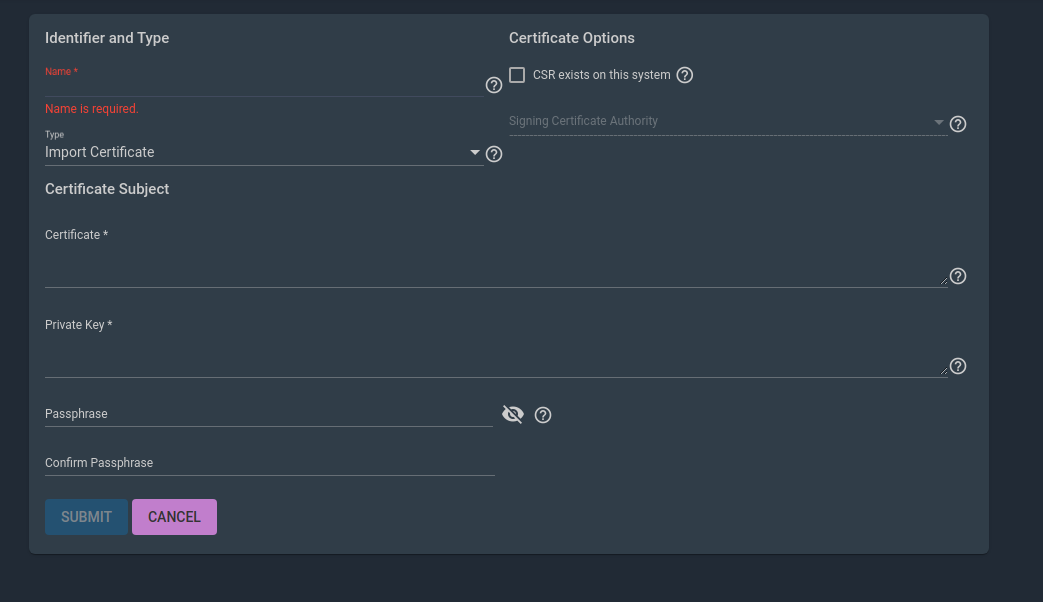
This is the system > certificates > Import certificate screen, but i cannot see where to insert the CA Certificate, and user, password.
I started using TrueNas as a remote backup server for these files, and I would like to access them through pfsense's OpenVPN.
To do this i created a new certificate and key. So i have in hands the CA Certificate, the client certificate, and the client key.
Where can I insert this information to connect to my server?
This is the system > certificates > Import certificate screen, but i cannot see where to insert the CA Certificate, and user, password.
