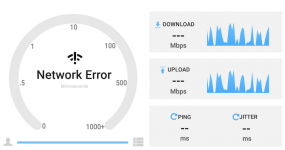Hi - I have just installed the OpenSpeedTest plugin, and it worked once, but if I try to use it again, it states I have a network error. I know this plugin is a community plugin, not supported by ixsystems. Can I ask for help with this plugin here? If not, any suggestions on where I can look for some help? Thanks in advance. I am running TrueNAS 12.0-U8 I am also running a plex server plugin The OpenSpeedTest jail is on release: 12.2-RELEASE-p13
Hi - I have just installed the OpenSpeedTest plugin, and it worked once, but if I try to use it again, it states I have a network error. I know this plugin is a community plugin, not supported by ixsystems. Can I ask for help with this plugin here? If not, any suggestions on where I can look for some help? Thanks in advance.
I am running TrueNAS 12.0-U8
I am also running a plex server plugin
The OpenSpeedTest jail is on release: 12.2-RELEASE-p13
Network error usually shows when server not responded within 5 seconds.
Server maybe busy, Dead etc, otherwise client network connection lost or unstable.
YOU HAVE NO PROBLEM WHEN USING ETHERNET RIGHT?
looks like wrong VLAN or subnet configuration
Initial page load is from cache, that is why when you click start button it shows the error.
Make sure you have access to your OpenSpeedTest Server IP from the wireless connection.
Maybe try sending ping from Terminal
You need to take a look at your wifi router config.