iHeartMacs
Explorer
- Joined
- Oct 5, 2017
- Messages
- 56
Hi,
I'm having problems getting drives to show up.
My Hardware:
Server: Supermicro 4U X9DRI-F 2x Xeon E5-2650 v2 2.6ghz 8-Core 128gb 24-Bay JBOD with 124GB RAM ECC
Firmware on SuperMicro: 2.15
SAS CARD: LSI SAS 9210-8i *not sure if I'm flashed to IT mode I don't think I need to with the 9210 correct?
Drives: 12 x 6TB WD RED
FREENAS VERSION: 11.2
First I can't recall if I need to flash the 9210? From my google fu I don't think so.
When booting freenas my LSI card says "PRODUCT IDENTIFIER" SAS2008-IR "REVISION" 14.15.30.00
GOAL: To create a separate zPool for archival purpose using 3 x 8TB drives and to extend the existing pool with 6 more 6TB drives. This pool would have the drives selected to sleep when not in use. Also I bought 8TB drives instead of 6TB and can't return them so while I think I can extend the current Pool I'm not sure I'd want to go down that path.
ISSUE: Some bays of my server don't show drives. Out of 4 bays (bottom) only 2 drives show up. My setup is such that I have an SSD attached to the mainboard as my boot. All the other drives are off the backplane of course. When I put those same 4 drives into the second row from the top only 3 show up.
My configuration now has 12 drives spread out for more airflow. Placed in rows of 4 in the row 1(top) row 3 and row 6. (please excuse the dust)
I normally have the drive holders in but I took them out to show you the empty space. (see below)
The bottom 4 are filled with new drives. I was going to put in 3 but thought I should probably test the whole row since only 2 out of 3 are showing up. Oddly enough when I put 4 drives into Row 2 only 3 of the drives show up.

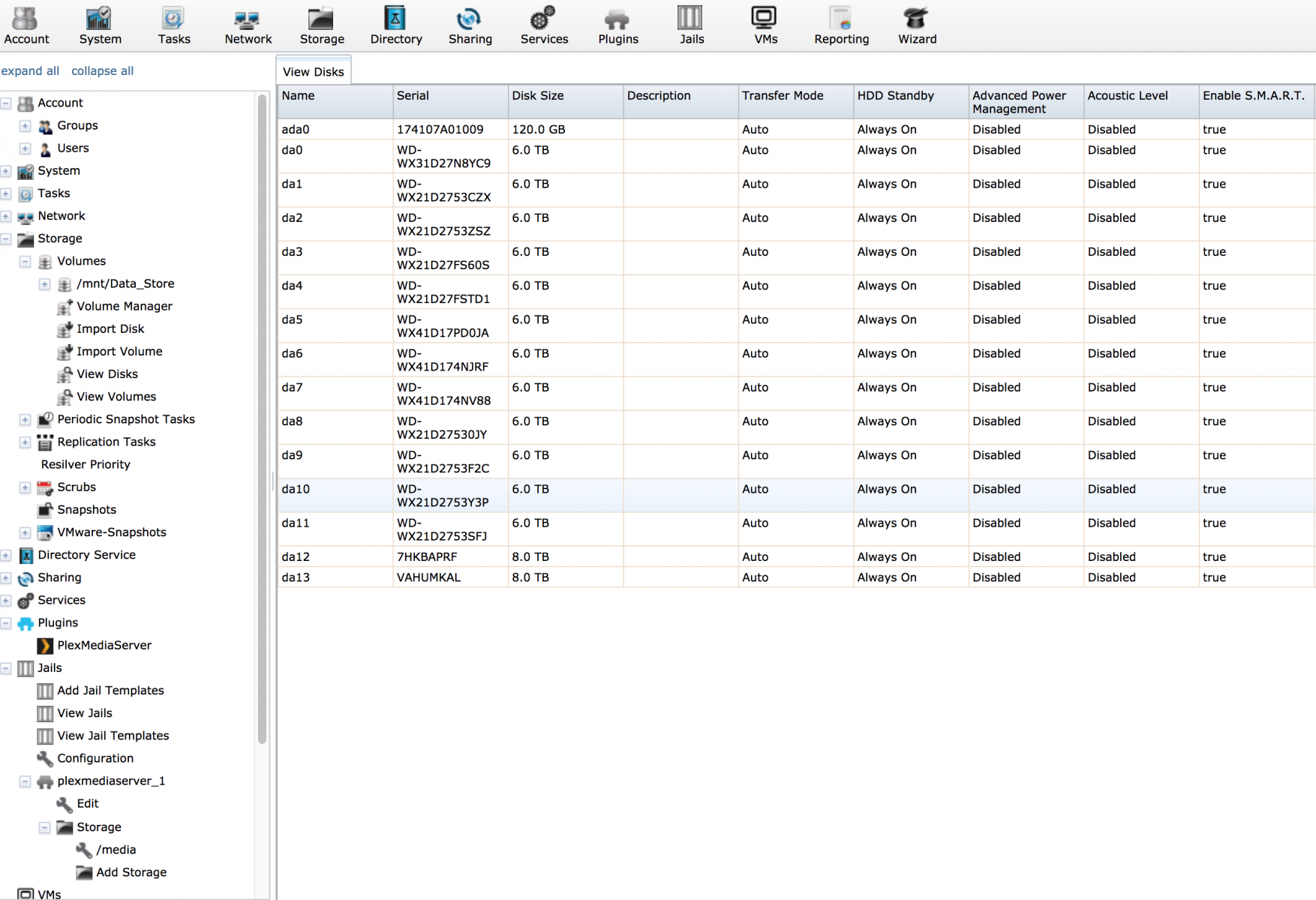
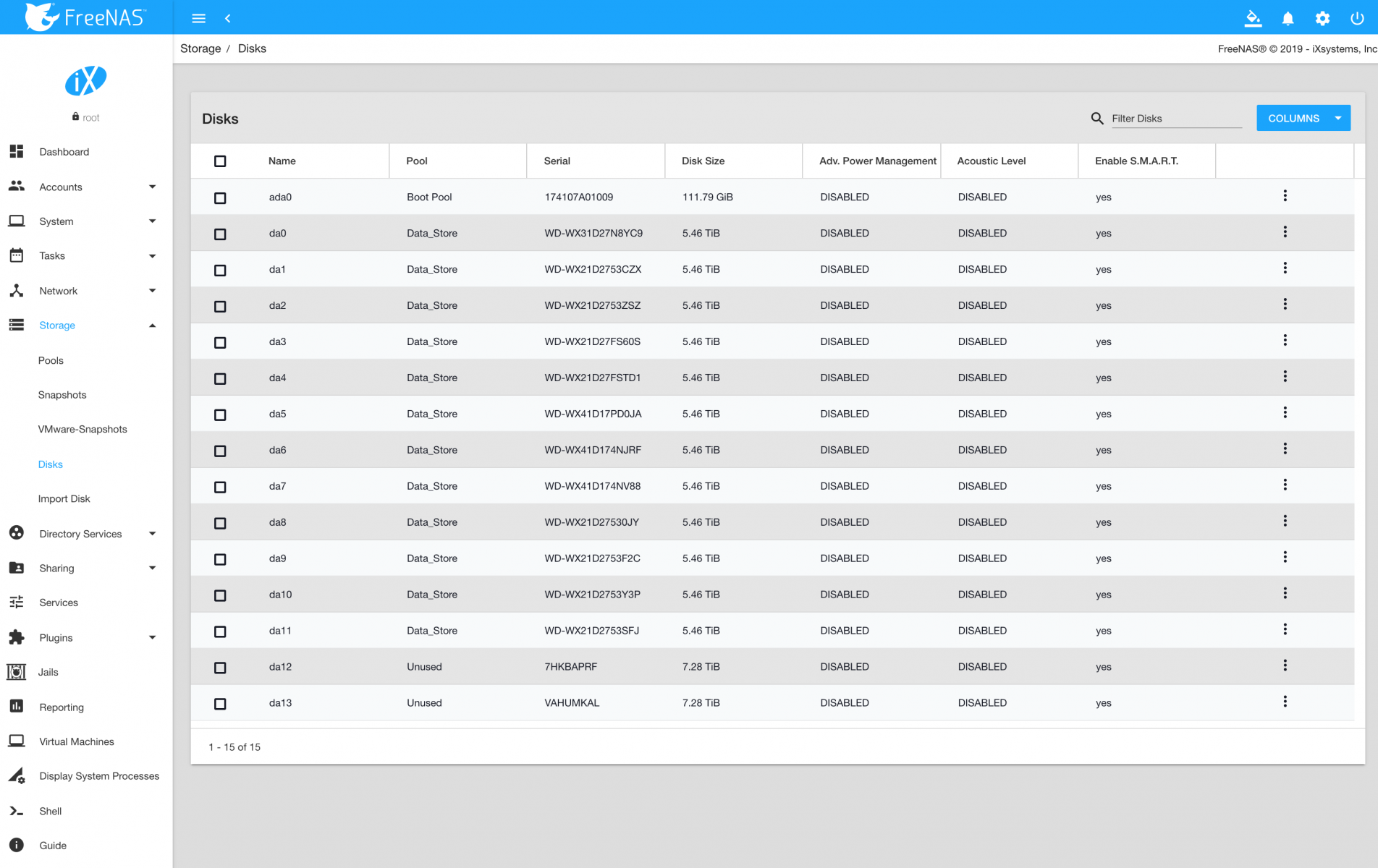
I understand this might be a hardware issue but I'm really hoping someone on this forum might be kind enough to help me start.
How would I go about testing each of the drive bay's?
Could I have a bad backplane?
Could this be firmware related either LSI or SuperMicro?
Let me know if I left out any info that is needed.
I'm having problems getting drives to show up.
My Hardware:
Server: Supermicro 4U X9DRI-F 2x Xeon E5-2650 v2 2.6ghz 8-Core 128gb 24-Bay JBOD with 124GB RAM ECC
Firmware on SuperMicro: 2.15
SAS CARD: LSI SAS 9210-8i *not sure if I'm flashed to IT mode I don't think I need to with the 9210 correct?
Drives: 12 x 6TB WD RED
FREENAS VERSION: 11.2
First I can't recall if I need to flash the 9210? From my google fu I don't think so.
When booting freenas my LSI card says "PRODUCT IDENTIFIER" SAS2008-IR "REVISION" 14.15.30.00
GOAL: To create a separate zPool for archival purpose using 3 x 8TB drives and to extend the existing pool with 6 more 6TB drives. This pool would have the drives selected to sleep when not in use. Also I bought 8TB drives instead of 6TB and can't return them so while I think I can extend the current Pool I'm not sure I'd want to go down that path.
ISSUE: Some bays of my server don't show drives. Out of 4 bays (bottom) only 2 drives show up. My setup is such that I have an SSD attached to the mainboard as my boot. All the other drives are off the backplane of course. When I put those same 4 drives into the second row from the top only 3 show up.
My configuration now has 12 drives spread out for more airflow. Placed in rows of 4 in the row 1(top) row 3 and row 6. (please excuse the dust)
I normally have the drive holders in but I took them out to show you the empty space. (see below)
The bottom 4 are filled with new drives. I was going to put in 3 but thought I should probably test the whole row since only 2 out of 3 are showing up. Oddly enough when I put 4 drives into Row 2 only 3 of the drives show up.
I understand this might be a hardware issue but I'm really hoping someone on this forum might be kind enough to help me start.
How would I go about testing each of the drive bay's?
Could I have a bad backplane?
Could this be firmware related either LSI or SuperMicro?
Let me know if I left out any info that is needed.
Last edited:



