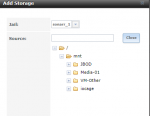So let me start by saying I am very new to FreeNAS about 2 weeks now. This is my test box and I have been creating and updating stuff and found many ways to trip me up BUT I have been able to figure it out until now...
So here it goes:
I create two Volumes (iocage & Media-01) used those for a little while trying things once I figured out the how to do what I wanted I deleted those two volumes and created the new volumes that I am going to use on my final FreeNAS server. All is good I can and did delete the jail linking, shares, the jails, then the volumes all good in the storage view. Now when I go to add a new jail and add storage to that jail I see the two deleted volumes. I go back and check and they are not in the volumes view I reboot, Shutdown remove drives, remove memory, re-insert drives (same SN to the same location) power on still no issues in the volumes tab only when assigning to the new jails.
I have included my FreeNAS details and screenshots below looking forward to figuring this out well having someone help me as I have googled, binged, searched forms and even wasted two hours on youtube my fault got distracted...
FreeNAS Details:
Build FreeNAS-11.1-U4
Platform Intel(R) Xeon(R) CPU E5-2670 0 @ 2.60GHz
Memory 32697MB
Images:
Volumes Tab:
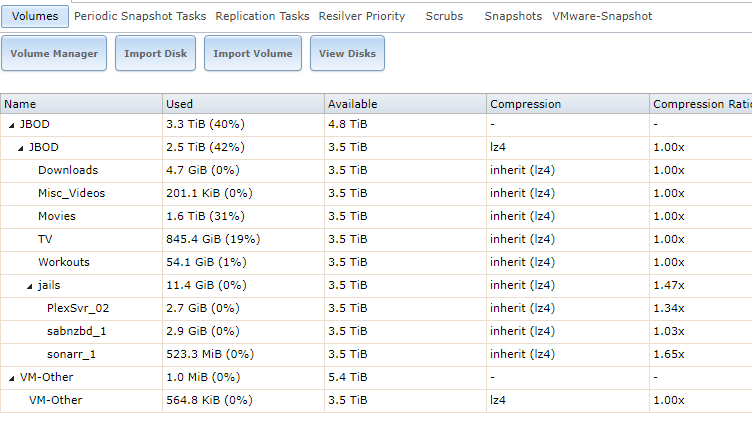
Add Jail Storage View:
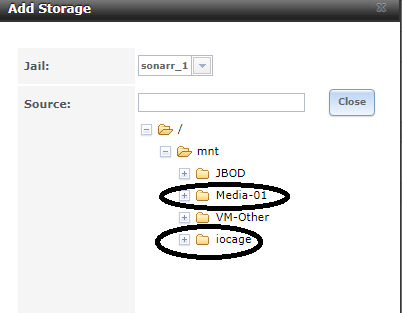
So here it goes:
I create two Volumes (iocage & Media-01) used those for a little while trying things once I figured out the how to do what I wanted I deleted those two volumes and created the new volumes that I am going to use on my final FreeNAS server. All is good I can and did delete the jail linking, shares, the jails, then the volumes all good in the storage view. Now when I go to add a new jail and add storage to that jail I see the two deleted volumes. I go back and check and they are not in the volumes view I reboot, Shutdown remove drives, remove memory, re-insert drives (same SN to the same location) power on still no issues in the volumes tab only when assigning to the new jails.
I have included my FreeNAS details and screenshots below looking forward to figuring this out well having someone help me as I have googled, binged, searched forms and even wasted two hours on youtube my fault got distracted...
FreeNAS Details:
Build FreeNAS-11.1-U4
Platform Intel(R) Xeon(R) CPU E5-2670 0 @ 2.60GHz
Memory 32697MB
Images:
Volumes Tab:
Add Jail Storage View:
Attachments
Last edited by a moderator: