diedrichg
Wizard
- Joined
- Dec 4, 2012
- Messages
- 1,319
@Joshua Parker Ruehlig I'm having a heck of a time getting through the web setup for nzedb. I've successfully made it through the https://github.com/nZEDb/nZEDb/wiki/Install-Guide:-FreeNAS-(FreeBSD) guide through to Part 3. The only thing I had to change along the way was the part where I had to swap the default fastcgi comments because I was getting a 502 error.
Once I made it to the webui setup I was able to get to the database setup page but then I keep getting this
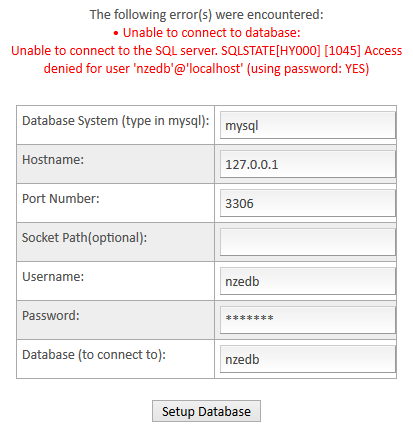
What's going on?
If I change the @localhost to @192.168.1.25 to the database
then I get past the database setup screen (screenshot above but changing the Hostname to 192.168.1.25) but then I get a blank page http://192.168.1.51/install/step2.php?
Code:
# Uncomment the following line and comment the .sock line if you want to use TCP. # fastcgi_pass 127.0.0.1:9000; fastcgi_pass unix:/var/run/php-fpm.sock;
Once I made it to the webui setup I was able to get to the database setup page but then I keep getting this
What's going on?
If I change the @localhost to @192.168.1.25 to the database
Code:
grant all privileges on nzedb.* to 'nzedb'@'localhost' identified by 'your-password';
then I get past the database setup screen (screenshot above but changing the Hostname to 192.168.1.25) but then I get a blank page http://192.168.1.51/install/step2.php?
