scott2500uk
Dabbler
- Joined
- Nov 17, 2014
- Messages
- 37
Hi All,
We are looking for some advice on some upgrades to our existing company file server. Here is our current spec:

Our 12x4TB WD RED PRO drives are set up as one pool of two, six drive raidz2 volumes:
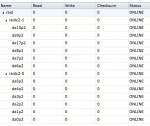
Giving us a usable space of 28TiB and using currently about 56%.
The server is connected to our network switches via 2x10Gb LACP Lagg. There, we have 20-30 users connected over 1Gb ethernet working on large design files over AFP file sharing. We also have a few other servers that are connecting over 10Gb connections to the file server and accessing and writing files using SMB and NFS.
This setup has worked well for us for the past 3 years but there are a few issues we want to address this Christmas if Santa will provide the funds. But before we can request the funds we need to spec what hardware we need.
So the issues we are having is that our sync writes are atrocious when talking over NFS. So we want to add a dedicated SLOG. Having a peruse over the forum, seeing what else others are suggesting, we are thinking of getting a couple of the Intel Optane 900p NVMe PCIe drives. Yes, we are aware they don't have enhanced power loss protection but our server is UPS backed up so we can live with that. We plan on mirroring them for paranoia reasons and they are fairly cheap drives anyway (£200ea). Yes, we know that 240GB is overkill for SLOG in our case but failing to see what else might be suitable. Has anyone got any better recommendations for our SLOG? We could go the route of using something like an m.2 adapter card Supermicro AOC-SLG3-2M2 and using two smaller m.2 SSDs, any thoughts?
The other issue we are having is when a lot of people are working off of the server the latency of directory browsing seems to tank. Throughput stays high but it feels like the drives are getting busy reading large chunks of data that small reads are suffering. While throughput is high the perceived speed of the filesystem is low due to the latency of directory browsing. We feel that a high speed, low latency L2ARC cache would improve things here. Correct us if we are wrong and we should look at tunning elsewhere. We are not sure what device, speed, size or technology should be used as an L2ARC here so really looking for some recommendations here.
We are currently on FreeNAS 9.3 but in the process of upgrading to the latest version once we have got the last of the mission-critical VMs/Jails off the system so we can be comfortable taking the fileserver offline outside of company hours to do the upgrades. We are assuming there the latest version of FreeNAS has no issues with NVMe drives since we are running on bare metal. Also, we a confidant that our hardware supports NVMe as the Supermicro AOC-SLG3-2M2 card is listed as compatible with our motherboard also from Supermicro, however, we have doubt that these newer drives might use a newer NMVe version that is not compatible.
Thanks for reading and we look forward to your suggestions.
We are looking for some advice on some upgrades to our existing company file server. Here is our current spec:
Our 12x4TB WD RED PRO drives are set up as one pool of two, six drive raidz2 volumes:
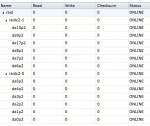
Giving us a usable space of 28TiB and using currently about 56%.
The server is connected to our network switches via 2x10Gb LACP Lagg. There, we have 20-30 users connected over 1Gb ethernet working on large design files over AFP file sharing. We also have a few other servers that are connecting over 10Gb connections to the file server and accessing and writing files using SMB and NFS.
This setup has worked well for us for the past 3 years but there are a few issues we want to address this Christmas if Santa will provide the funds. But before we can request the funds we need to spec what hardware we need.
So the issues we are having is that our sync writes are atrocious when talking over NFS. So we want to add a dedicated SLOG. Having a peruse over the forum, seeing what else others are suggesting, we are thinking of getting a couple of the Intel Optane 900p NVMe PCIe drives. Yes, we are aware they don't have enhanced power loss protection but our server is UPS backed up so we can live with that. We plan on mirroring them for paranoia reasons and they are fairly cheap drives anyway (£200ea). Yes, we know that 240GB is overkill for SLOG in our case but failing to see what else might be suitable. Has anyone got any better recommendations for our SLOG? We could go the route of using something like an m.2 adapter card Supermicro AOC-SLG3-2M2 and using two smaller m.2 SSDs, any thoughts?
The other issue we are having is when a lot of people are working off of the server the latency of directory browsing seems to tank. Throughput stays high but it feels like the drives are getting busy reading large chunks of data that small reads are suffering. While throughput is high the perceived speed of the filesystem is low due to the latency of directory browsing. We feel that a high speed, low latency L2ARC cache would improve things here. Correct us if we are wrong and we should look at tunning elsewhere. We are not sure what device, speed, size or technology should be used as an L2ARC here so really looking for some recommendations here.
We are currently on FreeNAS 9.3 but in the process of upgrading to the latest version once we have got the last of the mission-critical VMs/Jails off the system so we can be comfortable taking the fileserver offline outside of company hours to do the upgrades. We are assuming there the latest version of FreeNAS has no issues with NVMe drives since we are running on bare metal. Also, we a confidant that our hardware supports NVMe as the Supermicro AOC-SLG3-2M2 card is listed as compatible with our motherboard also from Supermicro, however, we have doubt that these newer drives might use a newer NMVe version that is not compatible.
Thanks for reading and we look forward to your suggestions.

