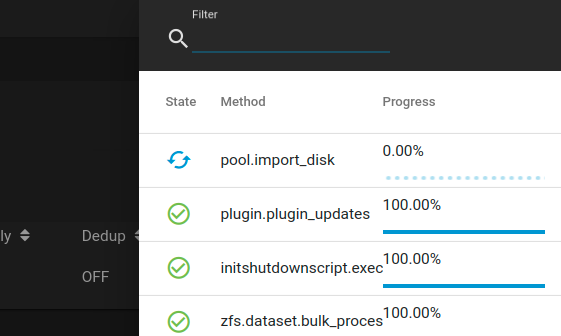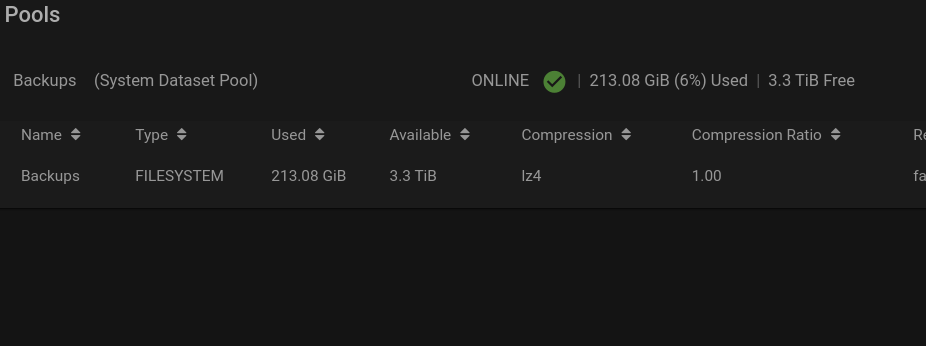Fine. Please feel free to submit your patches to implement this feature, in the finest tradition of free software projects. Having worked in the free software community for several decades, I feel that expecting other people to write the feature you want written is incredibly rude and selfish.
Well I guess "Resident Grinch" seems appropriate. Nice welcome to a new user of a forum.... and from a moderator too!
Submitting code isn't the only part of software / product development, there are many facets. There are also many others with decades of experience.
Hopefully you can review again and read my feedback for what it is was (constructive criticism) and maybe it won't receive any further rude replies?
Because NTFS is the only "problem" here, as the only filesystem in widespread use outside of SD/CF cards that has historically been challenging for operating systems not named "Windows" due to a combination of obscurity of some implementation details and licensing.
Beyond that, the import feature is expected to work.
Are you saying the same experience doesn't occur when using the Disk import feature if the data on the USB drive was in MSDOS / UFS or EXT2? If so, then I would have been better choosing another format, the data backup only contained basic files without any need to transfer permissions. I don't have any Windows systems here, and therefore didn't use any Windows clients at any part of the process, maybe I just made a poor decision with the data transfer drive format, but it seems I've stirred up a hornets nest.
Simply not true. What we're talking about here is not just simply copying the data, but doing so in a manner that allows some of the more obscure stuff involved to work correctly. If
@anodos suggests that this is best done via SMB with Robocopy so that Samba can properly serve that data back out, then that's a powerful bit of helpful advice. I think most people who have tried to do more than a trite import of basic files using SMB or AFP have discovered that the resulting copies are problematic because of the propensity of the protocols to support weird stuff like "dual-forked" files that do not have a straightforward UNIX analog, or SMB with its complicated AD and ACL interconnections.
Not sure I can agree on "Simply Not True", the QNAP NAS box does support USB host attached disks for data import / export, as I mentioned there is even a "one touch" hardware button on the front of the unit to facilitate this exact process. Maybe the QNAP isn't considered a NAS in this community?
I am only trying to copy around 10Tb volume of CCTV clips and snapshot images with no AD / ACL data involved. This data is used by a single host application to present the information, so I only need to add one user account to the new location to make this available, I therefore have no forced dependancies on protocols but needed to select a format for the data to go onto the USB drive.
Right, the GUI import stuff just mounts and relies on ntfs-3g here to expose the NTFS metadata in a way that it is readable by the kernel. Then that info is rsynced to ZFS.
1) NTFS -> ntfs3g -> rsync -> ZFS
If you go through SMB share you get this:
2) NTFS -> Windows SMB client -> SMB protocol -> Samba -> ZFS
Since the data is now sitting on a NAS and you presumably want to read it back at some point, it will go through:
3) ZFS -> Samba -> SMB protocol -> Windows Client -> NTFS
The symmetry between (2) and (3) makes it more reliable. You're guaranteed to have everything written in a way that can be retrieved correctly by the client. This is, in general, the way data migrations should happen (protocol to protocol). If you're creating an NFS export, use an NFS client to do initial data transfer (though with NFS this is less of an issue I suppose).
The obvious exception would be ZFS replication (but even then planning needs to be done to ensure that you keep the same share configuration on the receiving side).
I'm trying to favor correctness over other factors (which is I think more in-line with generally what the community here prefers).
Though if you're planning to user AFP, stop that and switch to SMB. :)
So that's a fair explanation, thanks for that. However, referring to my actual issues, they aren't with NTFS at all, in fact the import appears to have worked, although I still haven't performed a reconciliation check using an SMB client as yet - and I'd rather not have to. Oh and no AFP here.
If we can get back to the original issue, it's not that it doesn't necessarily work, more that the experience doesn't lend itself to allow a user to understand whether it works and the lack of status.
The feedback thus far it seems is that the approach I've taken isn't supported, or good practice and doesn't feature on NAS devices according to
@jgreco. But the reason for my discussion is that this doesn't feel like a good experience for the following reasons (I'm trying to clarify my points here into less disputable items).
1. The feature is supported, if it wasn't, it wouldn't exist in the product, it's clearly there in the menus and buttons that I used within the TrueNas interface.
2. The problem is with the user experience. Simply put, once the copy is started, there is no user friendly way of knowing the status of the copy (the progress bar never changed for me even after going back into the jobs menu after a number of hours), either in terms of progress or completion with success or failure. If the process uses rsync, then maybe capturing and making available the log for this could be a good approach to closing this gap?