tomkinsg
Cadet
- Joined
- Aug 11, 2021
- Messages
- 4
I had an alert of a disk degraded two days ago. I ordered two replacement disks from amazon (figured i may as well have a spare).
They arrived and this afternoon, i had another disk report degraded. Oh no!
That's the 2nd nothing going right.
now when i go to the GUI and look at the pool, i see no drives. I see all drives under disks in the GUI.
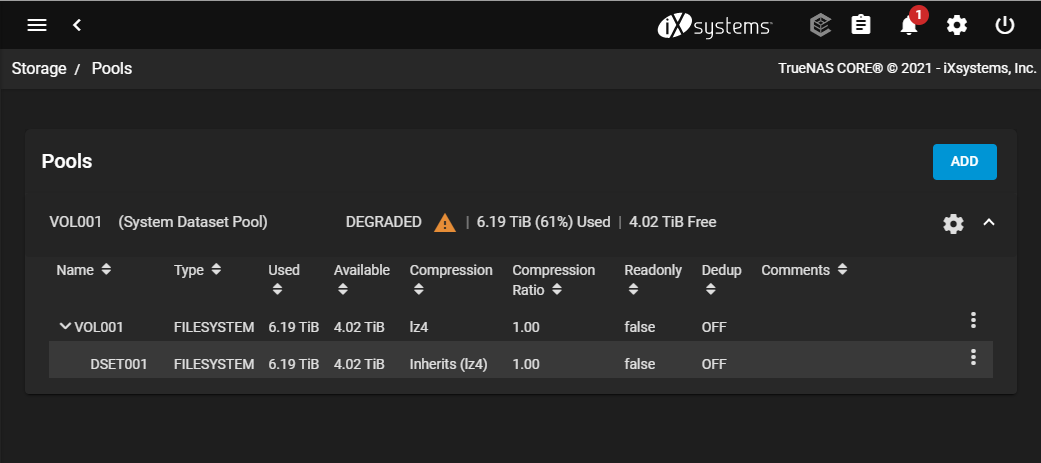
When in the shell i issue a ZPOOL STATUS, this is returned:
i tried rebooting, removing the first degraded disk, putting a new one in and then issuing

I rebooted, replaced the degraded original ada0 and tried again and got the same result.
The only good thing is that i appear to be able to access data on the drive thru SMB.
I really appreciate some help.
GT
They arrived and this afternoon, i had another disk report degraded. Oh no!
That's the 2nd nothing going right.
now when i go to the GUI and look at the pool, i see no drives. I see all drives under disks in the GUI.
When in the shell i issue a ZPOOL STATUS, this is returned:
Code:
root@TrueNAS:~ # zpool status
pool: VOL001
state: DEGRADED
status: One or more devices has experienced an unrecoverable error. An
attempt was made to correct the error. Applications are unaffected.
action: Determine if the device needs to be replaced, and clear the errors
using 'zpool clear' or replace the device with 'zpool replace'.
see: https://openzfs.github.io/openzfs-docs/msg/ZFS-8000-9P
scan: resilvered 444K in 00:00:02 with 0 errors on Wed Aug 11 15:31:24 2021
config:
NAME STATE READ WRITE CKSUM
VOL001 DEGRADED 0 0 0
raidz1-0 DEGRADED 0 0 0
gptid/af14e8bd-b359-11e6-ac8e-d05099760fd1 DEGRADED 0 0 0 too many errors
gptid/b063d911-b359-11e6-ac8e-d05099760fd1 ONLINE 0 0 0
gptid/b15f3b6b-b359-11e6-ac8e-d05099760fd1 DEGRADED 0 0 0 too many errors
gptid/b279a1ed-b359-11e6-ac8e-d05099760fd1 ONLINE 0 0 0
errors: No known data errors
pool: freenas-boot
state: ONLINE
status: Some supported features are not enabled on the pool. The pool can
still be used, but some features are unavailable.
action: Enable all features using 'zpool upgrade'. Once this is done,
the pool may no longer be accessible by software that does not support
the features. See zpool-features(5) for details.
scan: scrub repaired 0B in 00:00:37 with 0 errors on Tue Aug 10 03:45:37 2021
config:
NAME STATE READ WRITE CKSUM
freenas-boot ONLINE 0 0 0
mirror-0 ONLINE 0 0 0
i tried rebooting, removing the first degraded disk, putting a new one in and then issuing

I rebooted, replaced the degraded original ada0 and tried again and got the same result.
The only good thing is that i appear to be able to access data on the drive thru SMB.
I really appreciate some help.
GT
