Hi,
I have a freenas which emails me reports everyday.
I just received this one: what does it mean and what the actions to take?
I found where I can see the pool status.
I have only 1 pool and it seems to be split in 11 Mirroir... which is weird to start with ...
And I see one Mirroir containing the da25p2 degraded but instead of having 2 hd in it, the 2nd hd says it is the "group SPARE" with da23p2 in it. why's that?
All morroir have 2 disks except this one which has 1 disc da25p2 and then a kind of group called SPARE which has 2 hd: da23p2 and da2p2...
What is that?
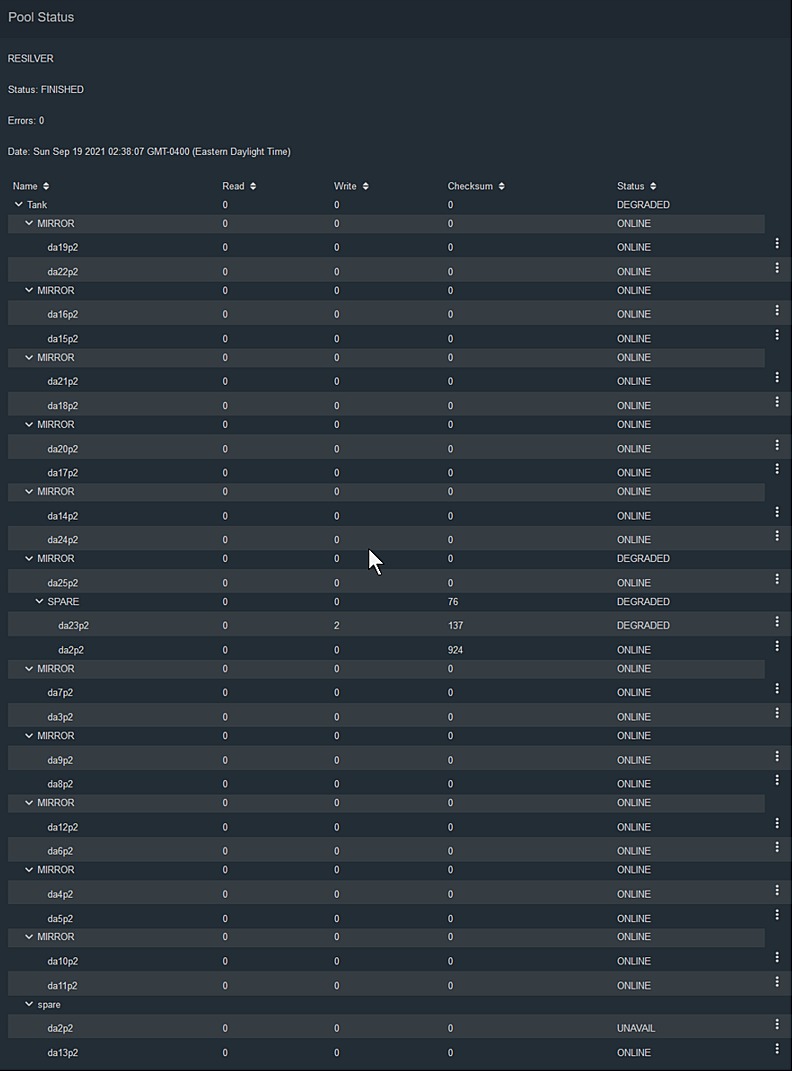
And how to find which one is defect physically?
They are in 2 Dell powervault md1200 and there doesn't seems to be any "orange" light that shows the defective one like my HP would have shown.
It is one of those 24 ones but without the orange light: how can I locate it!?

__________________
New alerts:
* The volume Tank state is DEGRADED: One or more devices has experienced an unrecoverable error. An attempt was made to correct the error. Applications are unaffected.
Gone alerts:
* The volume Tank state is DEGRADED: One or more devices is currently being resilvered. The pool will continue to function, possibly in a degraded state.
Alerts:
* The volume Tank state is DEGRADED: One or more devices has experienced an unrecoverable error. An attempt was made to correct the error. Applications are unaffected.
I have a freenas which emails me reports everyday.
I just received this one: what does it mean and what the actions to take?
Code:
_________________
Checking status of zfs pools:
NAME SIZE ALLOC FREE CKPOINT EXPANDSZ FRAG CAP DEDUP HEALTH ALTROOT
Tank 19.9T 8.84T 11.1T - - 44% 44% 1.00x DEGRADED /mnt
freenas-boot 136G 2.07G 134G - - - 1% 1.00x ONLINE -
pool: Tank
state: DEGRADED
status: One or more devices has experienced an unrecoverable error. An
attempt was made to correct the error. Applications are unaffected.
action: Determine if the device needs to be replaced, and clear the errors
using 'zpool clear' or replace the device with 'zpool replace'.
see: http://illumos.org/msg/ZFS-8000-9P
scan: resilvered 938G in 0 days 12:37:58 with 0 errors on Sun Sep 19 15:16:05 2021
config:
NAME STATE READ WRITE CKSUM
Tank DEGRADED 0 0 0
mirror-0 ONLINE 0 0 0
gptid/8ea73aa3-b5d2-11e8-9075-0015174ac980 ONLINE 0 0 0
gptid/8fecdbcb-b5d2-11e8-9075-0015174ac980 ONLINE 0 0 0
mirror-1 ONLINE 0 0 0
gptid/9179f265-b5d2-11e8-9075-0015174ac980 ONLINE 0 0 0
gptid/92c84653-b5d2-11e8-9075-0015174ac980 ONLINE 0 0 0
mirror-2 ONLINE 0 0 0
gptid/947550c1-b5d2-11e8-9075-0015174ac980 ONLINE 0 0 0
gptid/9622714e-b5d2-11e8-9075-0015174ac980 ONLINE 0 0 0
mirror-3 ONLINE 0 0 0
gptid/97be8f2f-b5d2-11e8-9075-0015174ac980 ONLINE 0 0 0
gptid/996a9367-b5d2-11e8-9075-0015174ac980 ONLINE 0 0 0
mirror-4 ONLINE 0 0 0
gptid/9c288892-b5d2-11e8-9075-0015174ac980 ONLINE 0 0 0
gptid/9ebf5f86-b5d2-11e8-9075-0015174ac980 ONLINE 0 0 0
mirror-5 DEGRADED 0 0 0
gptid/a0b7b6ff-b5d2-11e8-9075-0015174ac980 ONLINE 0 0 0
spare-1 DEGRADED 0 0 76
gptid/a22da98e-b5d2-11e8-9075-0015174ac980 DEGRADED 0 2 137 too many errors
gptid/6a9dedd7-c03b-11e8-b67e-0015174ac980 ONLINE 0 0 924
mirror-6 ONLINE 0 0 0
gptid/cc1d7dbd-c023-11e8-8aa7-0015174ac980 ONLINE 0 0 0
gptid/cfb3c468-c023-11e8-8aa7-0015174ac980 ONLINE 0 0 0
mirror-7 ONLINE 0 0 0
gptid/d6ec8577-c023-11e8-8aa7-0015174ac980 ONLINE 0 0 0
gptid/da7734e1-c023-11e8-8aa7-0015174ac980 ONLINE 0 0 0
mirror-8 ONLINE 0 0 0
gptid/e2086c0e-c023-11e8-8aa7-0015174ac980 ONLINE 0 0 0
gptid/e5980f42-c023-11e8-8aa7-0015174ac980 ONLINE 0 0 0
mirror-9 ONLINE 0 0 0
gptid/4c2f9998-c03b-11e8-b67e-0015174ac980 ONLINE 0 0 0
gptid/502f9324-c03b-11e8-b67e-0015174ac980 ONLINE 0 0 0
mirror-10 ONLINE 0 0 0
gptid/58e679ec-c03b-11e8-b67e-0015174ac980 ONLINE 0 0 0
gptid/6024bad9-c03b-11e8-b67e-0015174ac980 ONLINE 0 0 0
spares
4051645707849655980 INUSE was /dev/gptid/6a9dedd7-c03b-11e8-b67e-0015174ac980
gptid/74f9933b-c03b-11e8-b67e-0015174ac980 AVAIL
errors: No known data errors
-- End of daily output --
I found where I can see the pool status.
I have only 1 pool and it seems to be split in 11 Mirroir... which is weird to start with ...
And I see one Mirroir containing the da25p2 degraded but instead of having 2 hd in it, the 2nd hd says it is the "group SPARE" with da23p2 in it. why's that?
All morroir have 2 disks except this one which has 1 disc da25p2 and then a kind of group called SPARE which has 2 hd: da23p2 and da2p2...
What is that?
And how to find which one is defect physically?
They are in 2 Dell powervault md1200 and there doesn't seems to be any "orange" light that shows the defective one like my HP would have shown.
It is one of those 24 ones but without the orange light: how can I locate it!?
Code:
___________________________________ I also had this previously: titan.xxx.com kernel log messages: > (da2:mpr1:0:8:0): READ(10). CDB: 28 00 18 39 d7 a0 00 00 68 00 > (da2:mpr1:0:8:0): CAM status: SCSI Status Error > (da2:mpr1:0:8:0): SCSI status: Check Condition > (da2:mpr1:0:8:0): SCSI sense: HARDWARE FAILURE asc:32,0 (No defect spare location available) > (da2:mpr1:0:8:0): Info: 0x1839d7c9 > (da2:mpr1:0:8:0): Field Replaceable Unit: 157 > (da2:mpr1:0:8:0): Actual Retry Count: 157 > (da2:mpr1:0:8:0): Retrying command (per sense data) -- End of security output --
__________________
New alerts:
* The volume Tank state is DEGRADED: One or more devices has experienced an unrecoverable error. An attempt was made to correct the error. Applications are unaffected.
Gone alerts:
* The volume Tank state is DEGRADED: One or more devices is currently being resilvered. The pool will continue to function, possibly in a degraded state.
Alerts:
* The volume Tank state is DEGRADED: One or more devices has experienced an unrecoverable error. An attempt was made to correct the error. Applications are unaffected.
Attachments
Last edited by a moderator:
