marian78
Patron
- Joined
- Jun 30, 2011
- Messages
- 210
Hi,
today i try solve problem with dataset sharing over CIFS in mixed network enviroment (windows and mac clients).
Dataset config: Have full permission for group and users. "Other" are not exist (removed from windows client pc for security reasons. Now use valid users, write list and admin users in Auxiliary Parameters: in CIFS share).
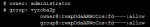
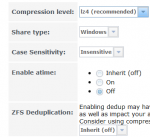


Problem: only on mac client machines - i move (copy) file (pdf) from some windows network share to freenas cifs share. Than open that file (pdf) in acrobat (or another program) on mac client machine, edit something and save file (all on freenas dataset cifs share - not localy). NOW file is grayed (on cifs share) and i cant delete, move, copy from mac (from windows client no problem). When i not edit file, i can from mac client copy, delete open...
Next i add permissions for other and all is working well. Now file is not greyed after edit.
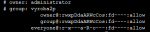
My noob question: have i something wrong setup in cifs for mac compatibility or i need other permission to work.
EDIT: i must also add to samba cifs share aux param (otherwise mac client have blocked access to file):
ea support = no
store dos attributes = no
today i try solve problem with dataset sharing over CIFS in mixed network enviroment (windows and mac clients).
Dataset config: Have full permission for group and users. "Other" are not exist (removed from windows client pc for security reasons. Now use valid users, write list and admin users in Auxiliary Parameters: in CIFS share).
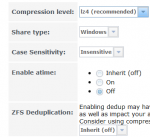


Problem: only on mac client machines - i move (copy) file (pdf) from some windows network share to freenas cifs share. Than open that file (pdf) in acrobat (or another program) on mac client machine, edit something and save file (all on freenas dataset cifs share - not localy). NOW file is grayed (on cifs share) and i cant delete, move, copy from mac (from windows client no problem). When i not edit file, i can from mac client copy, delete open...
Next i add permissions for other and all is working well. Now file is not greyed after edit.
My noob question: have i something wrong setup in cifs for mac compatibility or i need other permission to work.
EDIT: i must also add to samba cifs share aux param (otherwise mac client have blocked access to file):
ea support = no
store dos attributes = no
Last edited:
