solonovamax
Cadet
- Joined
- Apr 14, 2019
- Messages
- 9
Hey,
I've been using FreeNAS for a bit now, and I finally wanted to take it a bit further then what I've already done. So far, I've just been using it as a NAS. I was hoping I could get a bot or two up and running on the machine, in the background. (I've been wanting to make a discord bot, which runs off of node.js)
Anyways, I've had some problems with this. I've tried creating a jail. Yet there are no options for selecting the release. It seems that there has been this problem before, here, yet I could not find any solution.

Additionally, when I first go to create a jail (or after a bit of time), it'll ask me to select a pool or dataset for jail storage. Then, I will get the following error:
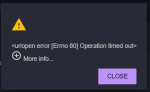 Here is the log that is shown when this message pops up:https://pastebin.com/Y92GfNxw
Here is the log that is shown when this message pops up:https://pastebin.com/Y92GfNxw
A few things I want to point out:
Thanks for your time,
~solonovamax
I've been using FreeNAS for a bit now, and I finally wanted to take it a bit further then what I've already done. So far, I've just been using it as a NAS. I was hoping I could get a bot or two up and running on the machine, in the background. (I've been wanting to make a discord bot, which runs off of node.js)
Anyways, I've had some problems with this. I've tried creating a jail. Yet there are no options for selecting the release. It seems that there has been this problem before, here, yet I could not find any solution.

Additionally, when I first go to create a jail (or after a bit of time), it'll ask me to select a pool or dataset for jail storage. Then, I will get the following error:
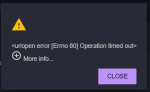 Here is the log that is shown when this message pops up:https://pastebin.com/Y92GfNxw
Here is the log that is shown when this message pops up:https://pastebin.com/Y92GfNxwA few things I want to point out:
- I had some problems installing FreeNAS. I outlined the problem and the steps I took to solve it here. a TL;DR of it is:
- I couldn't boot latest FreeNAS version
- I then had to convert the FreeNAS image (that was already on the USB) from using GPT to using MBR, as my motherboard doesn't seem to support GPT.
- I absolutely have enough storage, I've only dedicated 925GB out of my 2TB HDD.
- I've tried manually creating the iocage folder and setting its storage space to 100GB, 50GB, 250GB. It still does not work. (If I set it after it has been created, it doesn't like that: so I must delete iocage, then make a new one at 100GB)
- I may have accidentally done something in the network settings that caused this.(?) at one point, I was attempting to try and SSH into the server from my school computer (because they block LITERALLY EVERYTHING, so I wanted to be able to store all sorts of things there.
Thanks for your time,
~solonovamax
Last edited:
