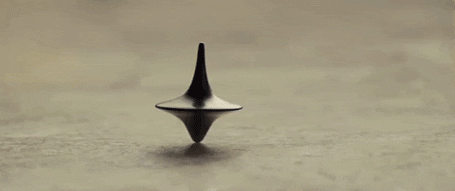So this issue hit me two times, I failed to add to my knowledge base so I ended up spending two hours troubleshooting, two times.
I've used NFS with FreeNAS before, but since I built out an internal DNS infrastructure I had an issue. I could not mount the NFS shares from ESXi. When I removed the DNS configuration from FreeNAS, the shares mount. The ESXi hostnames can be resolved from the DNS server that was configured in FreeNAS, but the shares would not mount at all. No ACL for networks, hosts, permissions correct. The only change to resolve this was to remove the DNS server configured in FreeNAS.
Any thoughts as to why this could be?
I've used NFS with FreeNAS before, but since I built out an internal DNS infrastructure I had an issue. I could not mount the NFS shares from ESXi. When I removed the DNS configuration from FreeNAS, the shares mount. The ESXi hostnames can be resolved from the DNS server that was configured in FreeNAS, but the shares would not mount at all. No ACL for networks, hosts, permissions correct. The only change to resolve this was to remove the DNS server configured in FreeNAS.
Any thoughts as to why this could be?