Peek
Cadet
- Joined
- Jan 4, 2021
- Messages
- 9
Creating a dataset with an SMB share directly at the dataset's root works perfectly.
However ....
Trying to setup an SMB share deeper within the dataset's filesystem, seems undoable.
I currently understand that the particular filesystem's (or dataset's) permissions is changed via Storage > Pools > | > Edit Permissions
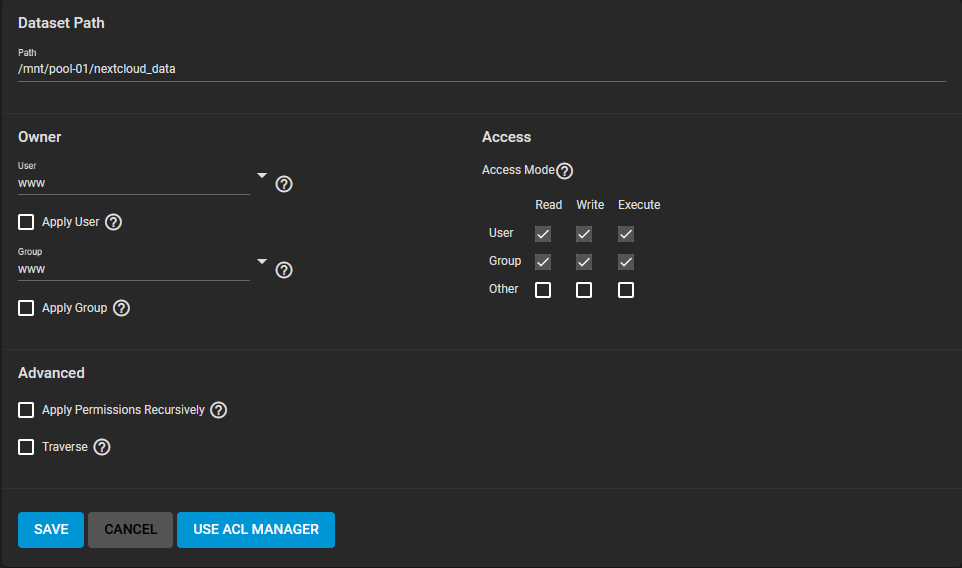
Whereas a particular folder's permissions is changed via Sharing > Windows Shares (SMB) > | > Edit Filesystem ACL and then the button "USE PERMISSIONS EDITOR"
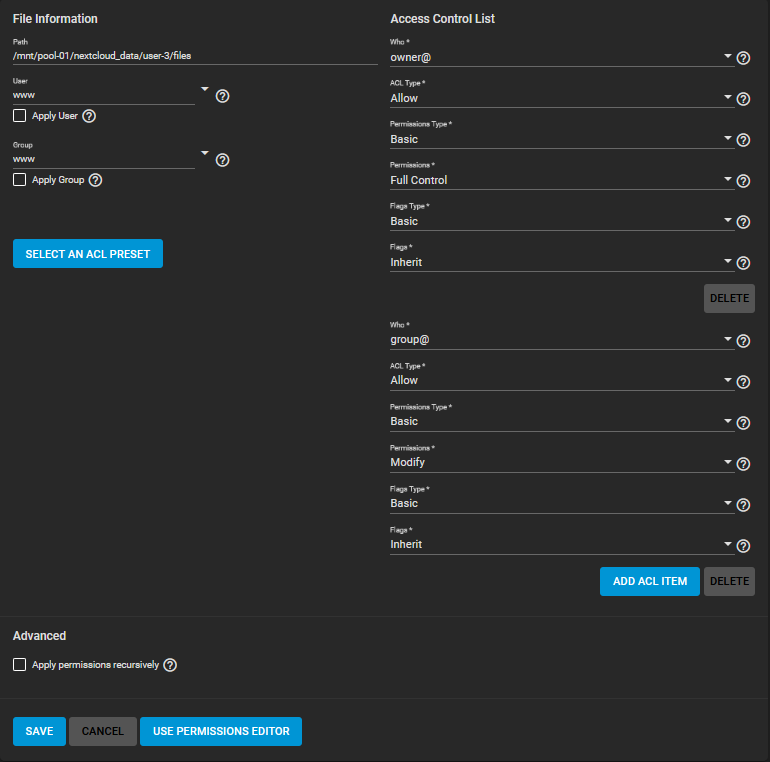
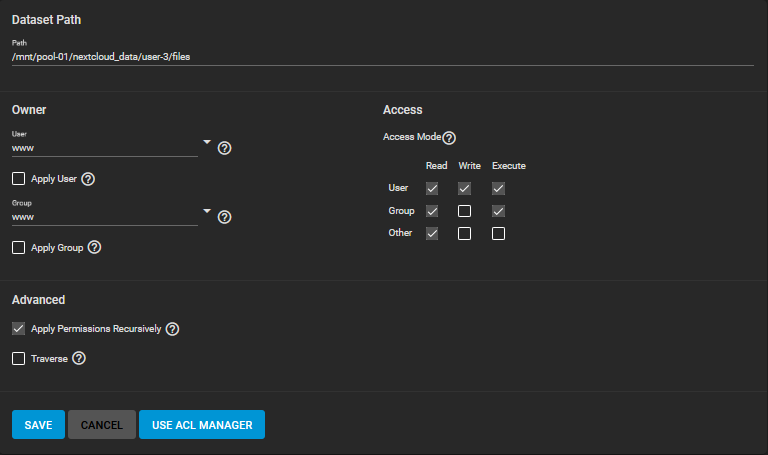
.. which does not allow setting the permissions accordingly
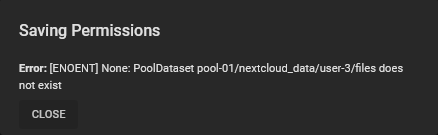
To be noted that the "USE PERMISSIONS EDITOR" button tends to disappear when revisting Sharing > Windows Shares (SMB) > | > Edit Filesystem ACL
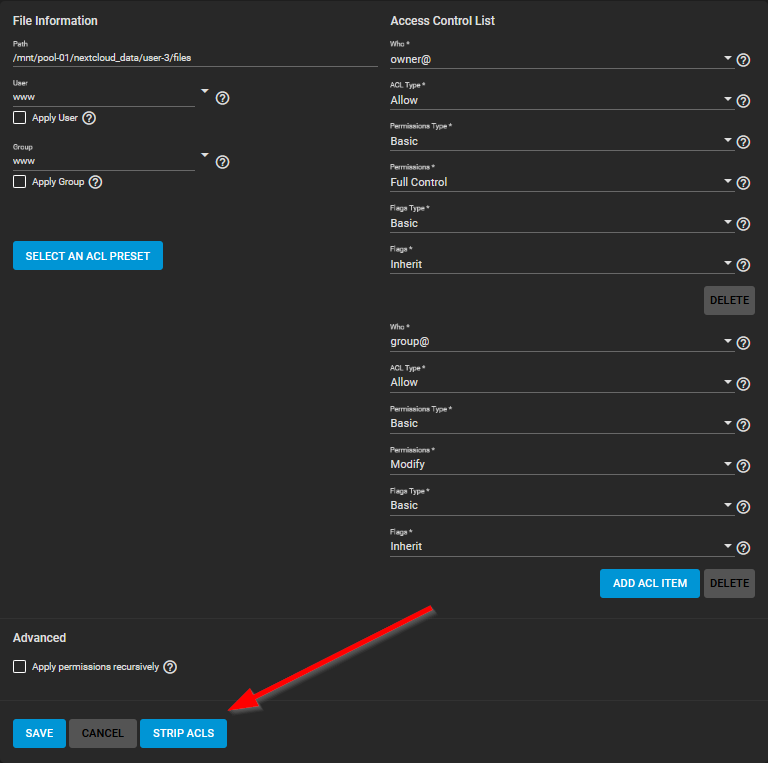
Is this purely Noob confusion on TrueNAS-12.0-U1.1 ?
However ....
Trying to setup an SMB share deeper within the dataset's filesystem, seems undoable.
I currently understand that the particular filesystem's (or dataset's) permissions is changed via Storage > Pools > | > Edit Permissions
Whereas a particular folder's permissions is changed via Sharing > Windows Shares (SMB) > | > Edit Filesystem ACL and then the button "USE PERMISSIONS EDITOR"
.. which does not allow setting the permissions accordingly
To be noted that the "USE PERMISSIONS EDITOR" button tends to disappear when revisting Sharing > Windows Shares (SMB) > | > Edit Filesystem ACL
Is this purely Noob confusion on TrueNAS-12.0-U1.1 ?

