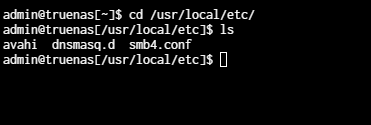Hi everyone,
I'm currently running a homelab with TrueNAS SCALE 22.12.3.1 and NextCloud 27.0.0_1.6.31 app installed.
I did the following steps to increase the file size limit of NextCloud from 512M to 16G,
1. get access to the shell of NextCloud container,
2. install nano editor,
3. go to php directory
There are two ini files in the directory: php.ini-development and php.ini-production
4. I changed the following configurations of the php.ini-production file
and then save.
But after I restart the NextCloud app in TrueNAS, I found that all changes to the container are not saved.
Since I'm not so familiar with k8s, I really appreciate your instructions on how to do this correctly.
Thanks in advance!
I'm currently running a homelab with TrueNAS SCALE 22.12.3.1 and NextCloud 27.0.0_1.6.31 app installed.
I did the following steps to increase the file size limit of NextCloud from 512M to 16G,
1. get access to the shell of NextCloud container,
Code:
docker exec --user root -it NEXTCLOUD-CONTAINER-ID /bin/sh
2. install nano editor,
Code:
apt update apt install nano
3. go to php directory
Code:
cd /usr/local/etc/php
There are two ini files in the directory: php.ini-development and php.ini-production
4. I changed the following configurations of the php.ini-production file
Code:
nano php.ini-production
Code:
upload_max_filesize = 16G post_max_size = 16G max_input_time = 3600 max_execution_time = 3600
and then save.
But after I restart the NextCloud app in TrueNAS, I found that all changes to the container are not saved.
Since I'm not so familiar with k8s, I really appreciate your instructions on how to do this correctly.
Thanks in advance!