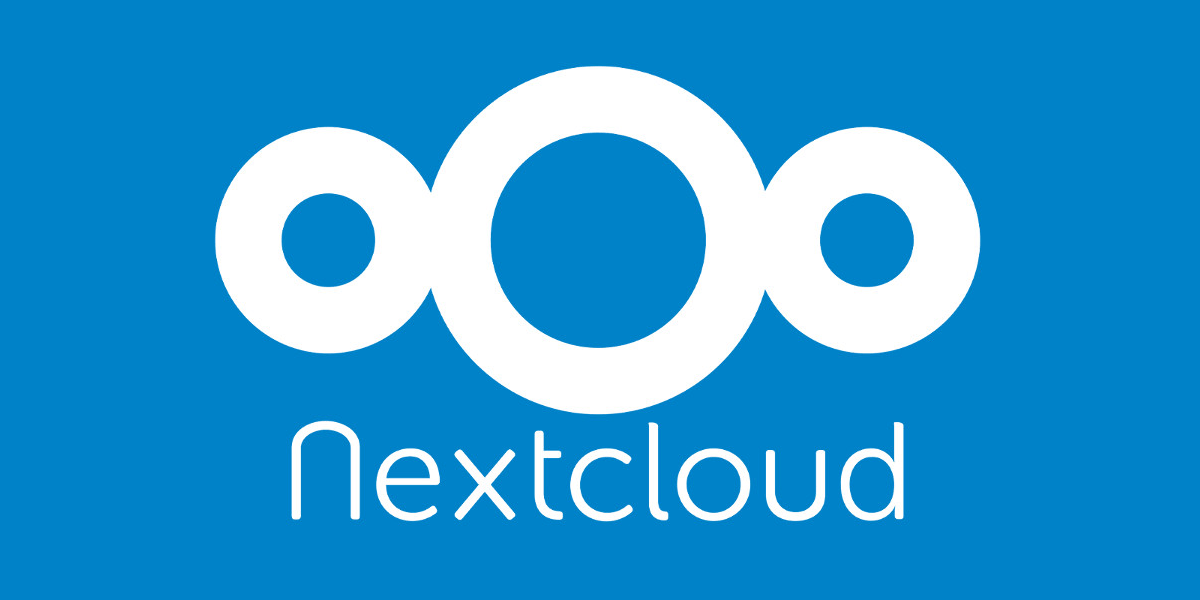Pilbromatic
Dabbler
- Joined
- Feb 23, 2018
- Messages
- 11
Hi guys,
I'm running FreeNAS 11.3-U2 and have just fresh installed Nextcloud through the UI (first time I've used/installed it). After setting up, I get the error "Access through untrusted domain" when browsing to the jail's IP. I edited config.php under usr/local/www/nextcloud/config to add my IP, but to no avail - same message. I even tried deleting the 'trusted_domains' array but it appeared to make no change.
Switching the jail between DHCP (my preferred setting) and static IP made no difference. It's probably no relevance, but my network is fairly complex with multiple subnets (my FreeNAS server is physically located across the other side of the city), but a Windows box on the same subnet/physical server still can't get past the untrusted domain page when its IP is added to "trusted_domains".
I haven't setup SSL yet; I feel that SSL or reverse proxy would be the next step after I have the thing actually working. In saying that, I probably only want local IP access anyway (for the foreseeable future).
I've done a fair lot of reading about this over the last two days since installing, and haven't been able to find any fix.
Is anyone else experiencing this, or could give me some tips? Thanks!
I'm running FreeNAS 11.3-U2 and have just fresh installed Nextcloud through the UI (first time I've used/installed it). After setting up, I get the error "Access through untrusted domain" when browsing to the jail's IP. I edited config.php under usr/local/www/nextcloud/config to add my IP, but to no avail - same message. I even tried deleting the 'trusted_domains' array but it appeared to make no change.
Switching the jail between DHCP (my preferred setting) and static IP made no difference. It's probably no relevance, but my network is fairly complex with multiple subnets (my FreeNAS server is physically located across the other side of the city), but a Windows box on the same subnet/physical server still can't get past the untrusted domain page when its IP is added to "trusted_domains".
I haven't setup SSL yet; I feel that SSL or reverse proxy would be the next step after I have the thing actually working. In saying that, I probably only want local IP access anyway (for the foreseeable future).
I've done a fair lot of reading about this over the last two days since installing, and haven't been able to find any fix.
Is anyone else experiencing this, or could give me some tips? Thanks!