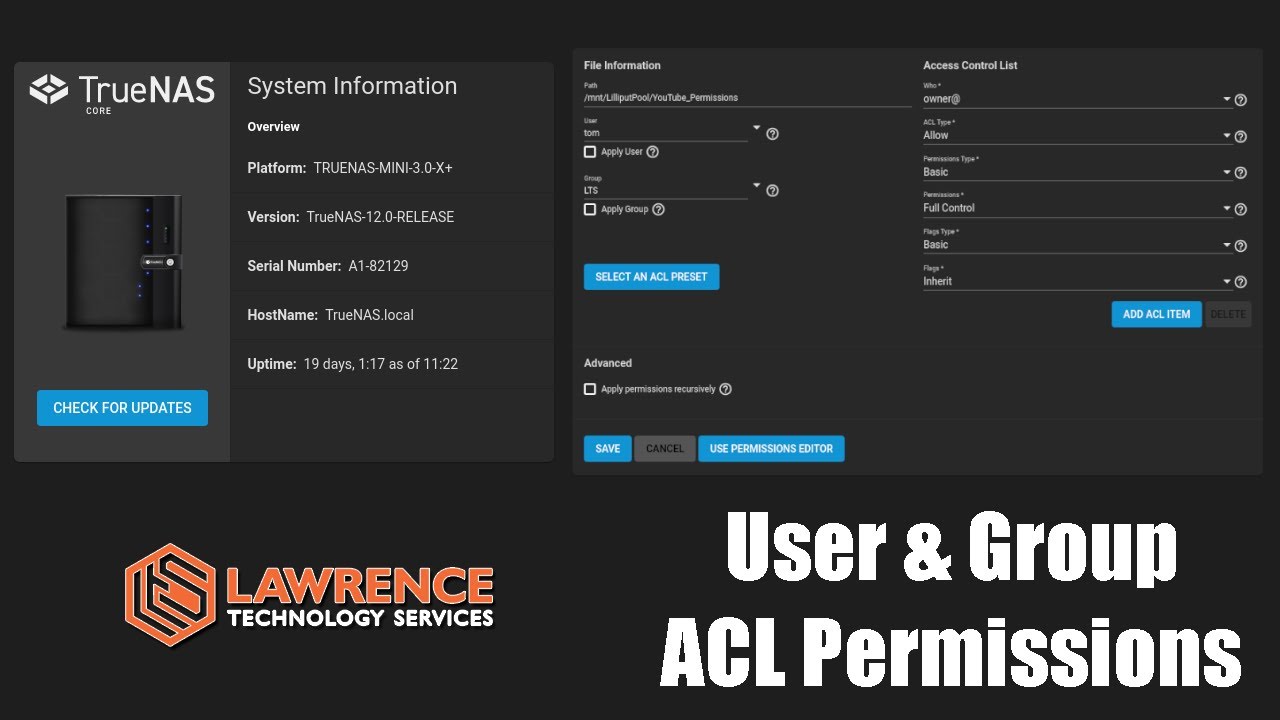Hi there! I have installed the latest version and created a RAIDz2 pool with a couple of datasets. I have spent several hours going through the documentation and YT videos to learn how to set the permissions and accounts (groups and users) for datasets and shares - yet, I am here without any success. I am hoping someone can help on this topic or point me to a link, and I will give a try again.
Steps that I followed:
1. Storage: Create a pool (storage) >> create a generic dataset (music)
2. Accounts: Create a new group (john) with samba authentication
3. Accounts: Create a new user (james) >> tag it to newly created group (john) >> nonexistent directory >> user all access, group only read access and no access to other
4. Sharing: Add music >> create custom ACL >> on the left-side panel, changed user and group to james and john (applied settings) >> on the right-side panel, owner@ with full control and group@ with read control. Deleted everyone@.
5. Services - SMB stop and start
6. Windows - map network drive >> \\IPaddress/mnt/storage/music >> credentials "james" and "pswd" .... Windows keep prompting for password or sometimes the network password is incorrect
7. getfacl on the music folder confirms james as the owner with full access and john group with read access as defined. The owner of the /mnt/storage is root and wheel.
I would like to create a few datasets and add files from the Windows after mapping. I don't know what I am missing and would appreciate some advice to configure my SMB share.
Best,
James
Steps that I followed:
1. Storage: Create a pool (storage) >> create a generic dataset (music)
2. Accounts: Create a new group (john) with samba authentication
3. Accounts: Create a new user (james) >> tag it to newly created group (john) >> nonexistent directory >> user all access, group only read access and no access to other
4. Sharing: Add music >> create custom ACL >> on the left-side panel, changed user and group to james and john (applied settings) >> on the right-side panel, owner@ with full control and group@ with read control. Deleted everyone@.
5. Services - SMB stop and start
6. Windows - map network drive >> \\IPaddress/mnt/storage/music >> credentials "james" and "pswd" .... Windows keep prompting for password or sometimes the network password is incorrect
7. getfacl on the music folder confirms james as the owner with full access and john group with read access as defined. The owner of the /mnt/storage is root and wheel.
I would like to create a few datasets and add files from the Windows after mapping. I don't know what I am missing and would appreciate some advice to configure my SMB share.
Best,
James