Giacomo_W
Dabbler
- Joined
- Apr 13, 2021
- Messages
- 11
I am completely new in the world of truenas.
So if I doe things wrong or have to share more info please tell me.
I have set up Truenas an version TrueNAS-12.0-U2.1 is up and runing.
Recently I had an issue and had to go through several settings to get things up and running again.
At that time I did not know how or where to backup things.
I looked it up in the maual/documentation, but the screenshots ofthe pool action menu is different from the one I see.
manual site : https://www.truenas.com/docs/core/
It says in the manual that I have to select Export Dataset Keys, see screenshot 1
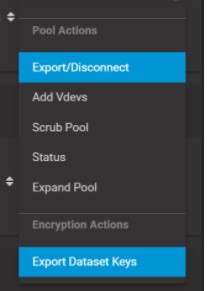
But I do not have that option in my menu, see screenshot 2
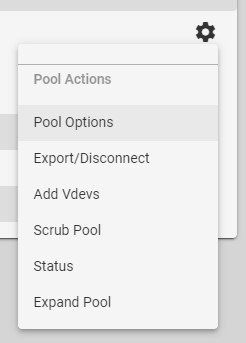
I found the backup for the configuration in system.
So I generated a .tar file, but now I miss the dataset keys.
Can it be that I forgot to encrypt the datset en therefore I do not see this option?
I can not remember doing this because I setup the nas togethet with a friend
Can someone tell me if I miss out on something?
Please advise?
So if I doe things wrong or have to share more info please tell me.
I have set up Truenas an version TrueNAS-12.0-U2.1 is up and runing.
Recently I had an issue and had to go through several settings to get things up and running again.
At that time I did not know how or where to backup things.
I looked it up in the maual/documentation, but the screenshots ofthe pool action menu is different from the one I see.
manual site : https://www.truenas.com/docs/core/
It says in the manual that I have to select Export Dataset Keys, see screenshot 1
But I do not have that option in my menu, see screenshot 2
I found the backup for the configuration in system.
So I generated a .tar file, but now I miss the dataset keys.
Can it be that I forgot to encrypt the datset en therefore I do not see this option?
I can not remember doing this because I setup the nas togethet with a friend
Can someone tell me if I miss out on something?
Please advise?
