q/pa
Explorer
- Joined
- Mar 16, 2015
- Messages
- 64
I am on TrueNAS Core 12.0-U7 with GELI encryption. I just upgraded my only data zpool to be able to do some testing with native ZFS encryption. Right after the upgrade + reboot I wanted to create a new dataset and see whether any "Encryption Options" (like in the screenshot below) were available. And they were... for a few seconds! Then the page refreshed and now the option is not shown anymore.
Is it intentional that GELI-encrypted systems cannot create ZFS-encrypted datasets (and pools)? Do I have to remove GELI-encryption first and then the regular create dataset options will all be available?
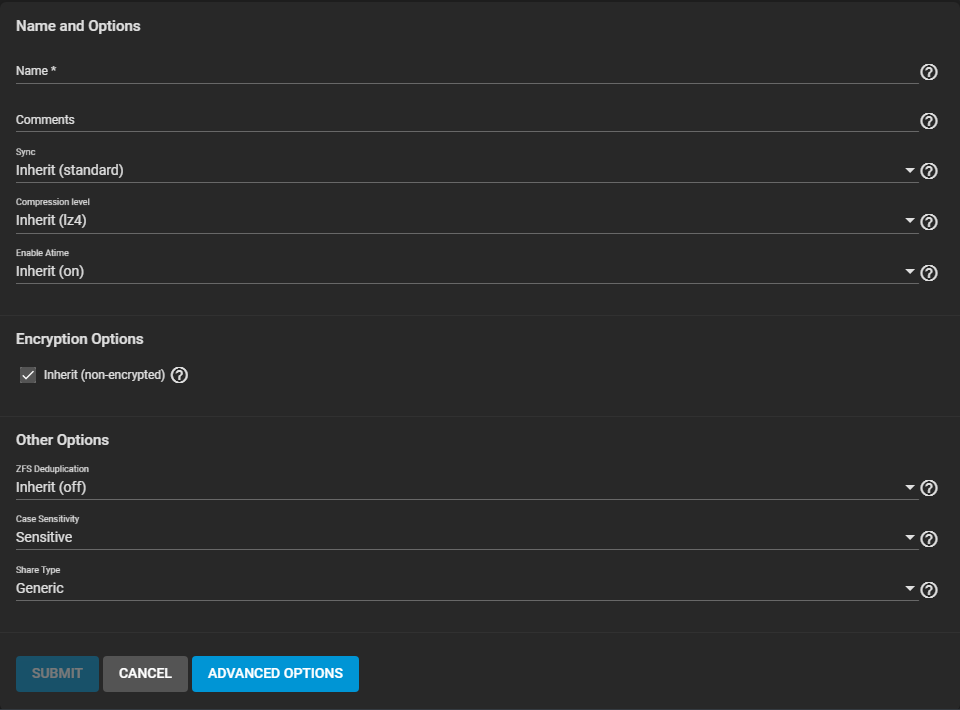
Is it intentional that GELI-encrypted systems cannot create ZFS-encrypted datasets (and pools)? Do I have to remove GELI-encryption first and then the regular create dataset options will all be available?
