Hello all,
2nd posting here on the forums regarding a parts list. Last time I seem to have gotten this rather wrong. I have since learned more about ZFS by reading the commonly referenced PDFS, but still need help understanding the nuances of these parts. Any help with this would be appreciated.
A commentar on my previous post, @Davvo, suggested I incorporate an SSD cache of sorts also under ZFS "control" (not the intel optane stuff I mention later in this post) to accelerate my workflow, but I think I'd like to setup a generic HDD workflow under TrueNAS first before I invest more into this good suggestion.
Use case: A mix of "nice to have data" and "need to have data". The "need to have data" consists of family photos and whatnot. This NAS will serve as a centralized storage location for the various hard drives I have lying around for this data type. I plan to make up a real backup and stuff for this data of course. The "nice to have data" is just video footage for a youtube channel that I don't mind losing and will fill the remainder of the space for this DIY NAS.
Setup: I have specc'd out a 40tb raw NAS below in the main parts list. I plan to mirror the drives to make everything easier on me when the time comes to resilver a dead drive, I've read it's quicker to resilver in a mirror configuration and it stresses the drives/system out less. (4 HDD's total, each at 10tb, 1 pool, 2x2 array, 20tb useable storage, correct?)
Budget: Very stretchy. Would like to keep costs low, but I think I'd like to overspec things a bit so I don't have to buy another expensive motherboard that's missing any features I want to play around with later or something.
Misc: Don't care how noisy this thing is, how much electricity it uses, physical space it takes up, heat produced, or hard drives required, etc. I just need something up and running soon so I can start playing around with TrueNAS. The "need to have data" can fit within a terabyte or two of space, I would spec a NAS just for that, but the cost isn't that much more I believe from say 2tb hdd to 4tb.
Parts list.
Case: Antec three hundred illusion. (Free. Has plenty of hard drive bays)
Motherboard: *Need help here* Supermicro MBD-X11SCH-F-O $337.00 USD
(Picking this as from what I can tell from the spec sheet on the hardware reccomendations pdf, it has enough storage ports and some m.2 slots. I DO NOT understand the intricies of all these parts. For example, what it means on the manual when it says things like "PCIe electrical (mechanical)" or the pros of cons from various models. The PDFs I have read don't really go into deep details as to why exactly these are reccomended beyond they have special parts for TrueNAS unlike gaming motherboards).
Hard drives: *Could use help here too* $79.98 USD * 4 = $319.92 USD
(Apparently these have a 5 year warranty. These seem to be enterprise grade so the tolerances should be better than a generic seagate barracuda HDD, correct? Can I use these or must I buy new WD NAS drives----if so how is this model also linked----I would run a 2x4 mirrored array with these---- https://www.amazon.com/Western-Digital-Plus-Internal-Drive/dp/B0BDXSK2K7/ref=sr_1_7?crid=1VS1P99I8FH47&keywords=nas+hdd&qid=1696349311&s=electronics&sprefix=nas+hd,electronics,234&sr=1-7&ufe=app_do:amzn1.fos.006c50ae-5d4c-4777-9bc0-4513d670b6bc)
ALTERNATIVE HDD selections:
$128 USD MDD (Never heard of this brand before, but would run a 1x2 mirror) https://www.amazon.com/MDD-MD14TSATA25672NAS-256MB-Cache-Internal/dp/B0C6CDSR9S/ref=sr_1_10?crid=1VS1P99I8FH47&keywords=nas+hdd&qid=1696349087&s=electronics&sprefix=nas+hd,electronics,234&sr=1-10
$150 USD Toshiba NAS (Would run a 1x2 mirror) https://www.amazon.com/Toshiba-N300-3-5-Inch-Internal-Drive/dp/B099P9SMW8/ref=sr_1_8?crid=1VS1P99I8FH47&keywords=nas+hdd&qid=1696349087&s=electronics&sprefix=nas+hd,electronics,234&sr=1-8&ufe=app_do:amzn1.fos.f5122f16-c3e8-4386-bf32-63e904010ad0
$173 USD Ironwolf (Would run a 1x2 mirror) https://www.amazon.com/Seagate-IronWolf-Internal-Hard-Drive/dp/B084ZV4DXB/ref=sr_1_3?crid=1VS1P99I8FH47&keywords=nas+hdd&qid=1696349311&s=electronics&sprefix=nas+hd,electronics,234&sr=1-3&ufe=app_do:amzn1.fos.f5122f16-c3e8-4386-bf32-63e904010ad0
Power supply: RM850 from Corsair. I know this is overkill, but I already had it laying around. (As a side note: Are there many use cases for a GPU in trueNAS beyond a basic video output?)
CPU: *Need help here* Intel Core i3-8300 $60 USD'ish from Ebay listings I see.

(Again, not too knowledgeable on how beefy this thing needs to be, but I chose this CPU as it sounds about in-line to how much I plan to work the system according to the hardware rec pdf).
RAM: ECC memory is a must it seems. I didn't spec out anything for this part yet as I imagine I need to pick a proper motherboard first. I will be going with more than the bare minimum here as again I don't want to run into any hard-limiting factors----so 64gb to account for the ideal, cheap 40tb config I have configured above. I've read the rule of thumb that it's ideal to have 1 gb RAM per 1 tb of storage space.
SSD: *Need some help here too please*(I've seen a special SSD with I think capacitors tossed around on here that uses Intel Optane as a write cache? Does anyone know more? For a boot drive, I chose the cheapest SSD I see as it's trivial, correct?)
I think this is the Optane thing for write cache $13 USD Boot SSD: https://www.amazon.com/dp/B08LKMQ9T4?tag=pcpapi-20&linkCode=ogi&th=1&psc=1
TOTAL: $730 USD'ish. I'd like to stay under $1k USD, if possible, but like I said stretchy budget, not a ton of need to have data, and I'd like to start learning trueNAS. However, if there alternatives to TrueNAS that you think would fit my use case better or just anything you reccomend I take a look at, please feel free to let me know. I looked at things like synology or QNAP and although they seem easier to use, it just seems like a limiting machine that you can't do much with.
More misc: There are attached thumbnails to this post with regards to motherboards I see in the manual pdf that I am not sure how to properly assess for reference. If I missed answering any questions from my previous posting or more sections of this post need clarification, please let me know and I will do my best to respond!
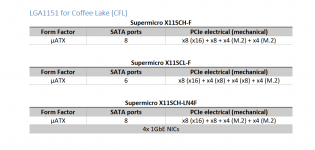
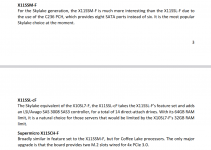
2nd posting here on the forums regarding a parts list. Last time I seem to have gotten this rather wrong. I have since learned more about ZFS by reading the commonly referenced PDFS, but still need help understanding the nuances of these parts. Any help with this would be appreciated.
A commentar on my previous post, @Davvo, suggested I incorporate an SSD cache of sorts also under ZFS "control" (not the intel optane stuff I mention later in this post) to accelerate my workflow, but I think I'd like to setup a generic HDD workflow under TrueNAS first before I invest more into this good suggestion.
Use case: A mix of "nice to have data" and "need to have data". The "need to have data" consists of family photos and whatnot. This NAS will serve as a centralized storage location for the various hard drives I have lying around for this data type. I plan to make up a real backup and stuff for this data of course. The "nice to have data" is just video footage for a youtube channel that I don't mind losing and will fill the remainder of the space for this DIY NAS.
Setup: I have specc'd out a 40tb raw NAS below in the main parts list. I plan to mirror the drives to make everything easier on me when the time comes to resilver a dead drive, I've read it's quicker to resilver in a mirror configuration and it stresses the drives/system out less. (4 HDD's total, each at 10tb, 1 pool, 2x2 array, 20tb useable storage, correct?)
Budget: Very stretchy. Would like to keep costs low, but I think I'd like to overspec things a bit so I don't have to buy another expensive motherboard that's missing any features I want to play around with later or something.
Misc: Don't care how noisy this thing is, how much electricity it uses, physical space it takes up, heat produced, or hard drives required, etc. I just need something up and running soon so I can start playing around with TrueNAS. The "need to have data" can fit within a terabyte or two of space, I would spec a NAS just for that, but the cost isn't that much more I believe from say 2tb hdd to 4tb.
Parts list.
Case: Antec three hundred illusion. (Free. Has plenty of hard drive bays)
Motherboard: *Need help here* Supermicro MBD-X11SCH-F-O $337.00 USD
(Picking this as from what I can tell from the spec sheet on the hardware reccomendations pdf, it has enough storage ports and some m.2 slots. I DO NOT understand the intricies of all these parts. For example, what it means on the manual when it says things like "PCIe electrical (mechanical)" or the pros of cons from various models. The PDFs I have read don't really go into deep details as to why exactly these are reccomended beyond they have special parts for TrueNAS unlike gaming motherboards).
Hard drives: *Could use help here too* $79.98 USD * 4 = $319.92 USD
(Apparently these have a 5 year warranty. These seem to be enterprise grade so the tolerances should be better than a generic seagate barracuda HDD, correct? Can I use these or must I buy new WD NAS drives----if so how is this model also linked----I would run a 2x4 mirrored array with these---- https://www.amazon.com/Western-Digital-Plus-Internal-Drive/dp/B0BDXSK2K7/ref=sr_1_7?crid=1VS1P99I8FH47&keywords=nas+hdd&qid=1696349311&s=electronics&sprefix=nas+hd,electronics,234&sr=1-7&ufe=app_do:amzn1.fos.006c50ae-5d4c-4777-9bc0-4513d670b6bc)
ALTERNATIVE HDD selections:
$128 USD MDD (Never heard of this brand before, but would run a 1x2 mirror) https://www.amazon.com/MDD-MD14TSATA25672NAS-256MB-Cache-Internal/dp/B0C6CDSR9S/ref=sr_1_10?crid=1VS1P99I8FH47&keywords=nas+hdd&qid=1696349087&s=electronics&sprefix=nas+hd,electronics,234&sr=1-10
$150 USD Toshiba NAS (Would run a 1x2 mirror) https://www.amazon.com/Toshiba-N300-3-5-Inch-Internal-Drive/dp/B099P9SMW8/ref=sr_1_8?crid=1VS1P99I8FH47&keywords=nas+hdd&qid=1696349087&s=electronics&sprefix=nas+hd,electronics,234&sr=1-8&ufe=app_do:amzn1.fos.f5122f16-c3e8-4386-bf32-63e904010ad0
$173 USD Ironwolf (Would run a 1x2 mirror) https://www.amazon.com/Seagate-IronWolf-Internal-Hard-Drive/dp/B084ZV4DXB/ref=sr_1_3?crid=1VS1P99I8FH47&keywords=nas+hdd&qid=1696349311&s=electronics&sprefix=nas+hd,electronics,234&sr=1-3&ufe=app_do:amzn1.fos.f5122f16-c3e8-4386-bf32-63e904010ad0
Power supply: RM850 from Corsair. I know this is overkill, but I already had it laying around. (As a side note: Are there many use cases for a GPU in trueNAS beyond a basic video output?)
CPU: *Need help here* Intel Core i3-8300 $60 USD'ish from Ebay listings I see.

Intel Core i3-8300 SR3XY QUAD CORE CPU 3.70 GHz 8MB CACHE cpu *km | eBay
Make sure you are buying the correct CPU! Generic picture used. Bare CPU/Processor ONLY. Hard Drives. Item details.
www.ebay.com
(Again, not too knowledgeable on how beefy this thing needs to be, but I chose this CPU as it sounds about in-line to how much I plan to work the system according to the hardware rec pdf).
RAM: ECC memory is a must it seems. I didn't spec out anything for this part yet as I imagine I need to pick a proper motherboard first. I will be going with more than the bare minimum here as again I don't want to run into any hard-limiting factors----so 64gb to account for the ideal, cheap 40tb config I have configured above. I've read the rule of thumb that it's ideal to have 1 gb RAM per 1 tb of storage space.
SSD: *Need some help here too please*(I've seen a special SSD with I think capacitors tossed around on here that uses Intel Optane as a write cache? Does anyone know more? For a boot drive, I chose the cheapest SSD I see as it's trivial, correct?)
I think this is the Optane thing for write cache $13 USD Boot SSD: https://www.amazon.com/dp/B08LKMQ9T4?tag=pcpapi-20&linkCode=ogi&th=1&psc=1
TOTAL: $730 USD'ish. I'd like to stay under $1k USD, if possible, but like I said stretchy budget, not a ton of need to have data, and I'd like to start learning trueNAS. However, if there alternatives to TrueNAS that you think would fit my use case better or just anything you reccomend I take a look at, please feel free to let me know. I looked at things like synology or QNAP and although they seem easier to use, it just seems like a limiting machine that you can't do much with.
More misc: There are attached thumbnails to this post with regards to motherboards I see in the manual pdf that I am not sure how to properly assess for reference. If I missed answering any questions from my previous posting or more sections of this post need clarification, please let me know and I will do my best to respond!
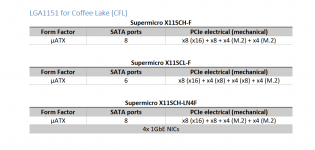
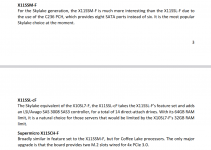
Last edited:
