Robs.Atlas
Cadet
- Joined
- Jan 4, 2017
- Messages
- 9
Hi all,
I don't seem to find how to unlock my encrypted pool from the new GUI.
After an accidental upgrade from 11.1-Stable to 11.2 my encrypted pool won't unlock. With the most likely cause being that the right key was not backed up. BUT this is not the issue I want to raise.
I struggled to find how to load my backed up Recovery key (geli.key file )see screenshots of new and old GUI
Pressing Unlock only gives me an option to enter a passphrase
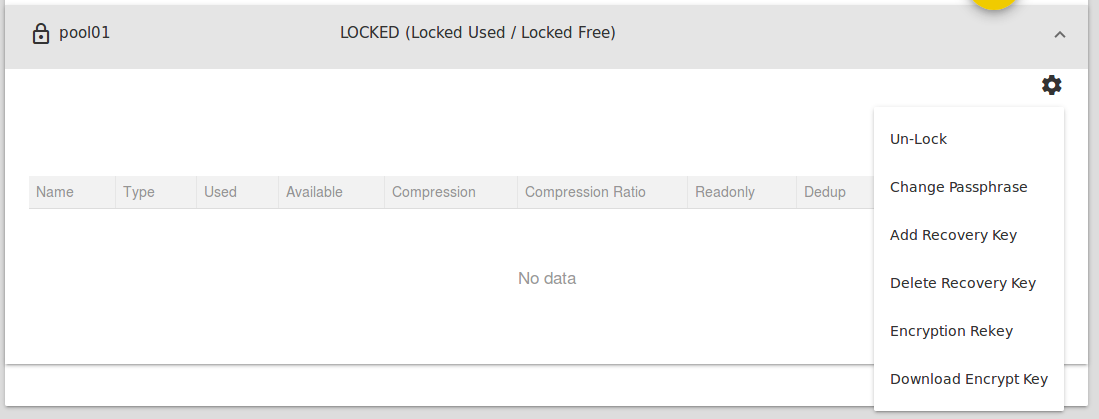
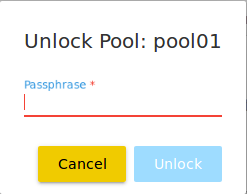
While the old GUI had the option to load the recovery key from file
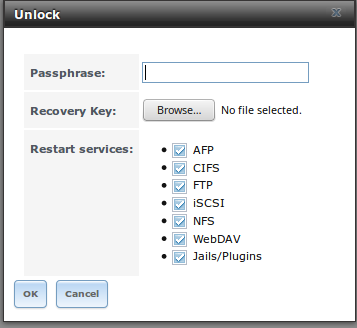
As I always assume that it is me who is not seeing the obvious, am I missing something or is this an oversight by the developers of the new GUI?
If it is an oversight I would like to let them know.
I don't seem to find how to unlock my encrypted pool from the new GUI.
After an accidental upgrade from 11.1-Stable to 11.2 my encrypted pool won't unlock. With the most likely cause being that the right key was not backed up. BUT this is not the issue I want to raise.
I struggled to find how to load my backed up Recovery key (geli.key file )see screenshots of new and old GUI
Pressing Unlock only gives me an option to enter a passphrase
While the old GUI had the option to load the recovery key from file
As I always assume that it is me who is not seeing the obvious, am I missing something or is this an oversight by the developers of the new GUI?
If it is an oversight I would like to let them know.
