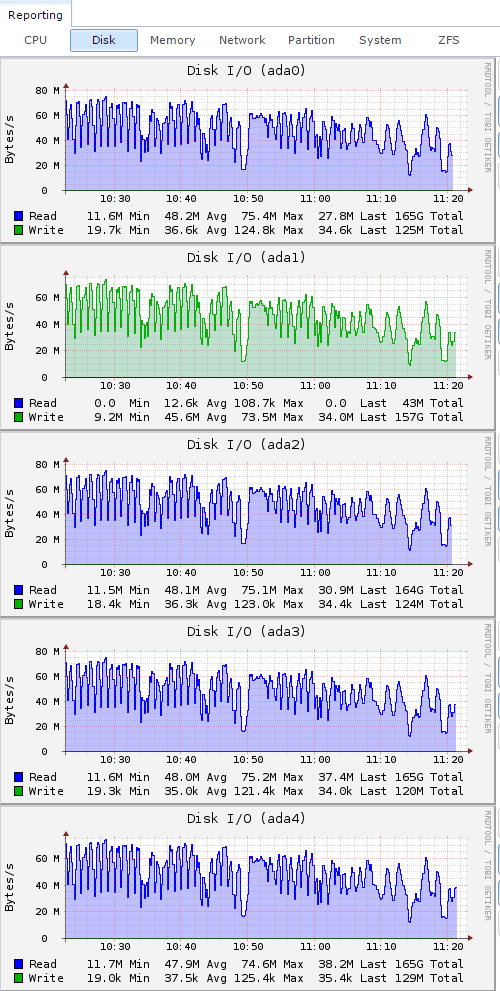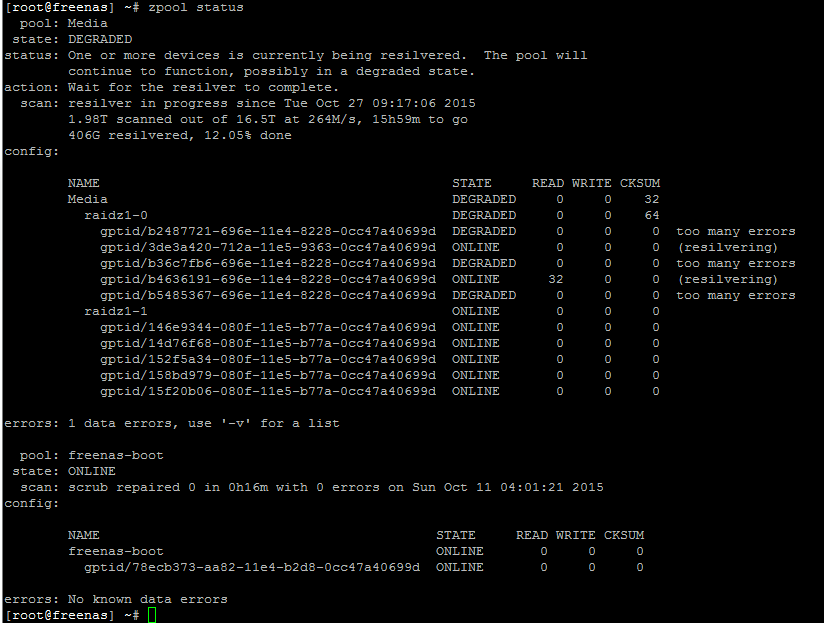Thanks for the quick response. Data is backed up, looking to switch to raidz2 or 3 soon once I can migrate data.
Signature updated to show system.
Freenas is showing my pool is healthy, but still resilvering, it also looks like the drive I'm trying to replace is spitting back lots of errors.
Here are the smartctl's for both drives, RED first, then Seagate 3tb.
Code:
smartctl 6.3 2014-07-26 r3976 [FreeBSD 9.3-RELEASE-p26 amd64] (local build)
Copyright (C) 2002-14, Bruce Allen, Christian Franke, www.smartmontools.org
=== START OF INFORMATION SECTION ===
Model Family: Western Digital Red
Device Model: WDC WD30EFRX-68EUZN0
Serial Number: WD-WCC4N1YE760S
LU WWN Device Id: 5 0014ee 261673553
Firmware Version: 82.00A82
User Capacity: 3,000,592,982,016 bytes [3.00 TB]
Sector Sizes: 512 bytes logical, 4096 bytes physical
Rotation Rate: 5400 rpm
Device is: In smartctl database [for details use: -P show]
ATA Version is: ACS-2 (minor revision not indicated)
SATA Version is: SATA 3.0, 6.0 Gb/s (current: 6.0 Gb/s)
Local Time is: Wed Oct 28 09:09:14 2015 PDT
SMART support is: Available - device has SMART capability.
SMART support is: Enabled
=== START OF READ SMART DATA SECTION ===
SMART overall-health self-assessment test result: PASSED
General SMART Values:
Offline data collection status: (0x00) Offline data collection activity
was never started.
Auto Offline Data Collection: Disabled.
Self-test execution status: ( 0) The previous self-test routine completed
without error or no self-test has ever
been run.
Total time to complete Offline
data collection: (41520) seconds.
Offline data collection
capabilities: (0x7b) SMART execute Offline immediate.
Auto Offline data collection on/off support.
Suspend Offline collection upon new
command.
Offline surface scan supported.
Self-test supported.
Conveyance Self-test supported.
Selective Self-test supported.
SMART capabilities: (0x0003) Saves SMART data before entering
power-saving mode.
Supports SMART auto save timer.
Error logging capability: (0x01) Error logging supported.
General Purpose Logging supported.
Short self-test routine
recommended polling time: ( 2) minutes.
Extended self-test routine
recommended polling time: ( 417) minutes.
Conveyance self-test routine
recommended polling time: ( 5) minutes.
SCT capabilities: (0x703d) SCT Status supported.
SCT Error Recovery Control supported.
SCT Feature Control supported.
SCT Data Table supported.
SMART Attributes Data Structure revision number: 16
Vendor Specific SMART Attributes with Thresholds:
ID# ATTRIBUTE_NAME FLAG VALUE WORST THRESH TYPE UPDATED WHEN_FAILED RAW_VALUE
1 Raw_Read_Error_Rate 0x002f 200 200 051 Pre-fail Always - 0
3 Spin_Up_Time 0x0027 100 253 021 Pre-fail Always - 0
4 Start_Stop_Count 0x0032 100 100 000 Old_age Always - 2
5 Reallocated_Sector_Ct 0x0033 200 200 140 Pre-fail Always - 0
7 Seek_Error_Rate 0x002e 200 200 000 Old_age Always - 0
9 Power_On_Hours 0x0032 100 100 000 Old_age Always - 366
10 Spin_Retry_Count 0x0032 100 253 000 Old_age Always - 0
11 Calibration_Retry_Count 0x0032 100 253 000 Old_age Always - 0
12 Power_Cycle_Count 0x0032 100 100 000 Old_age Always - 2
192 Power-Off_Retract_Count 0x0032 200 200 000 Old_age Always - 0
193 Load_Cycle_Count 0x0032 200 200 000 Old_age Always - 39
194 Temperature_Celsius 0x0022 119 111 000 Old_age Always - 31
196 Reallocated_Event_Count 0x0032 200 200 000 Old_age Always - 0
197 Current_Pending_Sector 0x0032 200 200 000 Old_age Always - 0
198 Offline_Uncorrectable 0x0030 100 253 000 Old_age Offline - 0
199 UDMA_CRC_Error_Count 0x0032 200 200 000 Old_age Always - 0
200 Multi_Zone_Error_Rate 0x0008 100 253 000 Old_age Offline - 0
SMART Error Log Version: 1
No Errors Logged
SMART Self-test log structure revision number 1
No self-tests have been logged. [To run self-tests, use: smartctl -t]
SMART Selective self-test log data structure revision number 1
SPAN MIN_LBA MAX_LBA CURRENT_TEST_STATUS
1 0 0 Not_testing
2 0 0 Not_testing
3 0 0 Not_testing
4 0 0 Not_testing
5 0 0 Not_testing
Selective self-test flags (0x0):
After scanning selected spans, do NOT read-scan remainder of disk.
If Selective self-test is pending on power-up, resume after 0 minute delay.
Code:
smartctl 6.3 2014-07-26 r3976 [FreeBSD 9.3-RELEASE-p26 amd64] (local build)
Copyright (C) 2002-14, Bruce Allen, Christian Franke, www.smartmontools.org
=== START OF INFORMATION SECTION ===
Model Family: Seagate Barracuda 7200.14 (AF)
Device Model: ST3000DM001-9YN166
Serial Number: W1F0QFJR
LU WWN Device Id: 5 000c50 0529ac31b
Firmware Version: CC4B
User Capacity: 3,000,592,982,016 bytes [3.00 TB]
Sector Sizes: 512 bytes logical, 4096 bytes physical
Rotation Rate: 7200 rpm
Device is: In smartctl database [for details use: -P show]
ATA Version is: ATA8-ACS T13/1699-D revision 4
SATA Version is: SATA 3.0, 6.0 Gb/s (current: 6.0 Gb/s)
Local Time is: Wed Oct 28 09:08:53 2015 PDT
==> WARNING: A firmware update for this drive may be available,
see the following Seagate web pages:
http://knowledge.seagate.com/articles/en_US/FAQ/207931en
http://knowledge.seagate.com/articles/en_US/FAQ/223651en
SMART support is: Available - device has SMART capability.
SMART support is: Enabled
=== START OF READ SMART DATA SECTION ===
SMART overall-health self-assessment test result: PASSED
General SMART Values:
Offline data collection status: (0x82) Offline data collection activity
was completed without error.
Auto Offline Data Collection: Enabled.
Self-test execution status: ( 0) The previous self-test routine completed
without error or no self-test has ever
been run.
Total time to complete Offline
data collection: ( 575) seconds.
Offline data collection
capabilities: (0x7b) SMART execute Offline immediate.
Auto Offline data collection on/off support.
Suspend Offline collection upon new
command.
Offline surface scan supported.
Self-test supported.
Conveyance Self-test supported.
Selective Self-test supported.
SMART capabilities: (0x0003) Saves SMART data before entering
power-saving mode.
Supports SMART auto save timer.
Error logging capability: (0x01) Error logging supported.
General Purpose Logging supported.
Short self-test routine
recommended polling time: ( 1) minutes.
Extended self-test routine
recommended polling time: ( 332) minutes.
Conveyance self-test routine
recommended polling time: ( 2) minutes.
SCT capabilities: (0x3085) SCT Status supported.
SMART Attributes Data Structure revision number: 10
Vendor Specific SMART Attributes with Thresholds:
ID# ATTRIBUTE_NAME FLAG VALUE WORST THRESH TYPE UPDATED WHEN_FAILED RAW_VALUE
1 Raw_Read_Error_Rate 0x000f 117 097 006 Pre-fail Always - 153647096
3 Spin_Up_Time 0x0003 097 092 000 Pre-fail Always - 0
4 Start_Stop_Count 0x0032 100 100 020 Old_age Always - 210
5 Reallocated_Sector_Ct 0x0033 100 100 036 Pre-fail Always - 0
7 Seek_Error_Rate 0x000f 050 050 030 Pre-fail Always - 12210893547295
9 Power_On_Hours 0x0032 089 089 000 Old_age Always - 10381
10 Spin_Retry_Count 0x0013 100 100 097 Pre-fail Always - 0
12 Power_Cycle_Count 0x0032 100 100 020 Old_age Always - 56
183 Runtime_Bad_Block 0x0032 100 100 000 Old_age Always - 0
184 End-to-End_Error 0x0032 100 100 099 Old_age Always - 0
187 Reported_Uncorrect 0x0032 001 001 000 Old_age Always - 516
188 Command_Timeout 0x0032 100 099 000 Old_age Always - 2 2 6
189 High_Fly_Writes 0x003a 098 098 000 Old_age Always - 2
190 Airflow_Temperature_Cel 0x0022 062 053 045 Old_age Always - 38 (Min/Max 24/44)
191 G-Sense_Error_Rate 0x0032 100 100 000 Old_age Always - 0
192 Power-Off_Retract_Count 0x0032 100 100 000 Old_age Always - 35
193 Load_Cycle_Count 0x0032 100 100 000 Old_age Always - 270
194 Temperature_Celsius 0x0022 038 047 000 Old_age Always - 38 (0 18 0 0 0)
197 Current_Pending_Sector 0x0012 100 100 000 Old_age Always - 16
198 Offline_Uncorrectable 0x0010 100 100 000 Old_age Offline - 16
199 UDMA_CRC_Error_Count 0x003e 200 200 000 Old_age Always - 3
240 Head_Flying_Hours 0x0000 100 253 000 Old_age Offline - 10064h+58m+51.392s
241 Total_LBAs_Written 0x0000 100 253 000 Old_age Offline - 121203013777523
242 Total_LBAs_Read 0x0000 100 253 000 Old_age Offline - 167662569814704
SMART Error Log Version: 1
ATA Error Count: 514 (device log contains only the most recent five errors)
CR = Command Register [HEX]
FR = Features Register [HEX]
SC = Sector Count Register [HEX]
SN = Sector Number Register [HEX]
CL = Cylinder Low Register [HEX]
CH = Cylinder High Register [HEX]
DH = Device/Head Register [HEX]
DC = Device Command Register [HEX]
ER = Error register [HEX]
ST = Status register [HEX]
Powered_Up_Time is measured from power on, and printed as
DDd+hh:mm:SS.sss where DD=days, hh=hours, mm=minutes,
SS=sec, and sss=millisec. It "wraps" after 49.710 days.
Error 514 occurred at disk power-on lifetime: 10380 hours (432 days + 12 hours)
When the command that caused the error occurred, the device was active or idle.
After command completion occurred, registers were:
ER ST SC SN CL CH DH
-- -- -- -- -- -- --
40 51 00 ff ff ff 0f Error: UNC at LBA = 0x0fffffff = 268435455
Commands leading to the command that caused the error were:
CR FR SC SN CL CH DH DC Powered_Up_Time Command/Feature_Name
-- -- -- -- -- -- -- -- ---------------- --------------------
60 00 40 ff ff ff 4f 00 12d+12:13:27.723 READ FPDMA QUEUED
60 00 40 ff ff ff 4f 00 12d+12:13:27.723 READ FPDMA QUEUED
60 00 40 ff ff ff 4f 00 12d+12:13:27.723 READ FPDMA QUEUED
2f 00 01 10 00 00 00 00 12d+12:13:27.584 READ LOG EXT
60 00 40 ff ff ff 4f 00 12d+12:13:24.761 READ FPDMA QUEUED
Error 513 occurred at disk power-on lifetime: 10380 hours (432 days + 12 hours)
When the command that caused the error occurred, the device was active or idle.
After command completion occurred, registers were:
ER ST SC SN CL CH DH
-- -- -- -- -- -- --
40 51 00 ff ff ff 0f Error: UNC at LBA = 0x0fffffff = 268435455
Commands leading to the command that caused the error were:
CR FR SC SN CL CH DH DC Powered_Up_Time Command/Feature_Name
-- -- -- -- -- -- -- -- ---------------- --------------------
60 00 40 ff ff ff 4f 00 12d+12:13:24.761 READ FPDMA QUEUED
60 00 08 ff ff ff 4f 00 12d+12:13:24.760 READ FPDMA QUEUED
60 00 40 ff ff ff 4f 00 12d+12:13:24.760 READ FPDMA QUEUED
60 00 40 ff ff ff 4f 00 12d+12:13:24.760 READ FPDMA QUEUED
60 00 40 ff ff ff 4f 00 12d+12:13:24.760 READ FPDMA QUEUED
Error 512 occurred at disk power-on lifetime: 10380 hours (432 days + 12 hours)
When the command that caused the error occurred, the device was active or idle.
After command completion occurred, registers were:
ER ST SC SN CL CH DH
-- -- -- -- -- -- --
40 51 00 ff ff ff 0f Error: UNC at LBA = 0x0fffffff = 268435455
Commands leading to the command that caused the error were:
CR FR SC SN CL CH DH DC Powered_Up_Time Command/Feature_Name
-- -- -- -- -- -- -- -- ---------------- --------------------
60 00 40 ff ff ff 4f 00 12d+12:13:21.876 READ FPDMA QUEUED
60 00 08 ff ff ff 4f 00 12d+12:13:21.876 READ FPDMA QUEUED
60 00 40 ff ff ff 4f 00 12d+12:13:21.876 READ FPDMA QUEUED
60 00 40 ff ff ff 4f 00 12d+12:13:21.876 READ FPDMA QUEUED
60 00 40 ff ff ff 4f 00 12d+12:13:21.875 READ FPDMA QUEUED
Error 511 occurred at disk power-on lifetime: 10380 hours (432 days + 12 hours)
When the command that caused the error occurred, the device was active or idle.
After command completion occurred, registers were:
ER ST SC SN CL CH DH
-- -- -- -- -- -- --
40 51 00 ff ff ff 0f Error: UNC at LBA = 0x0fffffff = 268435455
Commands leading to the command that caused the error were:
CR FR SC SN CL CH DH DC Powered_Up_Time Command/Feature_Name
-- -- -- -- -- -- -- -- ---------------- --------------------
60 00 08 ff ff ff 4f 00 12d+12:13:18.855 READ FPDMA QUEUED
60 00 08 ff ff ff 4f 00 12d+12:13:18.854 READ FPDMA QUEUED
60 00 40 ff ff ff 4f 00 12d+12:13:18.842 READ FPDMA QUEUED
60 00 40 ff ff ff 4f 00 12d+12:13:18.842 READ FPDMA QUEUED
60 00 40 ff ff ff 4f 00 12d+12:13:18.842 READ FPDMA QUEUED
Error 510 occurred at disk power-on lifetime: 10380 hours (432 days + 12 hours)
When the command that caused the error occurred, the device was active or idle.
After command completion occurred, registers were:
ER ST SC SN CL CH DH
-- -- -- -- -- -- --
40 51 00 ff ff ff 0f Error: WP at LBA = 0x0fffffff = 268435455
Commands leading to the command that caused the error were:
CR FR SC SN CL CH DH DC Powered_Up_Time Command/Feature_Name
-- -- -- -- -- -- -- -- ---------------- --------------------
61 00 40 ff ff ff 4f 00 12d+12:13:15.844 WRITE FPDMA QUEUED
61 00 40 ff ff ff 4f 00 12d+12:13:15.844 WRITE FPDMA QUEUED
60 00 40 ff ff ff 4f 00 12d+12:13:15.838 READ FPDMA QUEUED
61 00 40 ff ff ff 4f 00 12d+12:13:15.838 WRITE FPDMA QUEUED
61 00 10 ff ff ff 4f 00 12d+12:13:15.807 WRITE FPDMA QUEUED
SMART Self-test log structure revision number 1
Num Test_Description Status Remaining LifeTime(hours) LBA_of_first_error
# 1 Short offline Completed without error 00% 8357 -
# 2 Short offline Completed without error 00% 8308 -
# 3 Short offline Completed without error 00% 8260 -
# 4 Short offline Completed without error 00% 8212 -
# 5 Extended offline Completed without error 00% 8195 -
# 6 Short offline Completed without error 00% 8164 -
# 7 Short offline Completed without error 00% 8116 -
# 8 Short offline Completed without error 00% 8068 -
# 9 Short offline Completed without error 00% 8020 -
#10 Short offline Completed without error 00% 7972 -
#11 Short offline Completed without error 00% 7924 -
#12 Short offline Completed without error 00% 7876 -
#13 Extended offline Completed without error 00% 7861 -
#14 Short offline Completed without error 00% 7828 -
#15 Short offline Completed without error 00% 7780 -
#16 Short offline Completed without error 00% 7732 -
#17 Short offline Completed without error 00% 7684 -
#18 Short offline Completed without error 00% 7636 -
#19 Short offline Completed without error 00% 7588 -
#20 Short offline Completed without error 00% 7540 -
#21 Short offline Completed without error 00% 7504 -
SMART Selective self-test log data structure revision number 1
SPAN MIN_LBA MAX_LBA CURRENT_TEST_STATUS
1 0 0 Not_testing
2 0 0 Not_testing
3 0 0 Not_testing
4 0 0 Not_testing
5 0 0 Not_testing
Selective self-test flags (0x0):
After scanning selected spans, do NOT read-scan remainder of disk.
If Selective self-test is pending on power-up, resume after 0 minute delay.
And here is a screenshot of the zpool status again showing the resilvering is still going, making no real progress.