I am running Truenas Scale 22.02.1. I tried to upgrade a few times to 22.02.2 and now 22.02.3, but the upgrade is not successful. I tried both the automatic upgrade and uploading the new image manually.
After some digging, I found out that the new boot image is properly loaded and set as to be activated after boot:
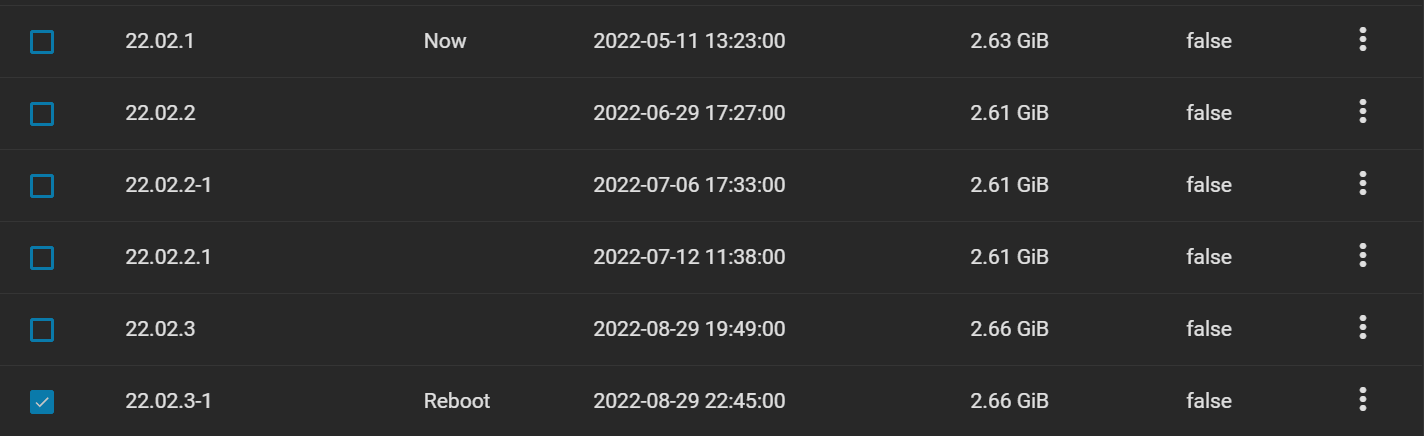
In reality, after the boot, the original image is loaded again and the new image is not activated.
I tried to check /var/log/messages. These are the first lines after the reboot:
Looks like it's still loading the old image: BOOT_IMAGE=/ROOT/22.02.1
Any suggestions on how to make it load the new image?
Thanks for helping
After some digging, I found out that the new boot image is properly loaded and set as to be activated after boot:
In reality, after the boot, the original image is loaded again and the new image is not activated.
I tried to check /var/log/messages. These are the first lines after the reboot:
Aug 30 14:47:17 truenas syslog-ng[5393]: syslog-ng shutting down; version='3.28.1'
Aug 30 14:52:08 truenas syslog-ng[5425]: syslog-ng starting up; version='3.28.1'
Aug 30 14:51:15 truenas kernel: microcode: microcode updated early to revision 0xea, date = 2021-03-08
Aug 30 14:51:15 truenas kernel: Linux version 5.10.109+truenas (root@tnsbuilds01.tn.ixsystems.net) (gcc (Debian 10.2.1-6) 10.2.1 20210110, GNU ld (GNU Binutils for Debian) 2.35.2) #1 SMP Tue May 3 15:35:59 UTC 2022
Aug 30 14:51:15 truenas kernel: Command line: BOOT_IMAGE=/ROOT/22.02.1@/boot/vmlinuz-5.10.109+truenas root=ZFS=boot-pool/ROOT/22.02.1 ro console=ttyS0,115200 console=tty1 libata.allow_tpm=1 systemd.unified_cgroup_hierarchy=0 amd_iommu=on iommu=pt kvm_amd.npt=1 kvm_amd.avic=1 intel_iommu=on zfsforce=1
Looks like it's still loading the old image: BOOT_IMAGE=/ROOT/22.02.1
Any suggestions on how to make it load the new image?
Thanks for helping
