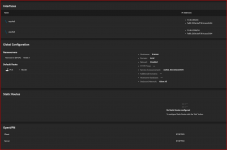I set my box up initially in my room next to my computer. All seemed to work well and I felt it was time to go into its place in the understairs cabinet.
I moved it down there and I am having real problems getting the thing to connect to the network. Upstairs I had this working using an aggregated link. After struggling for a while downstairs I chose option 5 to reset configuration and it briefly connected using one of the two network ports. On reboot though it again comes up and does not work.
The interface gets an IP address on the correct network. If I go into the shell I can ping 127.0.0.1 but not the router of the subnet that this address sits on. Similarly it is not accessible from anywhere else. This stays the same if I try adding the default route in option 2, or Name servers or anything else! I have tried different ports in the switch and different cables but I just cannot get consistant attachement to the network out of this box.
What am I doing wrong? Where it is currently I only have access to the box via the menu so anything I need to change has to be there. Ideally I am looking to get back to an LACP bound adapter pair...
I moved it down there and I am having real problems getting the thing to connect to the network. Upstairs I had this working using an aggregated link. After struggling for a while downstairs I chose option 5 to reset configuration and it briefly connected using one of the two network ports. On reboot though it again comes up and does not work.
The interface gets an IP address on the correct network. If I go into the shell I can ping 127.0.0.1 but not the router of the subnet that this address sits on. Similarly it is not accessible from anywhere else. This stays the same if I try adding the default route in option 2, or Name servers or anything else! I have tried different ports in the switch and different cables but I just cannot get consistant attachement to the network out of this box.
What am I doing wrong? Where it is currently I only have access to the box via the menu so anything I need to change has to be there. Ideally I am looking to get back to an LACP bound adapter pair...