Hello Forum,
I have been running Freenas/Truenas for several years on my HP Microserver (Gen9), always with dual USB flash drives as boot devices, but recently I was a bit careless, and both devices died, and so did the NAS.
Having bought some decent new flash drives, and downloaded the latest ISO, I re-installed TrueNas 12 and was looking forward to a few more years ofcarelessness NAS life...
However, I can not seem to get the networking going, and I am stumped. Knowing myself, it is of course perfectly possible that I am overlooking something really obvious, but I would still be grateful for someone pointing it out to me!
I followed common guides for setting IPv4 parameters via the console, and if I drop into the shell and do an ifconfig it looks all good to my eyes:
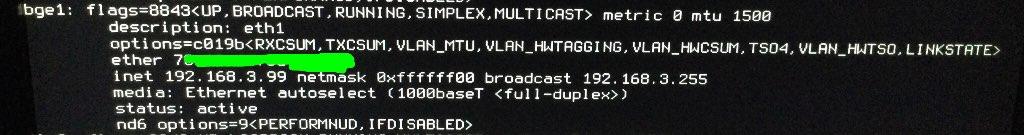
On boot up the console tells me that I can reach the web interface on http(s)://192.168.3.99.
Alas, I can not connect to it. Neither can I ping any web address nor local computer from it.
I ran nmap on another workstation, and it reports the following:
Nmap scan report for 192.168.3.99
Host is up (0.0020s latency).
All 100 scanned ports on 192.168.3.99 are filtered
MAC Address: 7X:XX:XX:XX:XX:XX (Hewlett Packard Enterprise)
Too many fingerprints match this host to give specific OS details
Network Distance: 1 hop
I am somewhat baffled. Any hints gratefully received!
P.S. I did search for it, honestly... but I have not managed to work out yet: is there a way to get back from the shell back to the TrueNAS console?
I have been running Freenas/Truenas for several years on my HP Microserver (Gen9), always with dual USB flash drives as boot devices, but recently I was a bit careless, and both devices died, and so did the NAS.
Having bought some decent new flash drives, and downloaded the latest ISO, I re-installed TrueNas 12 and was looking forward to a few more years of
However, I can not seem to get the networking going, and I am stumped. Knowing myself, it is of course perfectly possible that I am overlooking something really obvious, but I would still be grateful for someone pointing it out to me!
I followed common guides for setting IPv4 parameters via the console, and if I drop into the shell and do an ifconfig it looks all good to my eyes:
On boot up the console tells me that I can reach the web interface on http(s)://192.168.3.99.
Alas, I can not connect to it. Neither can I ping any web address nor local computer from it.
I ran nmap on another workstation, and it reports the following:
Nmap scan report for 192.168.3.99
Host is up (0.0020s latency).
All 100 scanned ports on 192.168.3.99 are filtered
MAC Address: 7X:XX:XX:XX:XX:XX (Hewlett Packard Enterprise)
Too many fingerprints match this host to give specific OS details
Network Distance: 1 hop
I am somewhat baffled. Any hints gratefully received!
P.S. I did search for it, honestly... but I have not managed to work out yet: is there a way to get back from the shell back to the TrueNAS console?
