I recently re-purposed and older machine for FreeNAS. It's running, but I'm looking at SMB transfer speed.
It's an 8 drive 800GB/drive array that is SATA2 (3Gb/s) on a IBM M1015 flashed to IT. I also threw a 32gb SSD as a zil cache on it as well.
I did some DD testing and got these results: which if I'm reading correctly is 569MB/s? correct?
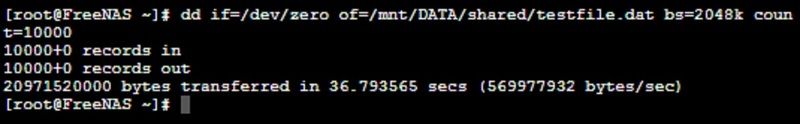
Connected via 1gb ethernet I'm seeing 90MB/s write speeds. I was hoping to get full saturation 100+. I know I'm nitpicking, but I'm trying get the best performance. In the next few days I'm going to re-build with a 10GB Nic and will be looking for fastest speeds I can get. Mostly on the write side as it's going to be used mostly as a backup / mirror server.
I'm going to be putting 8GB on this system (max for this MB) and trying to upgrade to a xeon X5460 cpu.
Not the fastest by any stretch, but not bad for a bunch of older stuff I had lying around.
Question. Is there anything I should be doing configuration wise to make this thing go as fast as possible? I turned off SMB logging. What else don't I yet know about? Been working with FreeNAS for all of 3 days now.
Thanks,
Roveer
It's an 8 drive 800GB/drive array that is SATA2 (3Gb/s) on a IBM M1015 flashed to IT. I also threw a 32gb SSD as a zil cache on it as well.
I did some DD testing and got these results: which if I'm reading correctly is 569MB/s? correct?
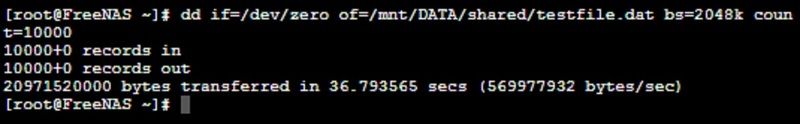
Connected via 1gb ethernet I'm seeing 90MB/s write speeds. I was hoping to get full saturation 100+. I know I'm nitpicking, but I'm trying get the best performance. In the next few days I'm going to re-build with a 10GB Nic and will be looking for fastest speeds I can get. Mostly on the write side as it's going to be used mostly as a backup / mirror server.
I'm going to be putting 8GB on this system (max for this MB) and trying to upgrade to a xeon X5460 cpu.
Not the fastest by any stretch, but not bad for a bunch of older stuff I had lying around.
Question. Is there anything I should be doing configuration wise to make this thing go as fast as possible? I turned off SMB logging. What else don't I yet know about? Been working with FreeNAS for all of 3 days now.
Thanks,
Roveer
