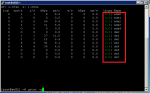Hi guys, first post on these forums.
I just put together some parts laying around to rebuild an old QNAP 4-bay nas. Setup is the following:
CPU: Intel G3220 3GHz dual core
MOBO: ASRock Z87 OC Formula
RAM: 24GB ddr3 non-ECC
HDs: 4x WD Red 3TB; 2x HGST Nas 4TB
NIC: Chelsio 10Gb
Running FreeNas 9.10.2-U1 (86c7ef5)
Desktop: (note, i'm running this as a hackintosh on Sierra)
CPU: Intel 4790K
Mobo ASRock H87 Pro4
RAM: 16GB DDR3
SSD: 1TB Samsung 850 EVO
NIC: Myricom 10Gb
Switch: Ubiquiti Unifi US-16-XG
So I used Blackmagic Speed Test at first to do a write/read and was getting 750MB/s writes but ~100MB/s reads. I wiped my raid and now have all disks as RAID0 striped for testing, so the disks should not be the bottleneck. CPU performance doesn't go above 50% in testing.
First thing I checked: Iperf to and from devices: Both around 6GB/s. I reckon there is some overhead from the nic here that's preventing full 10Gb/s, but either way, it's much faster than 100MB/s. So I think this rules out network connection issues. (I also copied files from two other desktops on the same 10Gb network and that works fine with SSD-limited speeds, so i'm 99% sure it's not a network bottleneck)
Second thing: I tried AFP and SMB. Note that I already used the "nsigning_required=no" fix with great results. So the results I see of fast writes but slow reads is the SAME in AFP or SMB.
Third thing: Real world file transfer. Via AFP, I dragged over a 200GB folder from my desktop to the NAS... copied at about 400-500MB/s, which is the SSD read speed. Great. Copying the same folder from the NAS to the desktop... slow as molasses... around 50MB/s, slower than GigaBit.
I have Autotune checked (doesn't change things with or without it) and I also tried to mess around with testing speed using "dd", but didn't get very far.
I'm going to throw a SSD into the NAS itself and see now file transfer to and from that directly works.
Do you guys have any ideas? Many thanks!
I just put together some parts laying around to rebuild an old QNAP 4-bay nas. Setup is the following:
CPU: Intel G3220 3GHz dual core
MOBO: ASRock Z87 OC Formula
RAM: 24GB ddr3 non-ECC
HDs: 4x WD Red 3TB; 2x HGST Nas 4TB
NIC: Chelsio 10Gb
Running FreeNas 9.10.2-U1 (86c7ef5)
Desktop: (note, i'm running this as a hackintosh on Sierra)
CPU: Intel 4790K
Mobo ASRock H87 Pro4
RAM: 16GB DDR3
SSD: 1TB Samsung 850 EVO
NIC: Myricom 10Gb
Switch: Ubiquiti Unifi US-16-XG
So I used Blackmagic Speed Test at first to do a write/read and was getting 750MB/s writes but ~100MB/s reads. I wiped my raid and now have all disks as RAID0 striped for testing, so the disks should not be the bottleneck. CPU performance doesn't go above 50% in testing.
First thing I checked: Iperf to and from devices: Both around 6GB/s. I reckon there is some overhead from the nic here that's preventing full 10Gb/s, but either way, it's much faster than 100MB/s. So I think this rules out network connection issues. (I also copied files from two other desktops on the same 10Gb network and that works fine with SSD-limited speeds, so i'm 99% sure it's not a network bottleneck)
Second thing: I tried AFP and SMB. Note that I already used the "nsigning_required=no" fix with great results. So the results I see of fast writes but slow reads is the SAME in AFP or SMB.
Third thing: Real world file transfer. Via AFP, I dragged over a 200GB folder from my desktop to the NAS... copied at about 400-500MB/s, which is the SSD read speed. Great. Copying the same folder from the NAS to the desktop... slow as molasses... around 50MB/s, slower than GigaBit.
I have Autotune checked (doesn't change things with or without it) and I also tried to mess around with testing speed using "dd", but didn't get very far.
I'm going to throw a SSD into the NAS itself and see now file transfer to and from that directly works.
Do you guys have any ideas? Many thanks!
Last edited: