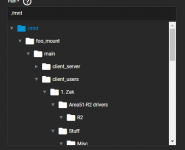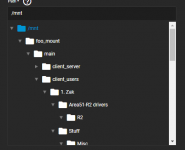Hi, I have upgraded to truenas scale and I imported the pool but cannot access it via smb or anything trying to take all my files off and put them on a local computer, I keep getting error when I add the smb share error is [EINVAL] sharingsmb_create.path_local: The path must reside within a pool mount point and I'm now stuck I tried ubuntu to mount the zfs drive/partition but did not work, need some help since there are important files on there that I need back Thank you, Zak.
Specs: CPU: Intel(R) Celeron(R) CPU J1900 @ 1.99GHz
RAM: 8GB DDR3
MOBO: SuperMicro X10SBA
Storage: 2x3TB (WD RED) raid mirror
os version: Truenas (Scale)
Specs: CPU: Intel(R) Celeron(R) CPU J1900 @ 1.99GHz
RAM: 8GB DDR3
MOBO: SuperMicro X10SBA
Storage: 2x3TB (WD RED) raid mirror
os version: Truenas (Scale)