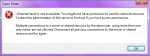Hello, I didnt realize this but it looks like I can only login to a cifs share on windows on one computer only. I have my main pc mapped a share with my user cred. and it connects and i can see it. Then i was using my brothers pc and wanted to access one of my files through the cifs. I tried to navigate to the cifs folder and then it ask to login and i used my user cred again and it says I dont have permission. And this message pops up. And the message seems to say that i have to log off from my previous connection to get access again. So i tried to disconnect my mapping of the cifs share folder and tried again at my brothers pc and it gave me the same message. Am I doing something wrong with trying to access my cifs share folders in multiple locations?
-
Important Announcement for the TrueNAS Community.
The TrueNAS Community has now been moved. This forum will now become READ-ONLY for historical purposes. Please feel free to join us on the new TrueNAS Community Forums
multiple login for cifs share folder
- Thread starter tanik1
- Start date