nello
Patron
- Joined
- Dec 30, 2012
- Messages
- 351
Based on this recommendation, I decided to drop the CrashPlan Plugin and try to run CrashPlan from a Ubuntu Virtual Machine (VM) created with iohyve/bhyve.
You can follow the steps I took in these threads:
Unfortunately, I ran into these additional roadblocks.
And now it seems to work perfectly!
Thank you to everyone who helped me along the way, in chronological order: @Nick2253, @dlavigne, @m0nkey_, @danb35
- nello
2016.08.29 Update
Unfortunately, there appears to be at least one problem. I looked at trying to restore a file or two. It appears that the CrashPlan backup on Ubuntu has only the most recent version of each file. In other words, all the previous versions that were backed up by the CrashPlan plugin are gone. Apparently CrashPlan is treating Ubuntu as a first-time backup.
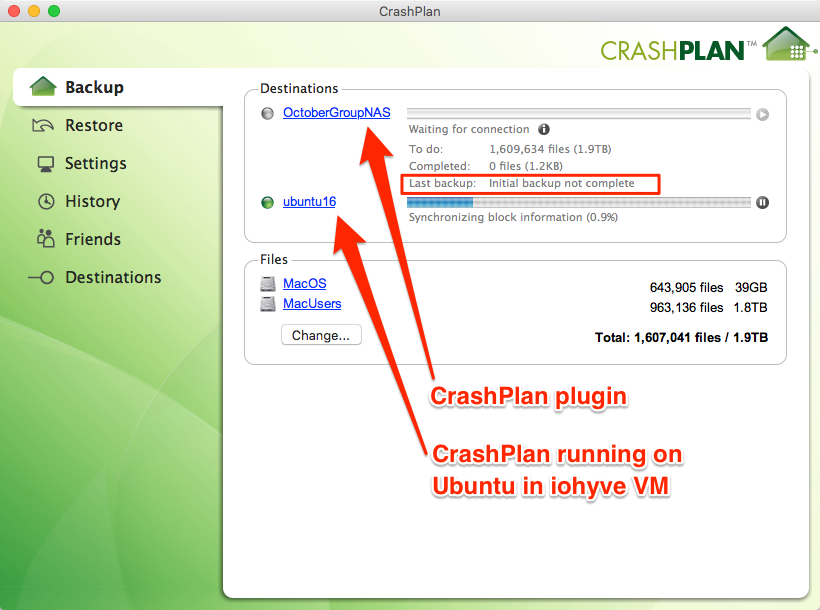
2016.10.30 Update
CrashPlan updated all by itself from ver. 4.7 to 4.8 on October 27. Don't ask me why it waited so long to do the update; apparently the update was available on September 27. I'm just glad it did it at all.
You can follow the steps I took in these threads:
- Creating VM and installing Ubuntu including GUI via VNC
- Install CrashPlan based on Code42's instructions
- Mounting existing CrashPlan archives via NFS3 shares
Unfortunately, I ran into these additional roadblocks.
- Change Permissions on Existing Archives
The archives created with the CrashPlan plugin are owned by root:root. You need to change them to the ownership used by your NFS client in Ubuntu. Obviously, you do this from the FreeNAS side while the share is NOT mounted in Ubuntu. (Obvious now after making several mistakes along the way.) For exampleCode:chown -R crashPlan:backup 667359794921210220
- Clear Cache
In my case, apparently the cache for prior backups was interfering with backing up to this new Destination. I got incomplete backups and an inconsistent status until I followed the Code42 instructions for clearing the cache.
- Ubuntu Updates 2016.10.30 Update
Attempting to upgrade packages resulting in the error: E: You don't have enough free space in /var/cache/apt/archives/. I fixed this by editing /etc/apt/apt.conf.d/20archieve and changing/adding the following:Code:APT::Archives::MaxSize "1000000"; APT::Cache-Limit "100000000";
And now it seems to work perfectly!
Thank you to everyone who helped me along the way, in chronological order: @Nick2253, @dlavigne, @m0nkey_, @danb35
- nello
2016.08.29 Update
Unfortunately, there appears to be at least one problem. I looked at trying to restore a file or two. It appears that the CrashPlan backup on Ubuntu has only the most recent version of each file. In other words, all the previous versions that were backed up by the CrashPlan plugin are gone. Apparently CrashPlan is treating Ubuntu as a first-time backup.
2016.10.30 Update
CrashPlan updated all by itself from ver. 4.7 to 4.8 on October 27. Don't ask me why it waited so long to do the update; apparently the update was available on September 27. I'm just glad it did it at all.
Last edited:
