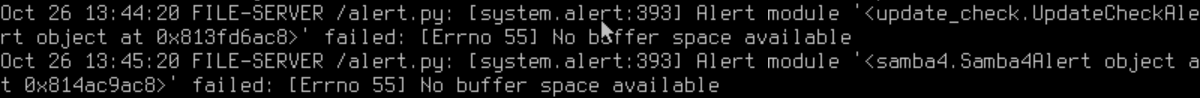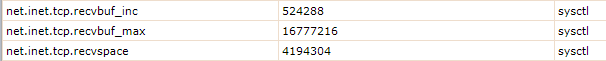(still adding to this sig / updating -
HW Specs updated as of Feb 3 2023: )
Main system:
OS: FreeNAS-13.0u3.1 (stable) (boot volume is a mirror of 60gb intel 520 SSDs)
MB: H11SSL-NC (supermicro AMD) X9DR3-LN4F+ rev 1.20A
CPU: AMD EPYC 7262 8-Core 2x E5-2637 v2 (4c/3.5ghz) 2x e5-2640v2
RAM: 8x 32gb DDR4 ECC - (samsung): M393A4K40CBS-CTD6Y // 2666mhz - DDR4 - 2Rx4 1.2v RDIMM (ecc + is on MB's QVL list)
Case: 4u 24bay (cse-825)
PSUs: 2x 920sq (Supermicro)
HBAs: 2x SAS3008 LSI sas3 HBAs (1x is pcie card, 1x is on the h11 motherboard) (both flashed to IT w latest FW) 1x- lsi 9207-8i / 2x- lsi 9207-8e
10g NIC: CHELSIO T520-CR (2x 10g sfp+)
SLOG: 280g Optane p900 (zil / SLOG for NFS VMware shares)
DISKS:
28x 8TB HGST "He8" SAS 7200rpm (HUH728080AL5200)
10x 16TB HGST "HC550" SAS 7200rpm
18x 480gb HGST SSD (HUSMR1650ASS204) <--- phasing these out (replaced by 1.6tb ones)
4x 1.6tgb HGST SSD (HUSMR151CLAR1600)
6x 1.6tgb HGST SSD (HUSMM151CLAR1600)
4
x 1.6tb Intel p3605 NVMe (2x vDEV mirror)
1x 280g Optane p900 (zil / SLOG)
5x 8tb HGST SAS 7200rpm (HUS724040ALE640) (In use on new Offsite FN Replication Target)
3x 10tb HGST SAS 7200rpm (In use on new Offsite FN Replication Target)
POOLs:
* 16x 8tb - 2x vDEVs of 8x-disk in Z2
(on main chassis bays via lsi 9207-8i to BPN-SAS2-846el1, name="he8x8TBz2")
* 5x 8tb - Single vDEVs of 5x-disk in Z1
(on main chassis bays via lsi 9207-8i to BPN-SAS2-846el1, name="he5x8TBz1")
*18x 480gb SSD - 3x vDEVs of 6x-SSDs in Z2 <-- phasing this out and replacing w 10x disk Mirror of 1.6tb hgst SSDs)
* 10x 1.6tb SAS3 hgst SSD - Mirror
* 4x 1.6tb NVMe - 2x vDEV Mirror
* 3x 16tb - 1x vDEVs STRIPE (raid-0)
* 2x 8tb - 1x vDEVs STRIPE (raid-0)
* 7x 16tb - 1x vDEVs of 7x-disk in Z1
(on 3u "disk shelf1" via lsi 9207-8e to BPN-SAS2-836el1)
* 5x 8tb - Single GELI Encrypted vDEV of 5x-disk in Z1
(on main chassis bays via lsi 9207-8i to BPN-SAS2-846el1, name="red4tbENCz1")
Disk Shelf 1: HDDs
Case: 3u 16bay (Supermicro)
PSUs: 2x 920sq (SM)
Expander/BP: BPN-SAS2-836el1
Other: no MB, just a on/off SW and a Noctura Fan dial/knob
DISKS: HDDs only, see Pools list above ^^
Disk Shelf 2: SSDs (ie pool "ssd3x6x480GBz2" disks are here)
Case: 2u 24bay 2.5" bays (Supermicro)
PSUs: 2x 920sq (SM)
Expander/BP: BPN-SAS-216el1
Other: no MB, just a on/off SW and a Noctura Fan dial/knob
DISKS: 18x 480gb HGST SAS3 SSDs (HUSMR1650ASS204)
Other:
Router: Mikrotik CCR1009-7G-1C-1S+
10g SW: Ubiquiti ES‑16‑XG (16-port EdgeSwitch- not unifi sw, 12x 10g SFP+ , 4x 10g rj-45)
1g SW: D-Link DGS-1510 (24x 1g eth + 4x 10g SFP+)
1g SW: Mikrotik CRS328 (24x 1g POE + 4x 10g SFP+)
1g SW: Ubiquiti EdgeSwitch 250w- (24x 1g POE + 2x 1g SFP)
UPS-3: 1x APC SMT-750 (w AP9631 Network MGMT card)
Rack1: 42U StarTech Open Frame 4-Post- Adjustable Depth
ePDU: 2x Eaton G3 EMA115-10 (per outlet power monitoring / switching)
UPS-1: 1x APC SMT-1500 (w AP9631 Network MGMT card)
UPS-2: 1x APC SMT-2200 (w AP9631 Network MGMT cards, FN connected/working)
Rack2: 25U StarTech Open Frame 4-Post- Adjustable Depth - on "furniture" sliders so can slide around (is for test/testing HW)
ePDU: 1x Eaton G3 EMA115-10 (per outlet power monitoring / switching)