Mark Francis
Cadet
- Joined
- Nov 17, 2016
- Messages
- 9
Hi, I'm on my second Supermicro X10SL7-F and am unable to see the LSI SAS menu on boot. My goal is to flash the IT firmware to use SATA drives.
* I can confirm that the motherboard jumpers are not set to disable SAS (JPS1)
* I don't see an option in the BIOS "PCI/PNP Configuration -> Load Onboard SAS Option ROM" at all.
* Booting to a linux live boot device (I'm more familiar with Linux), no SAS controllers are found
Please see my attached bios settings. I don't see an LSI prompt on boot at all.
I guess it's possible that both my boards are broken in the same specific way, but I think that's unlikely.
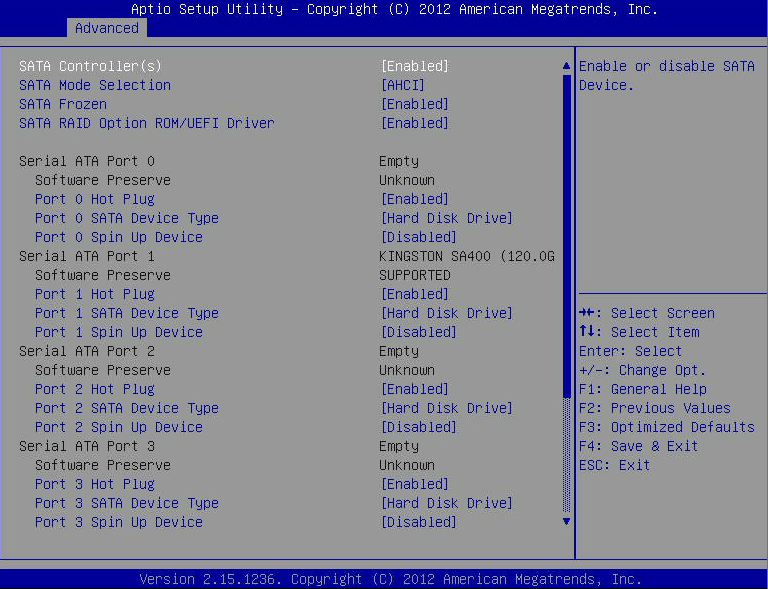
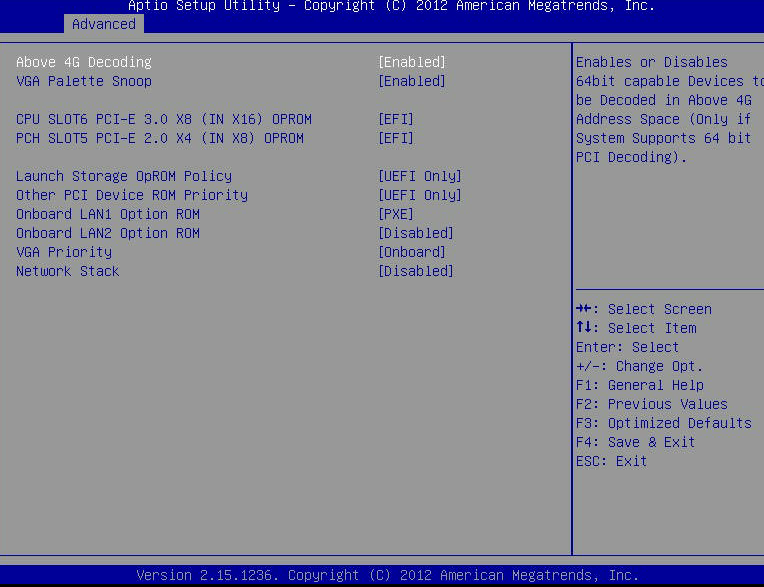
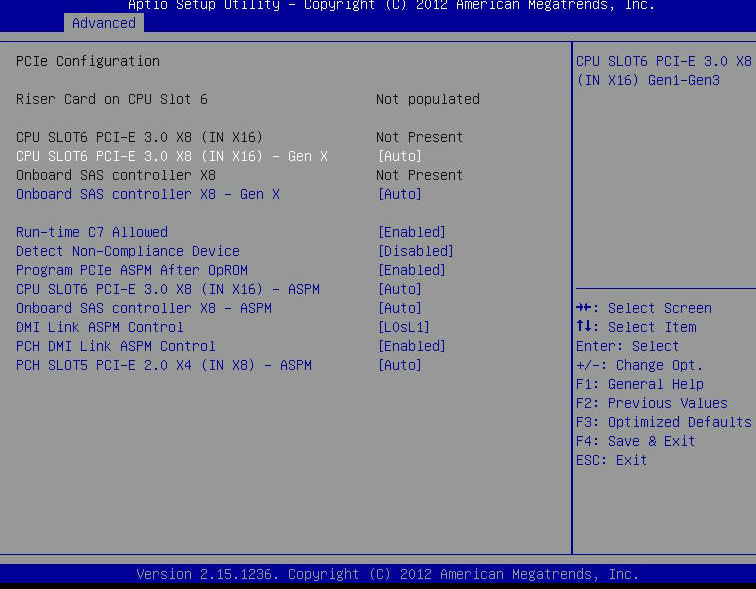
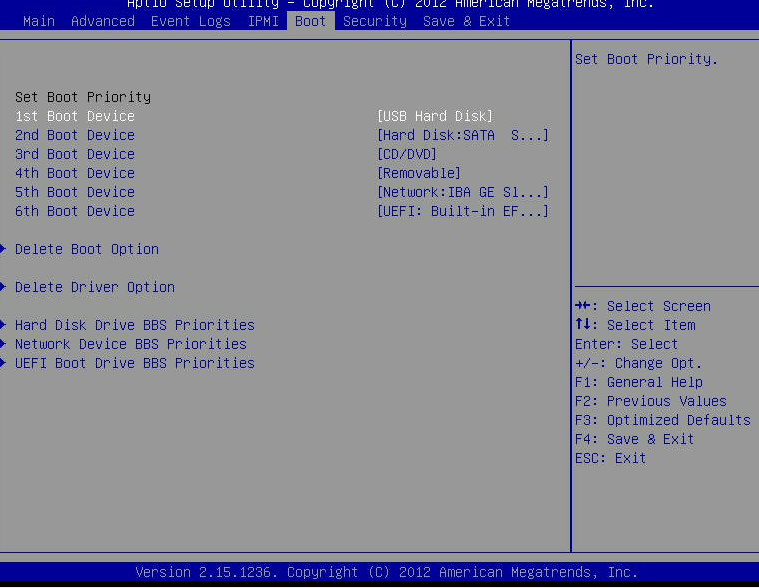
* I can confirm that the motherboard jumpers are not set to disable SAS (JPS1)
* I don't see an option in the BIOS "PCI/PNP Configuration -> Load Onboard SAS Option ROM" at all.
* Booting to a linux live boot device (I'm more familiar with Linux), no SAS controllers are found
Code:
server:/tmp$ ./sas2flash
LSI Corporation SAS2 Flash Utility
Version 20.00.00.00 (2014.09.18)
Copyright (c) 2008-2014 LSI Corporation. All rights reserved
No LSI SAS adapters found! Limited Command Set Available!
Finished Processing Commands Successfully.
Exiting SAS2Flash.Please see my attached bios settings. I don't see an LSI prompt on boot at all.
I guess it's possible that both my boards are broken in the same specific way, but I think that's unlikely.
