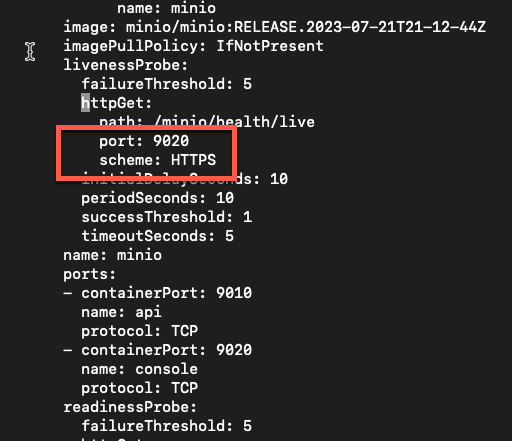hi,
i have installed latest minio docker (2023-02-17_1.7.11) from official chart.
All works perfectly but i cannot found a way to enable TLS.
from google someone says to copy certificate files into /root/.minio/certs but is not work.
in the "Truenas Core" version i installed minio plugin and then create public.crt e public.key files into "/usr/local/etc/minio/certs" with success. but in Scale isn't work.
where i need to copy this files to enable TLS? is there any way without using proxy?
thanks
i have installed latest minio docker (2023-02-17_1.7.11) from official chart.
All works perfectly but i cannot found a way to enable TLS.
from google someone says to copy certificate files into /root/.minio/certs but is not work.
in the "Truenas Core" version i installed minio plugin and then create public.crt e public.key files into "/usr/local/etc/minio/certs" with success. but in Scale isn't work.
where i need to copy this files to enable TLS? is there any way without using proxy?
thanks