Brer
Explorer
- Joined
- Mar 2, 2017
- Messages
- 63
I'm trying to get the Arch Linux VM I created using FN10(Corral) to run from FN11 but I'm not getting past the boot loader as it can't find the relevant boot files. The VM was created with a GRUB boot loader by default and there was no option to switch to UEFI when creating from the GUI in Corral.
From FN11 I have created a new VM, pointed a new Disk Device to the data store holding the OS image. I can start the VM and VNC to it but I can see the Boot Failed message. I can get into the Shell and exit the Shell into the menu options but from here I'm stuck.
The VM is running with these switches :-
Do I need to switch boot loaders from within Arch itself? I have the option to boot back into Corral and load up the VM from there but from the relevant articles online and in these forums it suggests the BHYVE_UEFI.fd has the relevant detail I need.
With regards to the VM disk, the device is set to BLOCK mode and I have no way of seeing this from the BSD shell, can it be switch to either file or disk mode without compromising the VM?
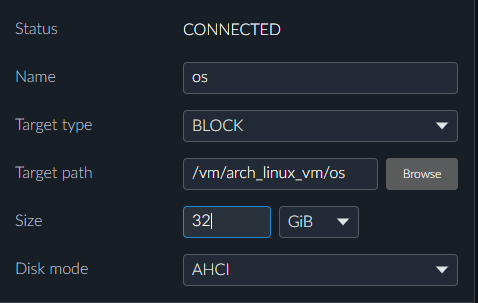
Thanks in advance.
From FN11 I have created a new VM, pointed a new Disk Device to the data store holding the OS image. I can start the VM and VNC to it but I can see the Boot Failed message. I can get into the Shell and exit the Shell into the menu options but from here I'm stuck.
The VM is running with these switches :-
Code:
bhyve -A -P -H -c 1 -m 2 \ -s 0:0,hostbridge \ -s 31,lpc \ -l com1,/dev/nmdm1A \ -l bootrom,/usr/local/share/uefi-firmware/BHYVE_UEFI.fd \ -s 3,virtio-net,tap0 \ -s 29,fbuf,tcp=0.0.0.0:5902,w=1024,h=768,wait \ -s 30,xhci,tablet \ -s 4,ahci-hd,/dev/zvol/nas_data/vm/arch_linux_vm/os arch
Do I need to switch boot loaders from within Arch itself? I have the option to boot back into Corral and load up the VM from there but from the relevant articles online and in these forums it suggests the BHYVE_UEFI.fd has the relevant detail I need.
With regards to the VM disk, the device is set to BLOCK mode and I have no way of seeing this from the BSD shell, can it be switch to either file or disk mode without compromising the VM?
Thanks in advance.
Last edited:
