I'm seeing Quickbooks files that are normally 10's of megabytes in size at a CPA firm that are getting zero-padded up to 16TB in file size. I wrote a script that fixes these files, and so far, I've found 6 quickbooks files with the issue. I need to optimize the script to scan the thousands of QBW files they have, so until then I called it with find looking for files larger than 1GB.
The script does verify that these are zero-padded at the end.
Additional behavior I'm seeing for about half of the users is that explorer.exe will crash on their PCs. I was finally able to see this, and it happens just scrolling through a directory window. It doesn't even have to be one of the directories with files that I've found issues with.
I've run AV scans with webroot and MalwareBytes Techbench on the users' PCs, and on the TrueNAS share. Nothing was found.
This morning I was looking over the unifi controller panel to figure out what's causing this and see if the two issues are related. I found one PC communicating with TrueNAS and saturating the gigbabit network. I expected that it was quickbooks trying to write more zero-padded files, but in this case it was TrueNAS sending data to the client PC. I'm guessing that she'd tried to open it yesterday. Here's some images that show the network issues. I tried killing the quickbooks process on her PC (didn't work) and gracefully restarting (also didn't work). I had to hard power off the PC and turn it on again. That's where you can see the graphs on network usage dip down to normal.
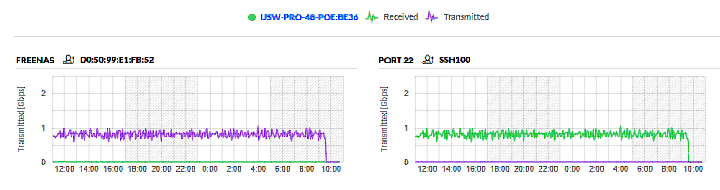
This is what I could see in task manager on her PC this morning.
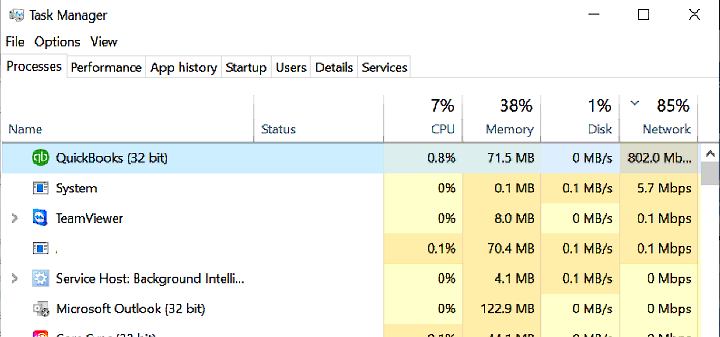
I cannot find any network errors, nor have I found anything useful in the TrueNAS logs, nor in the windows logs. TrueNAS doesn't show anything abnormal in the Samba logs (or /var/log/messages), and windows only shows that explorer.exe crashed with a generic error.
I don't seem to be seeing any NIC errors that I can find. I'm more linux knowlegable than FreeBSD; but this is what I could discern without ethtool
A few days ago when I was able to watch explorer.exe crash repeatedly by in the directory window (explorer.exe). I screenshot the event viewer.
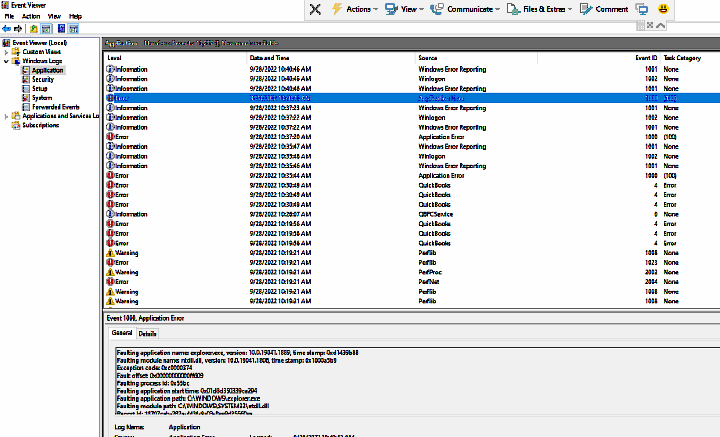
Here's some more information about the files:
Here's the actual disk usage. ZFS compression is saving us here...
Here's some hexdump info to show the zero padding. I'm pulling the first 25MB of the file, feeding that through hexdump and showing the last 10 lines...
Does anyone have any ideas as to what might be causing this, or where to poke around next?
Does quickbooks no longer play nicely with SAMBA? This system has been running fine for years. I upgraded from FreeNAS to TrueNAS 12.0-U8.1 (FREENAS-MINI-2.0) but that didn't resolve it. I know ONE of the files is quickbooks 2021. I'm not sure of the rest. They use every version of quickbooks from 2013 to current. I'll try and find out what versions of quickbooks are used on the other affected files. In my head it's possible that its a bug with intuit/samba that started in 2021, but I don't know with any certainty.
I really appreciate any pointers you have!
Thanks
Code:
find /mnt/pool1/share -type f -size +1G
The script does verify that these are zero-padded at the end.
Additional behavior I'm seeing for about half of the users is that explorer.exe will crash on their PCs. I was finally able to see this, and it happens just scrolling through a directory window. It doesn't even have to be one of the directories with files that I've found issues with.
I've run AV scans with webroot and MalwareBytes Techbench on the users' PCs, and on the TrueNAS share. Nothing was found.
This morning I was looking over the unifi controller panel to figure out what's causing this and see if the two issues are related. I found one PC communicating with TrueNAS and saturating the gigbabit network. I expected that it was quickbooks trying to write more zero-padded files, but in this case it was TrueNAS sending data to the client PC. I'm guessing that she'd tried to open it yesterday. Here's some images that show the network issues. I tried killing the quickbooks process on her PC (didn't work) and gracefully restarting (also didn't work). I had to hard power off the PC and turn it on again. That's where you can see the graphs on network usage dip down to normal.
This is what I could see in task manager on her PC this morning.
I cannot find any network errors, nor have I found anything useful in the TrueNAS logs, nor in the windows logs. TrueNAS doesn't show anything abnormal in the Samba logs (or /var/log/messages), and windows only shows that explorer.exe crashed with a generic error.
I don't seem to be seeing any NIC errors that I can find. I'm more linux knowlegable than FreeBSD; but this is what I could discern without ethtool
Code:
# netstat -ibh Name Mtu Network Address Ipkts Ierrs Idrop Ibytes Opkts Oerrs Obytes Coll igb0 1.5K <Link#1> d0:50:99:c3:9d:20 12G 0 0 17T 1.3G 0 1.4T 0 igb0 - 192.168.1.0/2 192.168.1.51 1.5G - - 16T 2.2G - 1.4T -
A few days ago when I was able to watch explorer.exe crash repeatedly by in the directory window (explorer.exe). I screenshot the event viewer.
Here's some more information about the files:
Code:
find ./ -type f -size +1G -exec ls -alh {} \;
-r-xrwxr-x+ 1 CONTOSO\user CONTOSO\domain users 16T Sep 30 09:32 /mnt/pool/SHARE/QB CLIENTS/Spacely Sprockets/Company File.qbwHere's the actual disk usage. ZFS compression is saving us here...
Code:
# du -cksh /mnt/pool/SHARE/QB CLIENTS/Spacely Sprockets/Company File.qbw 13M /mnt/pool/SHARE/QB CLIENTS/Spacely Sprockets/Company File.qbw
Here's some hexdump info to show the zero padding. I'm pulling the first 25MB of the file, feeding that through hexdump and showing the last 10 lines...
Code:
# head -c 26214400 "/mnt/pool/SHARE/QB CLIENTS/Spacely Sprockets/Company File.qbw" | hexdump -C |tail -n 10 012daf90 bc 83 27 ee 92 36 fd a1 68 0c b0 77 1b e2 86 4d |..'..6..h..w...M| 012dafa0 f1 95 5c 00 c7 6b 0f d6 7a 41 e5 89 50 f4 bb 5f |..\..k..zA..P.._| 012dafb0 26 ca 6e 35 d9 a0 44 e8 af 53 1a be 62 29 cd 94 |&.n5..D..S..b)..| 012dafc0 38 ff a3 47 0e b2 79 1d c1 88 2c f3 97 3b 02 a6 |8..G..y...,..;..| 012dafd0 6d 11 d8 7c 20 e7 8b 52 f6 9a 61 05 cc 70 14 db |m..| ..R..a..p..| 012dafe0 7f 46 ea b1 55 f9 c0 64 2b cf 73 3a de a5 49 ed |.F..U..d+.s:..I.| 012daff0 00 00 68 00 f0 80 04 00 00 00 00 00 a4 ba 25 39 |..h...........%9| 012db000 00 00 00 00 00 00 00 00 00 00 00 00 00 00 00 00 |................| * 01900000
Does anyone have any ideas as to what might be causing this, or where to poke around next?
Does quickbooks no longer play nicely with SAMBA? This system has been running fine for years. I upgraded from FreeNAS to TrueNAS 12.0-U8.1 (FREENAS-MINI-2.0) but that didn't resolve it. I know ONE of the files is quickbooks 2021. I'm not sure of the rest. They use every version of quickbooks from 2013 to current. I'll try and find out what versions of quickbooks are used on the other affected files. In my head it's possible that its a bug with intuit/samba that started in 2021, but I don't know with any certainty.
I really appreciate any pointers you have!
Thanks
