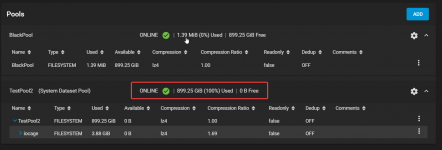Hello all,
I am relatively new to using Truenas and have been using it for a few months now as a NAS, Plexserver, and FTP server for my camera. I am running version
TrueNAS-13.0-U4.
Unfortunately, I only have a 1TB main pool where all this data lives and eventually the camera wrote to the drive until it was completely full with 0 B left. Now, I can no longer access my share through windows using SMB. I've tried removing the drive and plugging it in somewhere else to try and delete some unneeded data, but couldn't.
I can access the truenas web interface just fine, but accessing the SMB share via IP is no longer possible. Is there any way to get into the data and delete some so that the drive isn't completely maxed out? I believe after that, the SMB shares and everything else will work as normal. Right now though, plex and SMB doesn't work. I imagine the camera can't write to it either so I've had to set that to use the internal SD card instead.
I do have an additional pool in there, could that be the savior since they are both 1TB drives?
Thanks
I am relatively new to using Truenas and have been using it for a few months now as a NAS, Plexserver, and FTP server for my camera. I am running version
TrueNAS-13.0-U4.
Unfortunately, I only have a 1TB main pool where all this data lives and eventually the camera wrote to the drive until it was completely full with 0 B left. Now, I can no longer access my share through windows using SMB. I've tried removing the drive and plugging it in somewhere else to try and delete some unneeded data, but couldn't.
I can access the truenas web interface just fine, but accessing the SMB share via IP is no longer possible. Is there any way to get into the data and delete some so that the drive isn't completely maxed out? I believe after that, the SMB shares and everything else will work as normal. Right now though, plex and SMB doesn't work. I imagine the camera can't write to it either so I've had to set that to use the internal SD card instead.
I do have an additional pool in there, could that be the savior since they are both 1TB drives?
Thanks