Good morning –
I have an environment mixed with PC and Mac and they share some files back and forth. I setup a CIFS share and while my PC users haven’t said anything, the Mac side of the house is having issues I’ve outlined below:
Version: FreeNAS-9.2.1.9-RELEASE-x64 (2bbba09)
I need to find a way to stop my mac users from taking ownership and thus “locking” the file. I originally thought this was limited to just adobe files but it appears to be just about everything they edit
We don’t have AD and I am configuring permissions on the windows side.
I originally set it so “employees” had full access of the public drive, but I made an assumption that I could stop the ownership taking by the Mac users.
This turned out not to be the case
Image1
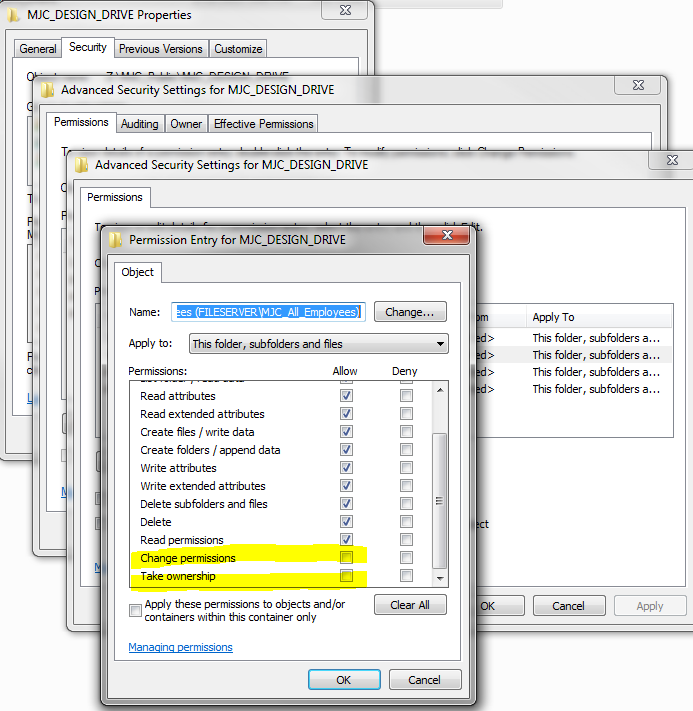
This appears to be what is happening from the file side:
We will use Adobe Illustrator as an example. The user can open the file but when they do a save it will tell them that the file is locked.
In my scenario I then copied the file down from FreeNas to the desktop to see what the permissions would be:

Notice that they have no access so the user can’t edit it. I was able to manually save as on the file and it gives this mac user full control. If the user copies the file back up to the file server (overwriting the existing file) the loop of locking appears to continue.
Any ideas from the experts?
I have an environment mixed with PC and Mac and they share some files back and forth. I setup a CIFS share and while my PC users haven’t said anything, the Mac side of the house is having issues I’ve outlined below:
Version: FreeNAS-9.2.1.9-RELEASE-x64 (2bbba09)
I need to find a way to stop my mac users from taking ownership and thus “locking” the file. I originally thought this was limited to just adobe files but it appears to be just about everything they edit
We don’t have AD and I am configuring permissions on the windows side.
I originally set it so “employees” had full access of the public drive, but I made an assumption that I could stop the ownership taking by the Mac users.
This turned out not to be the case
Image1
This appears to be what is happening from the file side:
We will use Adobe Illustrator as an example. The user can open the file but when they do a save it will tell them that the file is locked.
In my scenario I then copied the file down from FreeNas to the desktop to see what the permissions would be:
Notice that they have no access so the user can’t edit it. I was able to manually save as on the file and it gives this mac user full control. If the user copies the file back up to the file server (overwriting the existing file) the loop of locking appears to continue.
Any ideas from the experts?
