LSI SAS 9207-8i IT Mode LSI00301 Info:
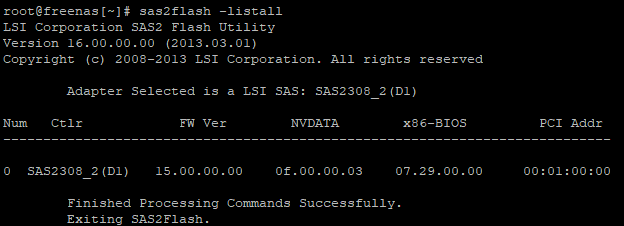
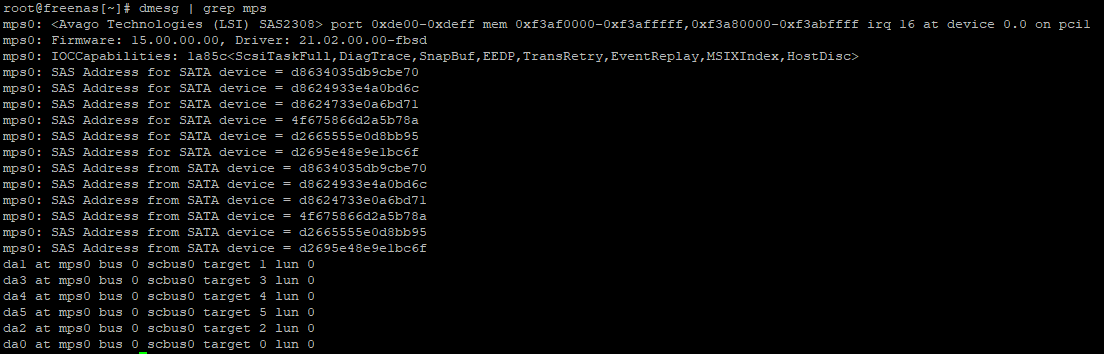
Should I update the firmware version at all?
From what I have gathered by reading through forum posts is that if I see "mps" I am in luck as my LSI HBA card is definitely flashed to IT Mode.
I am currently troubleshooting slow raid-z2 SMB read speeds (200MB/s with 6x3TB WD Red drives over 10g) and thought the firmware of the HBA could be the problem as I have all but ruled out network-related issues with iperf speeds of ca. 9gb/s in both directions (Mellanox ConnectX-3: windows pc & freenas).
Should I update the firmware version at all?
From what I have gathered by reading through forum posts is that if I see "mps" I am in luck as my LSI HBA card is definitely flashed to IT Mode.
I am currently troubleshooting slow raid-z2 SMB read speeds (200MB/s with 6x3TB WD Red drives over 10g) and thought the firmware of the HBA could be the problem as I have all but ruled out network-related issues with iperf speeds of ca. 9gb/s in both directions (Mellanox ConnectX-3: windows pc & freenas).
